LG HR929D Manual
LG
Blu-ray afspiller
HR929D
| Mærke: | LG |
| Kategori: | Blu-ray afspiller |
| Model: | HR929D |
| Bredde: | 430 mm |
| Vægt: | - g |
| Produktfarve: | Sort |
| Indbygget skærm: | Ja |
| Wi-Fi: | Ja |
| HD-type: | Fuld HD |
| Understøttede videotilstande: | 1080p |
| 3D: | Ja |
| Smart TV: | Ja |
| Lyddekodere: | Dolby Digital,Dolby Digital Plus,Dolby TrueHD,DTS,DTS-HD Master Audio |
| Ethernet LAN-porte (RJ-45): | 1 |
| Antal USB 2.0-porte: | 2 |
| Digital akustisk og optisk udgang: | 1 |
| Fælles grænseflade (CI +): | Ja |
| Ethernet LAN: | Ja |
| Understøttelse af Smartphone-fjernbetjening: | Ja |
| Understøttede videoformater: | AVCHD,DIVX,DIVX HD,MKV,MPEG2,MPEG4,WMV |
| Understøttede lydformater: | MP3,WMA |
| Forældrekontrol: | Ja |
| Strømforbrug (typisk): | 45 W |
| Skærm: | LED |
| Fjernbetjening inkluderet: | Ja |
| Lyd-output kanaler: | 7.1 kanaler |
| Understøttede disktyper: | BD,BD-RE,CD,DVD |
| Indbygget kortlæser: | Ingen |
| Full HD: | Ja |
| HDMI: | Ja |
| Indbygget HDD: | Ja |
| HDD kapacitet: | 1 GB |
| Videooptagelse: | Ja |
| HDMI-version: | 1.4 |
| Progressiv scanning: | Ingen |
| Audio D/A-konverter (DAC): | 24-bit/192kHz |
| Understøttelse af x.v. farve: | Ingen |
| Understøttelse af dybe farver: | Ja |
| Video D/A-konverter (DAC): | 12-bit/216MHz |
Har du brug for hjælp?
Hvis du har brug for hjælp til LG HR929D stil et spørgsmål nedenfor, og andre brugere vil svare dig
Blu-ray afspiller LG Manualer
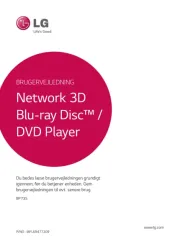
14 September 2025
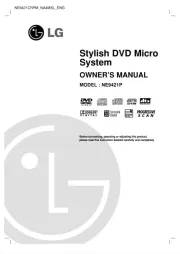
6 August 2025

5 August 2025
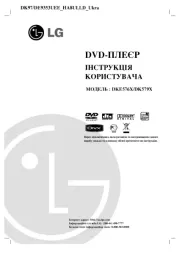
5 August 2025

5 August 2025

5 August 2025
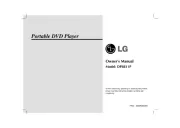
5 August 2025

5 August 2025
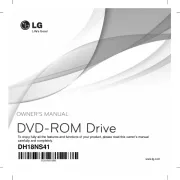
5 August 2025

5 August 2025
Blu-ray afspiller Manualer
- JVC
- Cambridge
- VIZIO
- NAD
- Onkyo
- Asus
- Denon
- Marantz
- Blaupunkt
- Philips
- Laser
- Peaq
- Grundig
- Magnavox
- Cello
Nyeste Blu-ray afspiller Manualer

17 December 2025
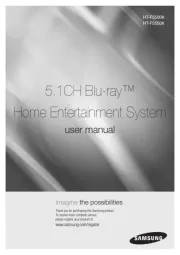
30 September 2025
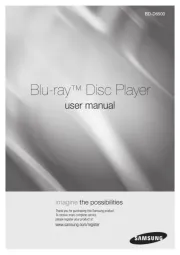
13 September 2025

13 September 2025
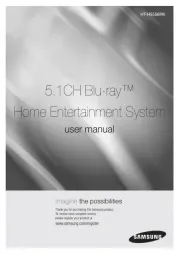
25 August 2025
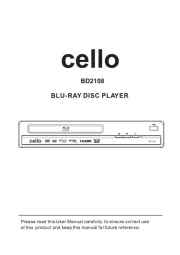
19 August 2025

13 August 2025

10 August 2025
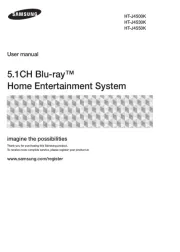
10 August 2025
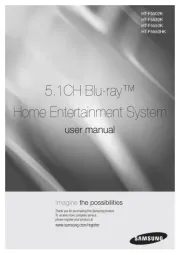
27 Juli 2025
