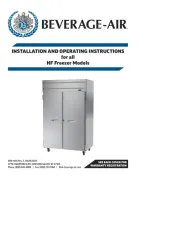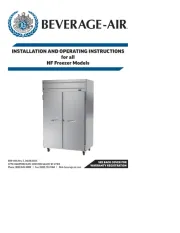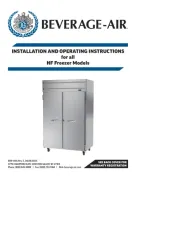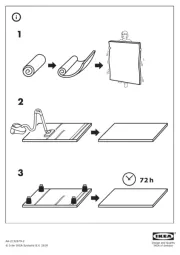M-Audio Session KeyStudio 25 Manual
Læs gratis den danske manual til M-Audio Session KeyStudio 25 (40 sider) i kategorien Ikke kategoriseret. Denne vejledning er vurderet som hjælpsom af 15 personer og har en gennemsnitlig bedømmelse på 5.0 stjerner ud af 8 anmeldelser.
Har du et spørgsmål om M-Audio Session KeyStudio 25, eller vil du spørge andre brugere om produktet?

Produkt Specifikationer
| Mærke: | M-Audio |
| Kategori: | Ikke kategoriseret |
| Model: | Session KeyStudio 25 |
Har du brug for hjælp?
Hvis du har brug for hjælp til M-Audio Session KeyStudio 25 stil et spørgsmål nedenfor, og andre brugere vil svare dig
Ikke kategoriseret M-Audio Manualer


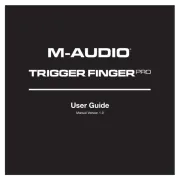
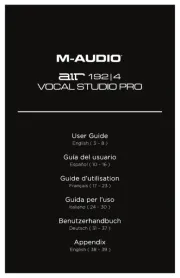


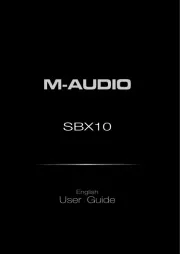



Ikke kategoriseret Manualer
- Digigram
- Sharkbite
- GBC
- Stiebel Eltron
- ETiger
- Centerline
- Dantherm
- Valco Baby
- Martin Audio
- Lifetime
- Chantal
- Valberg
- EMG
- Texsport
- Interstuhl
Nyeste Ikke kategoriseret Manualer