Matrox VS4 Manual
Læs gratis den danske manual til Matrox VS4 (124 sider) i kategorien Ikke kategoriseret. Denne vejledning er vurderet som hjælpsom af 62 personer og har en gennemsnitlig bedømmelse på 4.3 stjerner ud af 31.5 anmeldelser.
Har du et spørgsmål om Matrox VS4, eller vil du spørge andre brugere om produktet?

Produkt Specifikationer
| Mærke: | Matrox |
| Kategori: | Ikke kategoriseret |
| Model: | VS4 |
| Bredde: | 107 mm |
| Dybde: | 232 mm |
| Højde: | 19 mm |
| Vægt: | - g |
| Understøttede videotilstande: | 720p, 1080i, 1080p |
| Opbevaringstemperatur (T-T): | -40 - 75 °C |
| Relativ luftfugtighed ved drift (H-H): | 20 - 80 % |
| Relativ luftfugtighed ved opbevaring (H-H): | 5 - 95 % |
| Format til analogt signal: | NTSC, PAL |
| Driftstemperatur (T-T): | 0 - 55 °C |
| Certificering: | FCC Class A, CE Mark Class A, ACMA Class A |
| Bæredygtighedscertifikater: | RoHS |
| Intern: | Ja |
Har du brug for hjælp?
Hvis du har brug for hjælp til Matrox VS4 stil et spørgsmål nedenfor, og andre brugere vil svare dig
Ikke kategoriseret Matrox Manualer






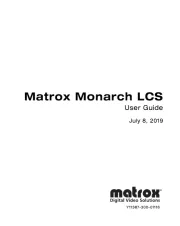
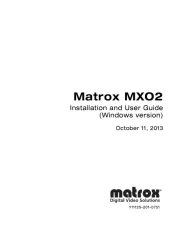
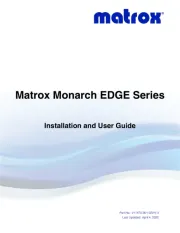
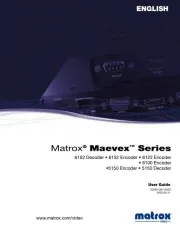
Ikke kategoriseret Manualer
- Seasonic
- Krinner
- BVB
- Chauvin Arnoux
- Galaxy
- Ghibli
- Gami
- Advanced Network Devices
- Sealer Sales
- Qualcast
- Chenbro Micom
- Tryton
- Esperanza
- IHealth
- Sonuus
Nyeste Ikke kategoriseret Manualer









