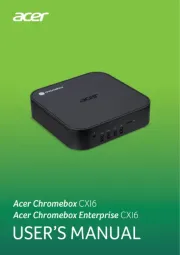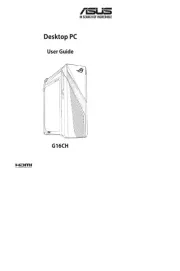Medion Akoya E23403 Manual
Læs gratis den danske manual til Medion Akoya E23403 (38 sider) i kategorien Skrivebord. Denne vejledning er vurderet som hjælpsom af 15 personer og har en gennemsnitlig bedømmelse på 4.9 stjerner ud af 8 anmeldelser.
Har du et spørgsmål om Medion Akoya E23403, eller vil du spørge andre brugere om produktet?

Produkt Specifikationer
| Mærke: | Medion |
| Kategori: | Skrivebord |
| Model: | Akoya E23403 |
| Bluetooth: | Ja |
| Ethernet LAN: | Ja |
| Processormodel: | i5-1035G1 |
| Intel® VT-x with Extended Page Tables (EPT): | Ja |
| Intel® 64: | Ja |
| Intel® Virtualization Technology for Directed I/O (VT-d): | Ja |
| Intel® Software Guard Extensions (Intel® SGX): | Ja |
| Intel® Virtualization Technology (VT-x): | Ja |
| Intel® TSX-NI: | Nee |
| Wifi: | Ja |
| HD type: | Full HD |
| Processorfamilie: | Intel® Core™ i5 |
| Processorfabrikant: | Intel |
| Maximale turbofrequentie van processor: | 3.6 GHz |
| Processor cache: | 6 MB |
| Frequentie van processor: | 1 GHz |
| Aantal processorkernen: | 4 |
| Configureerbare TDP-down: | 13 W |
| Configureerbare TDP-downfrequentie: | 0.7 GHz |
| Configureerbare TDP-upfrequentie: | 1.2 GHz |
| Configureerbare TDP-up: | 25 W |
| Processorgeneratie: | Intel® 10de generatie Core™ i5 |
| On-board graphics adapter model: | Intel® UHD Graphics |
| Ingebouwde grafische adapter: | Ja |
| Aparte grafische adapter: | Nee |
| Discreet grafische adapter model: | Niet beschikbaar |
| Beeldschermdiagonaal: | 23.8 " |
| Resolutie: | 1920 x 1080 Pixels |
| Soort paneel: | IPS |
| Kleur van het product: | Zilver |
| Inclusief besturingssysteem: | Windows 10 Home |
| Architectuur besturingssysteem: | 64-bit |
| Inclusief muis: | Ja |
| Toetsenbord inbegrepen: | Ja |
| Type product: | Alles-in-één-pc |
| Intern geheugen: | 8 GB |
| Intern geheugentype: | DDR4-SDRAM |
| Kloksnelheid geheugen: | 2666 MHz |
| Maximum intern geheugen: | - GB |
| Totale opslagcapaciteit: | 1000 GB |
| Opslagmedia: | SSD |
| Totale capaciteit SSD's: | 1000 GB |
| Aantal geïnstalleerde SSD's: | 1 |
| SSD capaciteit: | 1000 GB |
| SSD interfaces: | PCI Express |
| Breedte apparaat (met standaard): | 542 mm |
| Diepte apparaat (met standaard): | 152 mm |
| Hoogte apparaat (met standaard): | 418 mm |
| Gewicht (met standaard): | 3020 g |
| Ingebouwde luidsprekers: | Ja |
| Aantal luidsprekers: | 2 |
| Wifi-standaard: | Wi-Fi 5 (802.11ac) |
| Wi-Fi-standaarden: | Wi-Fi 5 (802.11ac) |
| Bluetooth-versie: | 5.0 |
| Ethernet LAN, data-overdrachtsnelheden: | 10,100,1000 Mbit/s |
| Aantal Ethernet LAN (RJ-45)-poorten: | 1 |
| Aantal USB 2.0-poorten: | 2 |
| Aantal poorten USB 3.2 Gen 1 (3.1 Gen 1) Type A: | 2 |
| Aantal HDMI-poorten: | 1 |
| Microfoon, line-in ingang: | Ja |
| Hoofdtelefoonuitgangen: | 1 |
| Execute Disable Bit: | Ja |
| Idle States: | Ja |
| Intel® Trusted Execution Technology: | Nee |
| CPU configuratie (max): | 1 |
| Ingebouwde opties beschikbaar: | Nee |
| Intel® Stable Image Platform Program (SIPP): | Nee |
Har du brug for hjælp?
Hvis du har brug for hjælp til Medion Akoya E23403 stil et spørgsmål nedenfor, og andre brugere vil svare dig
Skrivebord Medion Manualer
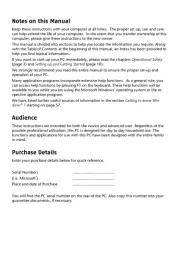
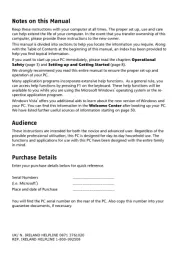




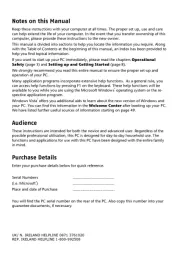
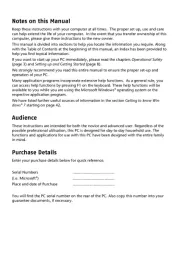


Skrivebord Manualer
- Foxconn
- Smart Things
- Speaka
- Calligaris .com
- ENDORFY
- AOpen
- System76
- Cooler Master
- Safco
- Xtech
- MSI
- InFocus
- Arozzi
- Moxa
- Alice & Fox
Nyeste Skrivebord Manualer