Motorola Moto G53 5G Manual
Læs gratis den danske manual til Motorola Moto G53 5G (59 sider) i kategorien Telefon. Denne vejledning er vurderet som hjælpsom af 17 personer og har en gennemsnitlig bedømmelse på 4.5 stjerner ud af 9 anmeldelser.
Har du et spørgsmål om Motorola Moto G53 5G, eller vil du spørge andre brugere om produktet?

Produkt Specifikationer
| Mærke: | Motorola |
| Kategori: | Telefon |
| Model: | Moto G53 5G |
Har du brug for hjælp?
Hvis du har brug for hjælp til Motorola Moto G53 5G stil et spørgsmål nedenfor, og andre brugere vil svare dig
Telefon Motorola Manualer
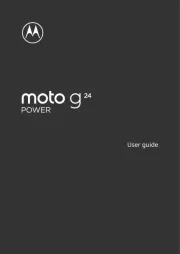
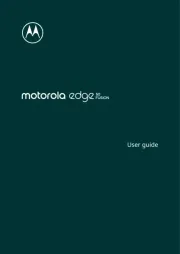
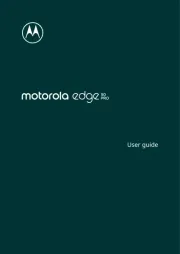

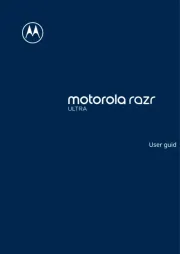





Telefon Manualer
- Sonim
- OpenVox
- Vtech
- Planet
- Spectralink
- GE
- Jacob Jensen
- AT&T
- Crestron
- Geemarc
- Escene
- Cisco
- Pyle
- TOA
- Saiet
Nyeste Telefon Manualer









