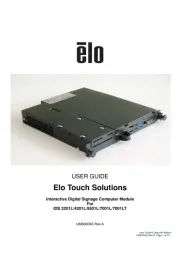Moxa DA-681-I-SP-CE Manual
Læs gratis den danske manual til Moxa DA-681-I-SP-CE (57 sider) i kategorien Tynd klient. Denne vejledning er vurderet som hjælpsom af 11 personer og har en gennemsnitlig bedømmelse på 3.8 stjerner ud af 6 anmeldelser.
Har du et spørgsmål om Moxa DA-681-I-SP-CE, eller vil du spørge andre brugere om produktet?

Produkt Specifikationer
| Mærke: | Moxa |
| Kategori: | Tynd klient |
| Model: | DA-681-I-SP-CE |
| Vægt: | 4500 g |
| Produktfarve: | Sort |
| Kompatible hukommelseskort: | Kompakt flash (CF) |
| Opbevaringstemperatur (T-T): | -20 - 80 °C |
| Relativ luftfugtighed ved drift (H-H): | 5 - 95 % |
| Ethernet LAN-porte (RJ-45): | 6 |
| Antal USB 2.0-porte: | 2 |
| Strømforbrug (typisk): | 26 W |
| Driftstemperatur (T-T): | -10 - 60 °C |
| Maksimal opløsning: | 2048 x 1536 pixel |
| Intern hukommelse: | 0.5 GB |
| Strømforsyningstype: | Vekselstrøm/jævnstrøm |
| Dimensioner (BxDxH): | 440 x 253 x 45 mm |
| Operativsystem installeret: | Windows Embedded CE 6.0 |
| Certificering: | RoHS, CRoHS, WEEE, UL, cUL, CCC |
| Understøttede netværksprotokoller: | HTTP, CHAP, PAP, SSL, DHCP, SNTP, SMTP, Telnet, FTP, PPP |
| Indbygget kortlæser: | Ja |
| Effektkrav: | 100 - 240V; 47 - 63Hz |
| Processorfrekvens: | 1 GHz |
| Maksimal intern hukommelse: | 1 GB |
| Samlet lagringskapacitet: | 1 GB |
| On-board grafikkort: | Ja |
| Hukommelsesstik: | 1x SO-DIMM |
| Antal VGA-porte (D-sub): | 1 |
| Skærm inkluderet: | Ingen |
| Overholdelse af branchestandarder: | IEEE 802.3, IEEE 802.3u |
| Netværksfunktioner: | Hurtigt ethernet |
| Antal serielle porte: | 12 |
| Antal PS/2-porte: | 1 |
| Processor front side bus: | 400 MHz |
Har du brug for hjælp?
Hvis du har brug for hjælp til Moxa DA-681-I-SP-CE stil et spørgsmål nedenfor, og andre brugere vil svare dig
Tynd klient Moxa Manualer










Tynd klient Manualer
- Viewsonic
- Black Box
- Acer
- Promethean
- Advantech
- ELO
- HP
- NComputing
- Asus
- AOpen
- Lenovo
- MCT
- Lindy
- Fujitsu
- NEC
Nyeste Tynd klient Manualer