Moxa MiiNePort E2-H Manual
Læs gratis den danske manual til Moxa MiiNePort E2-H (156 sider) i kategorien Ikke kategoriseret. Denne vejledning er vurderet som hjælpsom af 9 personer og har en gennemsnitlig bedømmelse på 4.8 stjerner ud af 5 anmeldelser.
Har du et spørgsmål om Moxa MiiNePort E2-H, eller vil du spørge andre brugere om produktet?

Produkt Specifikationer
| Mærke: | Moxa |
| Kategori: | Ikke kategoriseret |
| Model: | MiiNePort E2-H |
| Strøm: | 0.157 A |
| Dimensioner (BxDxH): | 29 x 17 x 12.6 mm |
| Understøttede netværksprotokoller: | ICMP, ARP, IPv4, TCP, UDP, DHCP, HTTP, SNMP V1, SMTP, TFTP, Auto IP, Telnet, BOOTP |
| Antal kanaler: | - kanaler |
| Seriel grænsefladetype: | TTL |
| Relativ luftfugtighed: | 5 - 95 % |
| Signalretning: | Indgang/udgang |
| Indgangsspændingsområde: | 3.3 - 5 V |
Har du brug for hjælp?
Hvis du har brug for hjælp til Moxa MiiNePort E2-H stil et spørgsmål nedenfor, og andre brugere vil svare dig
Ikke kategoriseret Moxa Manualer
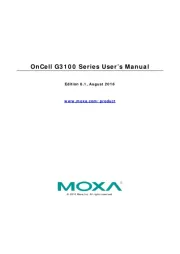
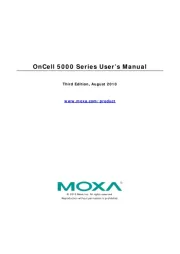

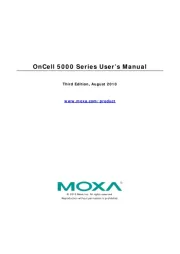



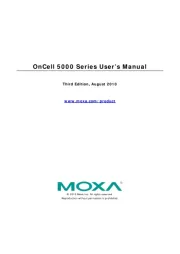


Ikke kategoriseret Manualer
- BikeYoke
- Innr
- AIC
- SmartGyro
- EWON
- T&S
- Sifflus
- Monzana
- Clatronic
- AgfaPhoto
- Firefriend
- Viomi
- Gravity
- Lanzar
- Kubota
Nyeste Ikke kategoriseret Manualer









