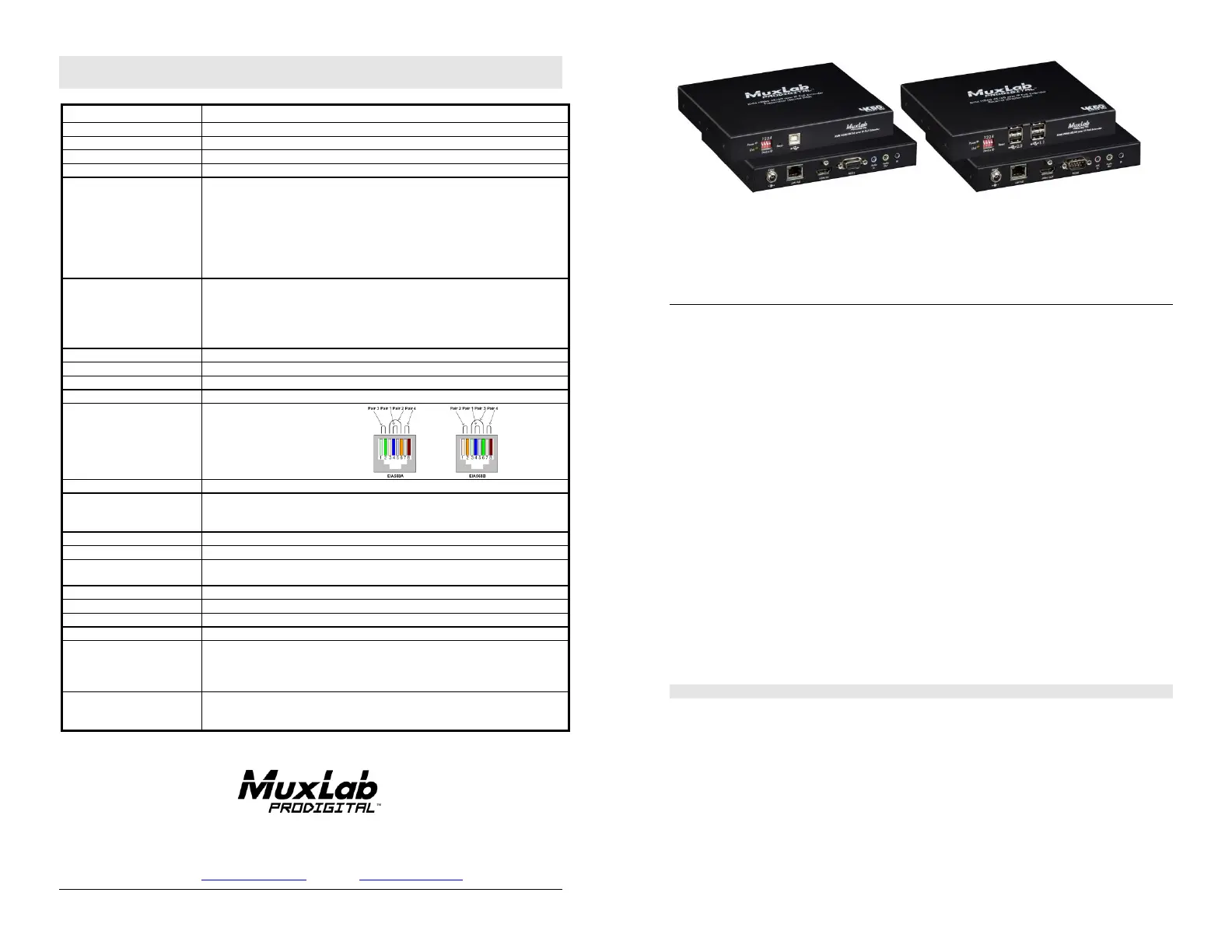KVM HDMI over IP PoE Extender, 4K@60
500800
Quick Installation Guide
Overview
The KVM HDMI over IP PoE Extender, 4K@60 allows HDMI & USB equipment to be connected
up to 330ft (100m) over an Ethernet LAN, supports HDMI up to 4K @ 60Hz (4:4:4) via Cat5e/6
cable in multiple point-to-point and point-to-multipoint configurations, it also allows creating a
Video Wall of user configurable size (X by Y) supporting 100’s of screens, depending on network
bandwidth, utilizing one Receiver for each display in the array.
The Transmitter terminates via HDMI, Audio In/Out and USB ports to a computer
server/workstation. The Receiver terminates via HDMI, Audio In/Out, and USB ports to a display,
mic & amplified speakers (or headset with mic) respectively, and up to 4 USB devices such as a
keyboard, mouse, printer, drawing pad, storage device, camera, etc. A single Receiver allows one
operator to manage numerous servers/workstations, in a distributed KVM application.
For multiple point-to-point (including point-to-multipoint) configurations the Ethernet Switch must
support Gigabit ports, Jumbo Frame capability and DHCP Server capability. MuxLab recommends
using the Cisco CBS350 Series Managed Switches.
The MuxLab ProDigital Network Controller (500812) is available to simplify the configuration and
utilization of the 500800 and other MuxLab IP based products via an Ethernet web interface.
Applications
Applications include management of multi-server systems supporting HDMI displays in IT
Departments within corporations, Educational Institutions, CAD Design, Graphic Design, Media
Servers, and Data Centers.
Installation
1. Identify the connectors on the Transmitter and Receiver as indicated on the product labels, see the
above front and rear product views for further details.
2. Verify that the distance between the HDMI Transmitter and Receiver is within MuxLab
specifications (see Specifications table for more details).
3. To install the Transmitter:
3a. Connect the Transmitter to the computer server/workstation HDMI video source with an
HDMI compliant cable.
3b. Connect the Transmitter USB Port to the computer server/workstation USB port, using a
compliant Type A to Type B USB Cable.