NEC NP-P605UL Manual
Læs gratis den danske manual til NEC NP-P605UL (174 sider) i kategorien videoprojektorer. Denne vejledning er vurderet som hjælpsom af 13 personer og har en gennemsnitlig bedømmelse på 4.9 stjerner ud af 7 anmeldelser.
Har du et spørgsmål om NEC NP-P605UL, eller vil du spørge andre brugere om produktet?

Produkt Specifikationer
| Mærke: | NEC |
| Kategori: | videoprojektorer |
| Model: | NP-P605UL |
| Vekselstrømsindgangsspænding: | 100 - 240 V |
| Vekselstrømsindgangsfrekvens: | 50 - 60 Hz |
| Bredde: | 480 mm |
| Dybde: | 142.5 mm |
| Højde: | 407 mm |
| Vægt: | 9700 g |
| Produktfarve: | Hvid |
| Indbygget skærm: | Ingen |
| Produkttype: | Standard kasteprojektor |
| Pakkevægt: | 12800 g |
| Pakkedybde: | 259 mm |
| Pakkebredde: | 591 mm |
| Pakkehøjde: | 491 mm |
| Wi-Fi: | Ingen |
| Naturligt aspektforhold: | 16:10 |
| Understøttede videotilstande: | 480i,480p,576i,576p,720p,1080i,1080p |
| 3D: | Ingen |
| Indbyggede højttaler(e): | Ja |
| Opbevaringstemperatur (T-T): | -10 - 50 °C |
| Relativ luftfugtighed ved drift (H-H): | 20 - 80 % |
| Relativ luftfugtighed ved opbevaring (H-H): | 20 - 80 % |
| Format til analogt signal: | NTSC 3.58,NTSC 4.43,PAL,PAL 60,PAL M,PAL N,SECAM |
| Smart TV: | Ingen |
| Udgangseffekt (RMS): | 20 W |
| Antal HDMI-porte: | 2 |
| HDCP: | Ja |
| Mobile High-Definition Link (MHL): | Ingen |
| DVI-port: | Ingen |
| Ethernet LAN-porte (RJ-45): | 1 |
| Antal USB 2.0-porte: | 1 |
| Ethernet LAN: | Ja |
| Automatisk slukning: | Ja |
| Strømforbrug (standby): | 1.4 W |
| Strømforbrug (typisk): | 261 W |
| Driftstemperatur (T-T): | 5 - 40 °C |
| Ethernet LAN-datahastigheder: | 10,100 Mbit/s |
| Markedspositionering: | Præsentation |
| Understøttede grafikopløsninger: | 320 x 288 (QVGA),640 x 480 (VGA),800 x 600 (SVGA),1024 x 768 (XGA),1280 x 1024 (SXGA),1280 x 768 (WXGA),1360 x 768 (WXGA),1400 x 1050 (SXGA+),1440 x 900 (WXGA+),1680 x 1050 (WSXGA+),1920 x 1200 (WUXGA) |
| Støjniveau: | 28 dB |
| Strømkilde: | Vekselstrøm |
| Certificering: | UL60950-1:2nd 2014, UL62368-1:2nd, FDA, FCC 15 B(ANSI C63.4:2014), 65, TPCH, CAN/CSA C22.2 No.60950-1-07,2nd 2014, ICES-003 6(ANSI C63.4:2014) |
| Strømforbrug (maks.): | 367 W |
| Placering: | Desktop |
| Indbygget kortlæser: | Ingen |
| Full HD: | Ja |
| Harmoniseret systemkode (HS): | 85286200 |
| Driftshøjde: | 0 - 2600 m |
| HDMI- stiktype: | Fuld størrelse |
| Fokus: | Vejledning |
| Kontrastforhold (typisk): | 600000:1 |
| Horisontal scanningsområde: | 15 - 100 kHz |
| HDMI-version: | 1.4 |
| Antal VGA-porte (D-sub): | 1 |
| Zoom kapacitet: | Ja |
| Brændviddeområde: | 17.2 - 27.6 mm |
| Projektor lysstyrke: | 6000 ANSI lumens |
| Projektionsteknologi: | 3LCD |
| Projektor indbygget opløsning: | WUXGA (1920x1200) |
| Skærmstørrelse kompatibilitet: | 25 - 300 " |
| Projiceringsafstand: | 0.8 - 13.5 m |
| Trapezkorrektion, vertikal: | -30 - 30 ° |
| Matrix størrelse: | 0.64 " |
| Vertikalt scanningsområde: | 50 - 120 Hz |
| Blændeområde (F-F): | 1.5 - 2.1 |
| Throw-forhold: | 1.23 - 2.0:1 |
| Levetid for lyskilde: | 20000 t |
| Lyskilde type: | Laser |
| Seriel grænsefladetype: | RS-232 |
| Trapezkorrektion, horisontal: | -30 - 30 ° |
| Zoomforhold: | 1.6:1 |
| Støjniveau (økonomisk tilstand): | 19 dB |
| PC-lydudgang: | Ja |
| HDBaseT-port: | Ja |
Har du brug for hjælp?
Hvis du har brug for hjælp til NEC NP-P605UL stil et spørgsmål nedenfor, og andre brugere vil svare dig
videoprojektorer NEC Manualer


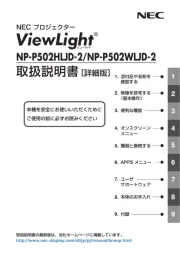

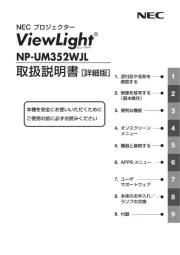





videoprojektorer Manualer
- Yaber
- Celly
- Steren
- Infinity
- Martin
- ION
- Maxell
- RCF
- AAXA Technologies
- Panamorph
- Insignia
- Pyle
- Mitsubishi
- Dell
- AOpen
Nyeste videoprojektorer Manualer









