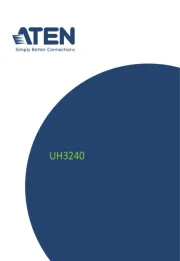NewStar NS-431H Manual
Læs gratis den danske manual til NewStar NS-431H (12 sider) i kategorien Andet computertilbehør. Denne vejledning er vurderet som hjælpsom af 13 personer og har en gennemsnitlig bedømmelse på 4.9 stjerner ud af 7 anmeldelser.
Har du et spørgsmål om NewStar NS-431H, eller vil du spørge andre brugere om produktet?
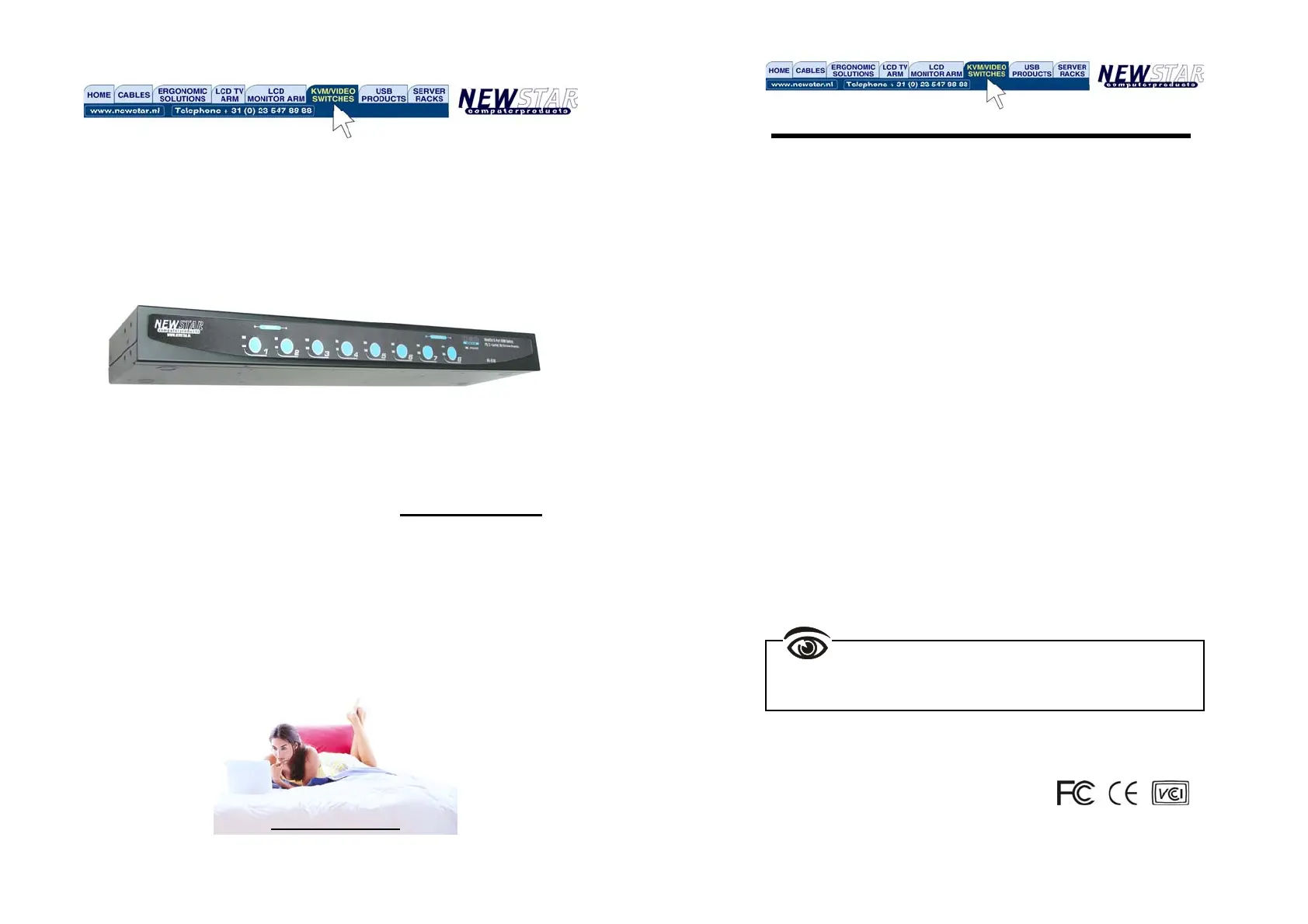
Produkt Specifikationer
| Mærke: | NewStar |
| Kategori: | Andet computertilbehør |
| Model: | NS-431H |
| Produktfarve: | Sort |
| Maksimal opløsning: | 2048 x 1536 pixel |
| Forbindelsesteknologi: | Ledningsført |
| Antal kontrollerede computere: | 4 |
| Tastatur porttype: | USB, PS/2 |
| Mus porttype: | USB, PS/2 |
| Porte, antal: | 4 |
Har du brug for hjælp?
Hvis du har brug for hjælp til NewStar NS-431H stil et spørgsmål nedenfor, og andre brugere vil svare dig
Andet computertilbehør NewStar Manualer










Andet computertilbehør Manualer
- Lenovo
- Satechi
- Canyon
- Gembird
- Club 3D
- Alogic
- Fantec
- Monoprice
- Lindy
- Hamlet
- Biltema
- J5 Create
- Acer
- OCZ
- VisionTek
Nyeste Andet computertilbehør Manualer