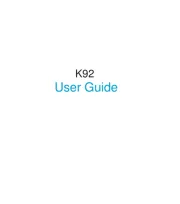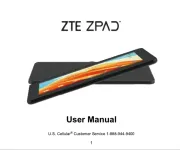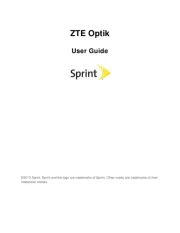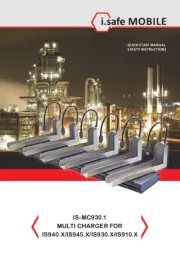Nextbook Ares 10A Manual
Læs gratis den danske manual til Nextbook Ares 10A (12 sider) i kategorien Tablet. Denne vejledning er vurderet som hjælpsom af 13 personer og har en gennemsnitlig bedømmelse på 4.9 stjerner ud af 7 anmeldelser.
Har du et spørgsmål om Nextbook Ares 10A, eller vil du spørge andre brugere om produktet?

Produkt Specifikationer
| Mærke: | Nextbook |
| Kategori: | Tablet |
| Model: | Ares 10A |
Har du brug for hjælp?
Hvis du har brug for hjælp til Nextbook Ares 10A stil et spørgsmål nedenfor, og andre brugere vil svare dig
Tablet Nextbook Manualer










Tablet Manualer
- Denver
- Pantech
- ESTAR
- Binatone
- Nabi
- Fossibot
- Hyundai
- Bq
- Kiano
- Storex
- Disgo
- I-Joy
- Amazon
- Thomson
- I.safe Mobile
Nyeste Tablet Manualer