Optoma TX779P-3D Manual
Optoma
videoprojektorer
TX779P-3D
| Mærke: | Optoma |
| Kategori: | videoprojektorer |
| Model: | TX779P-3D |
| Vekselstrømsindgangsspænding: | 100 - 240 V |
| Vekselstrømsindgangsfrekvens: | 50 - 60 Hz |
| Bredde: | 326 mm |
| Dybde: | 259 mm |
| Højde: | 109 mm |
| Vægt: | 3530 g |
| Produktfarve: | Grå |
| Lampe type: | P-VIP |
| Bluetooth: | Ingen |
| Understøttede videotilstande: | 1080i, 1080p, 480i, 480p, 720p |
| 3D: | Ja |
| Indbyggede højttaler(e): | Ja |
| Format til analogt signal: | NTSC, PAL, SECAM |
| Udgangseffekt (RMS): | 3 W |
| Antal HDMI-porte: | 1 |
| DVI-port: | Ja |
| Ethernet LAN-porte (RJ-45): | 1 |
| Antal USB 2.0-porte: | 1 |
| Ethernet LAN: | Ja |
| Strømforbrug (standby): | 1 W |
| Strømforbrug (typisk): | 380 W |
| Driftstemperatur (T-T): | 5 - 40 °C |
| Dimensioner (BxDxH): | 326 x 259 x 109 mm |
| Kabler inkluderet: | VGA |
| Batterier inkluderet: | Ja |
| Understøttede grafikopløsninger: | 1024 x 768 (XGA), 1280 x 1024 (SXGA), 1360 x 768 (WXGA), 1400 x 1050 (SXGA+), 1600 x 1200 (UXGA), 640 x 480 (VGA), 800 x 600 (SVGA) |
| Sammensat videoindgang: | 1 |
| Støjniveau: | 30 dB |
| Fjernbetjening inkluderet: | Ja |
| Forbindelsesteknologi: | Ledningsført |
| Placering: | Loft |
| Indbygget kortlæser: | Ingen |
| Full HD: | Ingen |
| Antal indbyggede højttalere: | 1 |
| Bæretaske: | Ja |
| Cardbus PCMCIA slot type: | Ingen |
| Slot til kabellås: | Ja |
| Lydindgang: | 1 |
| Fokus: | Vejledning |
| Antal farver: | 1.073 milliarder farver |
| Lyd (L, R) indgang: | 1 |
| Kontrastforhold (typisk): | 3000:1 |
| Antal VGA-porte (D-sub): | 3 |
| Kabellåseslids type: | Kensington |
| Zoom kapacitet: | Ja |
| Brændviddeområde: | 26.9 - 29.8 mm |
| Fjernbetjeningstype: | IR |
| Projektor lysstyrke: | 5000 ANSI lumens |
| Projektionsteknologi: | DLP |
| Projektor indbygget opløsning: | XGA (1024x768) |
| Skærmstørrelse kompatibilitet: | 23.4 - 300 " |
| Projiceringsafstand: | 1 - 12 m |
| Ensartethed: | 85 % |
| Trapezkorrektion, vertikal: | -30 - 30 ° |
| Matrix størrelse: | 0.7 " |
| Forskydning: | 112 % |
| Throw-forhold: | 1.8 - 2.1:1 |
| Zoom type: | Vejledning |
| RS-232-porte: | 1 |
| Levetid for lyskilde: | 2000 t |
| Lampeeffekt: | 300 W |
| Levetid for lyskilde (økonomisk tilstand): | 3000 t |
| Lyskilde type: | Lampe |
| 3D Ready: | Ja |
| Antal af S-video-indgange: | 1 |
| Seriel grænsefladetype: | RS-232 |
| Optisk diskafspiller type: | Ikke inkluderet |
| Zoomforhold: | 1.15:1 |
| Støjniveau (økonomisk tilstand): | 28 dB |
| HD-Ready: | Ingen |
| Lydudgang: | 1 |
Har du brug for hjælp?
Hvis du har brug for hjælp til Optoma TX779P-3D stil et spørgsmål nedenfor, og andre brugere vil svare dig
videoprojektorer Optoma Manualer

11 September 2025

10 September 2025
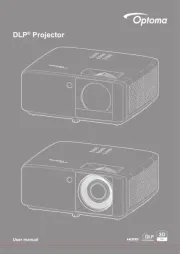
26 August 2025
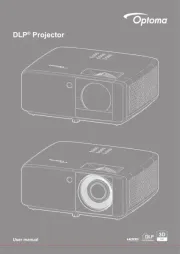
26 August 2025

21 August 2025
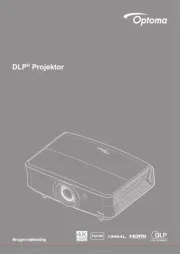
21 August 2025
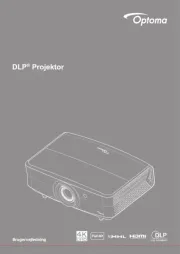
20 August 2025
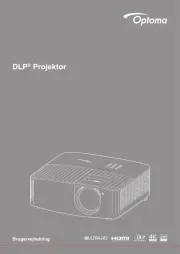
20 August 2025

19 August 2025

19 August 2025
videoprojektorer Manualer
- Vivitek
- Reflecta
- Vankyo
- AWOL Vision
- Technaxx
- Klarstein
- RCF
- LG
- Smartwares
- Salora
- Canon
- Aurzen
- BenQ
- Nebula
- Marantz
Nyeste videoprojektorer Manualer

2 November 2025
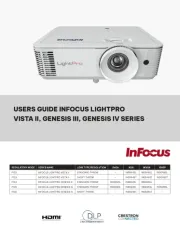
1 November 2025
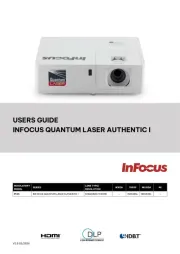
1 November 2025

1 November 2025
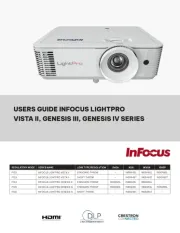
1 November 2025

1 November 2025

30 Oktober 2025

30 Oktober 2025
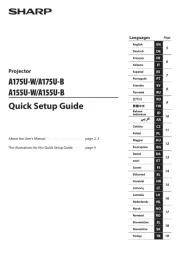
29 Oktober 2025
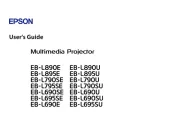
15 Oktober 2025
