Panasonic NV-FJ730B Manual
Panasonic
Videobåndoptager
NV-FJ730B
| Mærke: | Panasonic |
| Kategori: | Videobåndoptager |
| Model: | NV-FJ730B |
Har du brug for hjælp?
Hvis du har brug for hjælp til Panasonic NV-FJ730B stil et spørgsmål nedenfor, og andre brugere vil svare dig
Videobåndoptager Panasonic Manualer
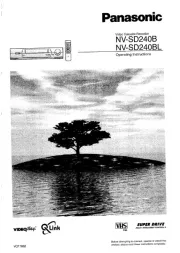
13 September 2025

13 September 2025

12 September 2025

25 August 2025

15 Juli 2025

6 Juli 2025
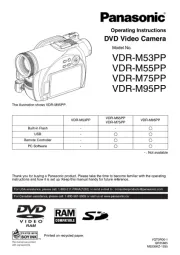
5 Juli 2025

5 Juli 2025
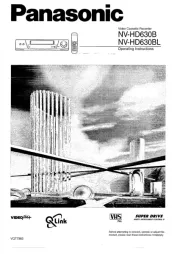
7 Juni 2025

5 April 2025
Videobåndoptager Manualer
- Bang And Olufsen
- Daewoo
- Sanyo
- Skytronic
- Philips
- Seg
- Mitsubishi
- Grundig
- Hitachi
- Loewe
- Sony
- SilverCrest
- AKAI
- JVC
- Meridian
Nyeste Videobåndoptager Manualer
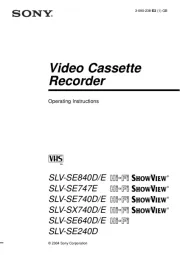
14 September 2025

13 Januar 2025

3 Oktober 2024

29 September 2024

22 September 2024

22 September 2024

19 September 2024

17 September 2024

16 September 2024

2 September 2024
