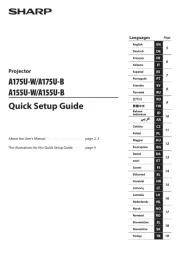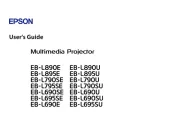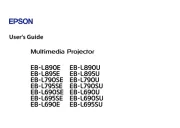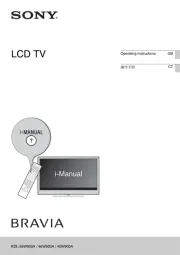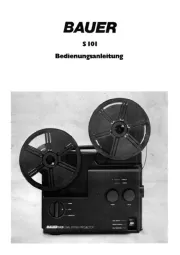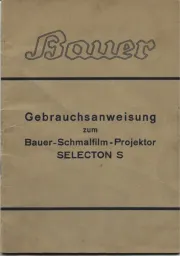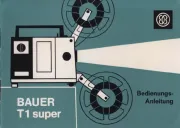Panasonic PT-LB383U Manual
Læs gratis den danske manual til Panasonic PT-LB383U (114 sider) i kategorien videoprojektorer. Denne vejledning er vurderet som hjælpsom af 26 personer og har en gennemsnitlig bedømmelse på 4.9 stjerner ud af 13.5 anmeldelser.
Har du et spørgsmål om Panasonic PT-LB383U, eller vil du spørge andre brugere om produktet?

Produkt Specifikationer
| Mærke: | Panasonic |
| Kategori: | videoprojektorer |
| Model: | PT-LB383U |
Har du brug for hjælp?
Hvis du har brug for hjælp til Panasonic PT-LB383U stil et spørgsmål nedenfor, og andre brugere vil svare dig
videoprojektorer Panasonic Manualer










videoprojektorer Manualer
- Viewsonic
- Tracer
- Samsung
- AAXA Technologies
- Livoo
- Maxell
- Philips
- Aiptek
- Kodak
- Mitsubishi
- Reflecta
- Technaxx
- Marantz
- Polaroid
- Sanyo
Nyeste videoprojektorer Manualer