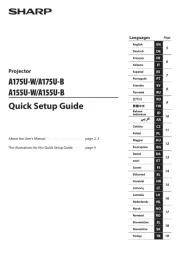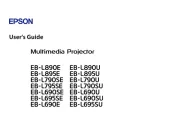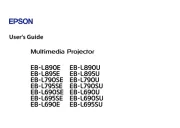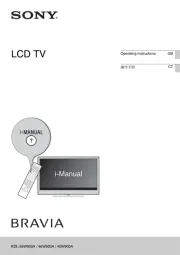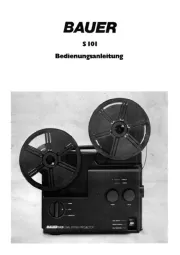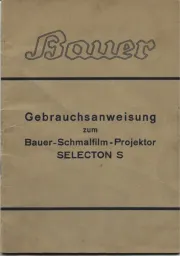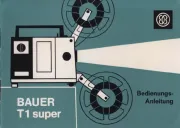Panasonic PT-LMW420 Manual
Læs gratis den danske manual til Panasonic PT-LMW420 (163 sider) i kategorien videoprojektorer. Denne vejledning er vurderet som hjælpsom af 11 personer og har en gennemsnitlig bedømmelse på 5.0 stjerner ud af 6 anmeldelser.
Har du et spørgsmål om Panasonic PT-LMW420, eller vil du spørge andre brugere om produktet?
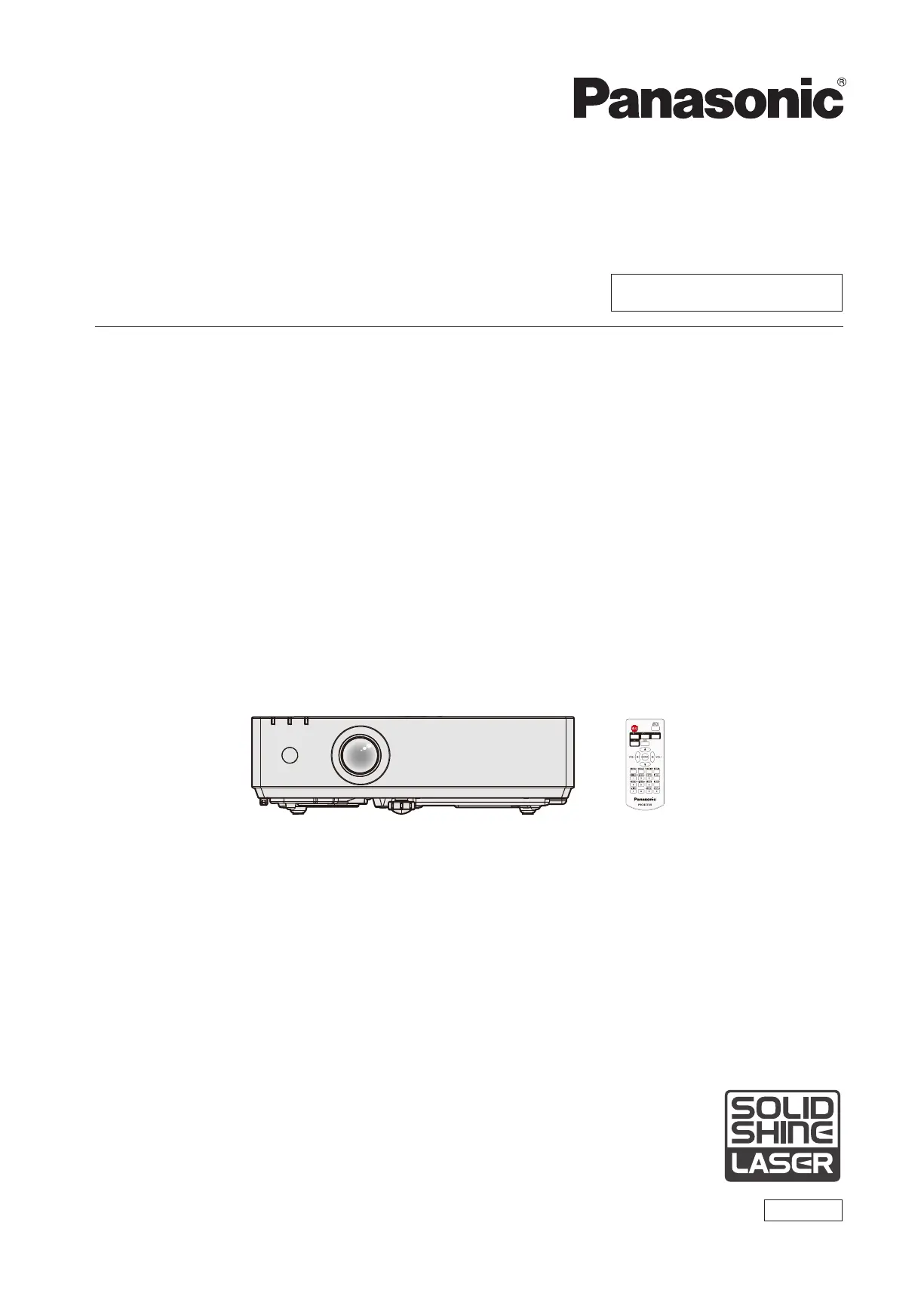
Produkt Specifikationer
| Mærke: | Panasonic |
| Kategori: | videoprojektorer |
| Model: | PT-LMW420 |
| Vekselstrømsindgangsspænding: | 100-240 V |
| Vekselstrømsindgangsfrekvens: | 50-60 Hz |
| Bredde: | 349 mm |
| Dybde: | 309 mm |
| Højde: | 105 mm |
| Vægt: | 4200 g |
| Produktfarve: | Hvid |
| Indbygget skærm: | Ingen |
| Produkttype: | Projektor med kort projiceringsafstand |
| Wi-Fi: | Ingen |
| Naturligt aspektforhold: | 16:10 |
| 3D: | Ingen |
| Indbyggede højttaler(e): | Ja |
| Relativ luftfugtighed ved drift (H-H): | 20 - 80 % |
| Smart TV: | Ingen |
| Udgangseffekt (RMS): | 10 W |
| Antal HDMI-porte: | 2 |
| HDCP: | Ja |
| DVI-port: | Ingen |
| Ethernet LAN-porte (RJ-45): | 1 |
| Antal USB 2.0-porte: | 1 |
| Ethernet LAN: | Ja |
| Strømforbrug (standby): | 0.5 W |
| Strømforbrug (typisk): | 215 W |
| Driftstemperatur (T-T): | 0 - 45 °C |
| Ethernet LAN-datahastigheder: | 10, 100 Mbit/s |
| Markedspositionering: | Præsentation |
| Sammensat videoindgang: | 1 |
| Indgang til pc'en (D-Sub): | Ja |
| Støjniveau: | 33 dB |
| Fjernbetjening inkluderet: | Ja |
| Strømkilde: | Vekselstrøm |
| Strømforbrug (maks.): | 240 W |
| Placering: | Desktop |
| LED-indikatorer: | Ja |
| Indbygget kortlæser: | Ingen |
| Full HD: | Ja |
| Luftfilter: | Ja |
| Antal indbyggede højttalere: | 1 |
| Pc lydindgang: | Ja |
| Antal lamper: | 1 Lampe( r) |
| AUX-indgang: | Ja |
| Medfølgende software: | Multi Monitoring & Control Software, Projector Network Setup Software, Logo Transfer Software, Presenter Light Software for Windows®*13, Wireless Projector App for iOS/Android |
| Fokus: | Vejledning |
| Kontrastforhold (typisk): | 3000000:1 |
| Antal VGA-porte (D-sub): | 3 |
| Zoom kapacitet: | Ja |
| Brændviddeområde: | 19.1 - 23 mm |
| Projektor lysstyrke: | 4200 ANSI lumens |
| Projektionsteknologi: | LCD |
| Projektor indbygget opløsning: | WUXGA (1920x1200) |
| Skærmstørrelse kompatibilitet: | 30 - 300 " |
| Trapezkorrektion, vertikal: | -25 - 25 ° |
| Blændeområde (F-F): | 1.61 - 1.76 |
| Throw-forhold: | 1.36–2.05:1 |
| Zoom type: | Vejledning |
| Levetid for lyskilde: | 20000 t |
| Levetid for lyskilde (økonomisk tilstand): | 24000 t |
| Lyskilde type: | Laser |
| Seriel grænsefladetype: | RS-232C |
| Trapezkorrektion, horisontal: | -35 - 35 ° |
| Zoomforhold: | 1.2:1 |
| Strømforbrug (økonomi tilstand): | 160 W |
| Støjniveau (økonomisk tilstand): | 23 dB |
| PC-lydudgang: | Ja |
| Smart projektor: | Ingen |
| Understøtter forbrugerelektronik (CEC): | Ja |
| Lyskildens lysstyrke: | 4200 lm |
Har du brug for hjælp?
Hvis du har brug for hjælp til Panasonic PT-LMW420 stil et spørgsmål nedenfor, og andre brugere vil svare dig
videoprojektorer Panasonic Manualer










videoprojektorer Manualer
- Smartwares
- Infinity
- D-Link
- Canon
- Epson
- Mitsubishi
- Dragon Touch
- AWOL Vision
- Xiaomi
- JMGO
- Aurzen
- Renkforce
- Miroir
- Leica
- HP
Nyeste videoprojektorer Manualer