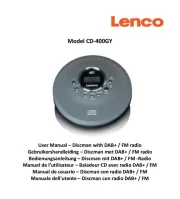RQT7696-2P
P PC
Operating Instructions
DVD Home Theater Sound System
Model No. SC-HT920
Before connecting, operating or adjusting this product,
please read these instructions completely.
Please keep this manual for future reference.
Region number
The player plays DVD-Video marked with labels containing “1” or
“ALL”.
Example:
§ For Canada only: The word “Participant” is used in place of the
word “Partner”.
1ALL
24
1
As an ENERGY STAR Partner,
Panasonic has determined that
this product meets the ENERGY STAR
guidelines for energy efficiency.
®
®
Table of contents
IMPORTANT SAFETY INSTRUCTIONS . . . . . . . . 3
Accessories . . . . . . . . . . . . . . . . . . . . . . . . . . . . . . 3
Control reference guide . . . . . . . . . . . . . . . . . . . 10
Discs that can be played. . . . . . . . . . . . . . . . . . . 11
Main unit and disc caution . . . . . . . . . . . . . . . . . 11
Convenient functions . . . . . . . . . . . . . . . . . . . . . 14
Position memory/Zoom/Audio/Subtitle/Quick replay/
Page skip/Repeat play/All group, random and program
play
Using navigation menus . . . . . . . . . . . . . . . . . . . 16
Playing data discs/Playing HighMATTM discs/Playing
the programs/Playing a play list
Using on-screen menus . . . . . . . . . . . . . . . . . . . 18
Changing the player settings . . . . . . . . . . . . . . . 20
The radio. . . . . . . . . . . . . . . . . . . . . . . . . . . . . . . . 22
Automatic presetting/Selecting the preset channels/
Manual tuning/Optional antenna connections
Sound field and sound quality . . . . . . . . . . . .24-26
Sound Field Control/Super Surround/Center Focus/
Dolby Pro Logic II/Multi Rear Surround (MRS), Virtual
Rear Surround (VRS)/Down-mixing/Speaker level
adjustments/Subwoofer level/Custom Sound Memory
Other functions . . . . . . . . . . . . . . . . . . . . . . . . . . 27
Sleep timer/Muting/Using headphones
Operating other equipment. . . . . . . . . . . . . . . . . 28
Specifications . . . . . . . . . . . . . . . . . . . . . . . . . . . 30
Troubleshooting guide . . . . . . . . . . . . . . . . . . . . 32
Product service/Maintenance/Glossary. . . . . . . 34
Limited Warranty (ONLY FOR U.S.A.) . . . . . . . . 35
Getting started
Simple setup
STEP 1 Front speaker assembly . . . . . . . . . . 4
Other speaker setup options . . . . . . 5
STEP 2 Locating . . . . . . . . . . . . . . . . . . . . . . . 6
STEP 3 Connecting speakers with the
subwoofer . . . . . . . . . . . . . . . . . . . . . . 7
STEP 4 Video connections . . . . . . . . . . . . . . . 8
STEP 5 Radio and system connection . . . . . 9
STEP 6 The remote control. . . . . . . . . . . . . . . 9
STEP 7 QUICK SETUP. . . . . . . . . . . . . . . . . . 10
Disc operations
Basic play . . . . . . . . . . . . . . . . . . . . . . . . . . . . . 12
Other operations
Reference