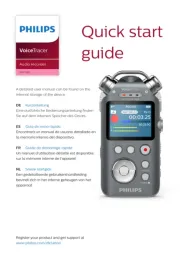Ръководство на потребителя | Български
Ръководство за безжична връзка 2.4G
Ръководство за Bluetooth връзка на мишката
Метод за превключване на режим на мишката
Напомняне за ниска батерия
, , ;
Отстраняване на неизправности
Korisnički priručnik | Croatian
Vodič za bežičnu vezu 2,4G
Vodič za Bluetooth vezu miša
Način prebacivanja načina rada miša
Podsjetnik za nisku bateriju
, , ;
Uživatelská příručka | Česko
Průvodce bezdrátovým připojením 2,4 G
Průvodce připojením Bluetooth myši
Způsob přepínání režimu myši
Připomenutí vybití baterie
, ,
2.4G trådløs forbindelsesvejledning
Guide til Bluetooth-forbindelse på musen
Tilstandsskiftemetode for musen
Påmindelse om lavt batteriniveau
Gebruikershandleiding | Nederlands
2.4G draadloze verbindingsgids
Bluetooth-verbindingsgids van de muis
Modusomschakelingsmethode van de muis
Herinnering batterij bijna leeg
;
Hiiren Bluetooth-yhteysopas
Hiiren tilanvaihtomenetelmä
Ongelmien karttoittaminen
Manuel utilisateur | Français
Guide de connexion sans �l 2.4G
Guide de connexion Bluetooth de la souris
Méthode de changement de mode de la souris
Rappel de batterie faible
Benutzerhandbuch | Deutsch
2.4G Wireless-Verbindungshandbuch
Anleitung zur Bluetooth-Verbindung der Maus
Modusumschaltmethode der Maus
Erinnerung an niedrigen Batteriestand
, , ;
Technische Spezi�kationen
Εγχειρίδιο χρήστη | Ελληνικά
Οδηγός ασύρματης σύνδεσης 2.4G
Οδηγός σύνδεσης Bluetooth του ποντικιού
Μέθοδος εναλλαγής τρόπου λειτουργίας του ποντικιού
Υπενθύμιση χαμηλής μπαταρίας
;
Felhasználói kézikönyv | Magyar
2.4G vezeték nélküli kapcsolat útmutató
Az egér Bluetooth csatlakozási útmutatója
Az egér módváltási módszere
Alacsony akkumulátorszint-emlékeztető
, , ;
Register your product and get support at:
2021 © Top Victory Investments Limited . All rights reserved.
Philips and the Philips Shield Emblem are registered trademarks of Koninklijke
Philips N.V. and are used under license.
This product has been manufactured by and is sold under the responsibility of
Top Victory Investments Limited , and Top Victory Investments Limited is the
warrantor in relation to this product.
Specications are subject to change without notice
word mark and logos are registered trademarks owned by
Bluetooth SIG, Inc. and any use of such marks by MMD Hong Kong Holding Lim ited
is under licens e. Other tradem arks and trade names are those of their respective
1. Short press the mode switch button to select the Bluetooth mode to be
connected, and the corresponding indicator light on the top will ash slowly;
long press the Bluetooth mode switch key, and the corresponding indicator light
on the top will ash quickly, then enter the waiting for Bluetooth pairing.
2. Turn on the Bluetooth of your computer or other devices, search and select
"Philips SPK7607" or "SPK7607" and start Bluetooth pairing until the connection
1. Bluetooth 5.0 is not supported on Windows 7 and below;
2. The device ID for Bluetooth 3.0 is Philips SPK7607, while for Bluetooth 5.0 is
Note: make sure that the mouse power is on before Bluetooth pairing.
Mouse Bluetooth connection guide
1. The mouse has three channels, 2.4G, Bluetooth 1 and Bluetooth 2, which can
connect three devices at the same time.
2. Mode switching. Short press the mode switch button, the corresponding mode
indicator on the top will be on for 3 seconds, and then it will be o. The switch to
the corresponding equipment is completed. If the mode indicator is ashing
slowly, it means that the mode has not been connected.
Mode switching method of the mouse
3. User manual and important information
4. 1*AA battery (inside mouse)
2. Bluetooh 3.0/Buuetooh 5.0
Android 3.2 and above; Mac OS 10.5 or later
1. Connectivity: 2.4GHz / Bluetooth 3.0 / Bluetooth 5.0
2. Wireless Eective distance: 15m(2.4GHz) / 10m(Bluetooth)
4. Mouse buttons lifespan: 3 million keystrokes
5. Resolution: 800/1200/1600/2400/3200 DPI
6. Power supply: 1*AA Philips battery
7. Interface: USB wireless receiver
8. Product dimension: 117*75*39mm
1. Make sure that the USB wireless receiver of the product is correctly plugged
into the USB port of the computer.
2. Make sure the computer meets the minimum system requirement.
3. If the distance between the product and the receiver exceeds an eective
range, please reduce the distance for better performance.
If you can't solve the problem, please try to nd the solution from Philips
website or nearest retailer. Please do not disassemble the product by force.
1. Photoelectric technology can correctly detect the movement of mouse on
most surfaces. Do not use the mouse on any reective, transparent or uneven
2. Please use dry and soft cloth to clean the product.
3. Do not disassemble the product by force.
4. Do not direct the light from the bottom of the mouse to your eyes.
5. Do not get in the rain or in the sun or re.
6. Do not ush directly with water.
2. Left and right buttons
3. Forward/backward side buttons
7. Bluetooth mode 2 indicator
8. Bluetooth mode 1 indicator
9. 2.4G wireless mode indicator
Function overview of the mouse
Note: the fac tory defa ult settin g of the connec tion mode of m ouse is 2.4G m ode. If the
connect ion is success ful, the 2. 4G mode indic ator will au tomatica lly turn o.
2. Pull o the battery insulating lm.
Turn on the power switch.
1. Push the battery door away.
3. Take out the receiver and
4. Plug the receiver into the
2.4G wireless connection guide
Manuale utente | Italiano
Panoramica delle funzioni
Guida alla connessione wireless 2.4G
Guida alla connessione Bluetooth del mouse
Metodo di commutazione della modalità del mouse
Promemoria di batteria scarica
Contenuto della confezione
, , ;
2.4G trådløs tilkoblingsguide
Guide for Bluetooth-tilkobling på musen
Modusbyttemetode på musen
Påminnelse om lavt batterinivå
Instrukcja obsługi | Polski
Przewodnik po połączeniu bezprzewodowym 2.4G
Przewodnik połączenia Bluetooth myszy
Metoda przełączania trybu myszy
Przypomnienie o niskim poziomie baterii
, , ;
Manual do usuário | Português
Guia de conexão sem �o 2.4G
Guia de conexão Bluetooth do mouse
Método de mudança de modo do mouse
Lembrete de bateria fraca
;
Manual de utilizare | Română
Prezentare generală a funcției
Ghid de conexiune wireless 2.4G
Ghid de conexiune Bluetooth al mouse-ului
Metoda de comutare a modului mouse-ului
Memento baterie descărcată
, ,
;
Руководство пользователя | русский
Руководство по беспроводному подключению 2.4G
Руководство по подключению Bluetooth мыши
Способ переключения режима мыши
Напоминание о низком заряде батареи
, , ;
Технические характеристики
Корисничко упутство | Srb
Водич за бежичну везу 2.4Г
Водич за Блуетоотх везу на миша
Начин пребацивања режима миша
Подсетник за ниску батерију
, , ;
Návod na použitie | Slovenščina
Príručka spojenia bezdrôtovým 2,4 G
Sprievodca pripojením Bluetooth k myši
Metóda prepínania režimov myši
Upozornenie na vybitú batériu
, , ;
Uporabniški priročnik | Slovenčina
2.4G vodnik za brezžično povezavo
Vodič za povezavo Bluetooth na miške
Način preklopa načina miške
Opomnik o prazni bateriji
, , ;
Manual de usuario | Español
Guía de conexión inalámbrica 2.4G
Guía de conexión Bluetooth del mouse
Método de cambio de modo del mouse
Recordatorio de batería baja
2.4G trådlös anslutningsguide
Bluetooth-anslutningsguide för musen
Lägesväxlingsmetod för musen
Påminnelse om låg batterinivå
Kullanım kılavuzu | Türkçe
2.4G kablosuz bağlantı kılavuzu
Farenin Bluetooth bağlantı kılavuzu
Farenin mod değiştirme yöntemi
, , ;
Посібник користувача | Українська
Посібник з бездротового підключення 2.4G
Посібник з’єднання Bluetooth на миші
Метод перемикання режимів миші
Нагадування про низький заряд акумулятора
, , ;
3.הרוחא המידק דצ ירותפכ /
7. בצמ ן חמווBluet th 2 oo
8. בצמ ן חמווBluet th 1 oo
9. יטוחלא בצמ ן חמוו2.4GHz
2.. ה וסהלל דודיב טרס תא ךושמ. הלעפהה גתמ תא עפה ל
3.. ה וסהלל תלד תא ורגסו תרפופשה תא ואי הצו
4. - ה תאיצי טלקמהל תא רבחUSB. ישיאה בשחמה ש ל
בצמ ש ל תינרציה דחמה ל תרירב תרדגה הרעה :2.4G .חילצה רוביחה םא
בצמ ן חמוו2.4G. תיטמוטוא הבכי
רוביח ךירדמBluetoothרבכעה לש
:תמאתה ינפ עופל ל רבכעה חתמ יכ אדוו הרעהBluetooth.
1. בצמ תריחב בצמהל גתמ רותפכ ע ל הרצק הציח ץחלל Bluetooth ,המיאתמה י יחהוו תרונו רוביחל
; טא בהבתל ןוילעה קלחב בצמגתמ שקמ ע ל הכורא הציח ץחלל Bluetooth המיאתמה י יחהוו תרונו
- ה ךויש זאו תוריהמב תבהבהמ ןוילעה וקלחבBluetooth. ןכומ היהי
2. - ה תא עפה לBluetoothרחבו שפח םירחא םינקתה וא ךל ,
ש בשחמה ש ל " ספיליפSPK 0774 "וא
"SPK 7740 ". ' רוביחה םויסלדע תוטולב תמאתהב חתהו ל
1 .Bluetooth 5.0 -ב ךמתנ וניא Windows 7; הטמו
2 . רובע רישכמה זמ ההBluet th 3.0oo אוה SPK 7740רובע וליאו ספיליפ ש , ל Bluetooth 5.0 אוה
1. , םי רעצו השולש רבכעל2.4G, Bluetooth 1 - וBluetooth 2 וב םירישכמ השולש רבחלםילוכיש ,
2.. בצמ תפלחה לעפי ןוילעה וקלחב םיאתמהבצמה ן חמ בצמה גתמ רו וו , תפכ ע הרצק הציח ץחל ל ל
ךשמל3. . יובכ היהי אוה זאו תוינשםלש
וה םיאתמהדויצ רבעמה ל , טא בהבהמל בצמה ן חמוו םא
. רבוחמ היה א בצמהשל איה תועמשמה
, תא ףילחה ך ריכזהלידכל ל המודא תירונ בהבהמ השלחה ה וסהלל ן חמוו השלח ה וסהלל רשאכ
3 .בושח עדימו שמתשמ ךירדמ ל
4 .1 * ת וסלל)AA(רבכעךותב
Mac OS ;הלעמו10.5 הלעמו ךליאו A roid 3.2 ;nd Microso Windows 7, Windows 8,
1.:תוירושיק2.4GHz / Bluetooth 3.0 / Bluetooth 5.0
2. : יטוחלא יעי ל קחרמ15רטמ
4. : רבכע ינצח של ל ם חיי ךרוא3תושקה ןוילימ
5. :הי לוזרצו80 1200 160 2400/ / 0/ 0/3200DPI
6. : חוכ קפס1 * ספיליפ ת וסללAA
8. : רצומ דממ117 * 75 * 39מ "מ
1. - ה טלקמ יכ אדווUSB - ה תאיצי יוארכל רבוחמ רצומה ש יטוחלאה ל USB.בשחמה ש ל
2.. תילמינימה תכרעמה תשירדב דמוע בשחמהש אדוו
3. , םיבוט םיעוציב תלבקלקחרמה תא םצמצ אנא ליעי ח ט עוו ל הלוע טלקמ רצומהל ןיב קחרמה םא
. רתויב בורקה יאנו קהמואעמ ספיליפ רתאמ
, ןורתפה תא א מ הסנוצ ל היעבה תא רו חילצמתפל ךניא םא
1.. םיחטשמהבורב רבכעה תעונת תא ןוכנ תוהז הלוכי תירטקלאוטו היגולונכטה ל פה שמתשה ןיאל
. , םידיחא א ואל םיפוקש ם נויעריי םיחטשמ ע ל רבכעב
2.. רצומה יוקינ הכרול השבי תילטמב שמתשה אנא
3.. רצומה תא ףפוכ וא פק ןיאל ל ל
4.. חוכב ר מהצו תא קרפת א ל
5.. ךיניע רבכעהל תיתחתמ רואה תא ן כת אוו ל
6.. שא ואל שמש ואל םשג סנכית אל ל
7.. םימ םע תורישי ףוטש ןיאל