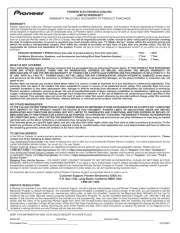PRODUCT INFORMATION BULLETIN Document # 250003
DVD Drives - FAQ
Page 1 of 2
Pioneer New Media Technologies, Inc., Engineering Support (310) 952-2111
Q1: Are the DVD-U02 and DVD-U03 Plug & Play compatible with Windows 95 and Windows 98?
A1: Yes, the DVD-U02 is compatible with Windows 95 and Windows 98 Operating Systems.
Q2: Are the DVD-A02 and DVD-A03 Plug & Play compatible with Windows 95 and Windows 98?
A2: Yes, the DVD-A02 is compatible with Windows 95 and Windows 98 Operating Systems.
Q3: What is the maximum transfer rate for the DVD-A02, DVD-U02, DVD-A03 and DVD-U03 drives?
A3: The maximum transfer rate for the DVD-A02 and DVD-U02 is 2.6X or 3.5 MB per second. For CD-ROM
reading, the maximum transfer rate is 20X or 3.0 MB per second. This is applicable to both units. For the
DVD-A03 and DVD-U03 drives, the transfer rate is 6.0X or 8.3 MB per second for DVD discs and 32X or 4.8
MB per second for CDs.
Q4: Are special drivers required for DOS and if so where can I find them?
A4: Yes, special drivers are required for DOS. The latest drivers for DOS are ATAPI_CD.SYS version 3.05 for
the ATAPI DVD-ROM (ATAPI305.EXE) and DRD60ASP.SYS version 3.05 for the SCSI DVD-ROM
(SCSI305.EXE). It is available from the Pioneer New Media website or from the BBS.
PNT Website address: http://www.pioneerusa.com (click on Tech Support)
BBS telephone contact: 310/835-7980
Q5: I have a DVD-ROM drive connected to my Windows 95 PC. When reading a 4.7 GB DVD-ROM disk,
I only see 2 GB. Where is the remaining data?
A5: Windows 95 version A only sees 2 GB of data and does not support CD type media greater than 2 GB. Use
either Windows 95 version B, Windows 95 OSR2, Windows 98 or Windows NT 4.0. To reveal which version
of OS you have, follow the steps below.
1. Right-mouse-click on MY COMPUTER
2. Left-mouse-click on PROPERTIES from the drop-down menu
3. Read the Label/System information under the General Properties tab for your OS software version
Q6: I have a DVD-U02 connected to my Macintosh. Do I need a driver and will I see the full 4.7 GB of
data on a DVD-ROM disc?
A6: The latest driver for the Macintosh is the Pioneer CD version 2.27. It is available from Pioneer New Media
Technologies upon request.
As far as reading the full capacity of a DVD-ROM disc on you Macintosh, Apple’s Operating System
supports reading the full capacity of a DVD-ROM disc. Pioneer strongly recommends that you use OS 8.1
for full UDF file system support and top DVD-ROM performance.