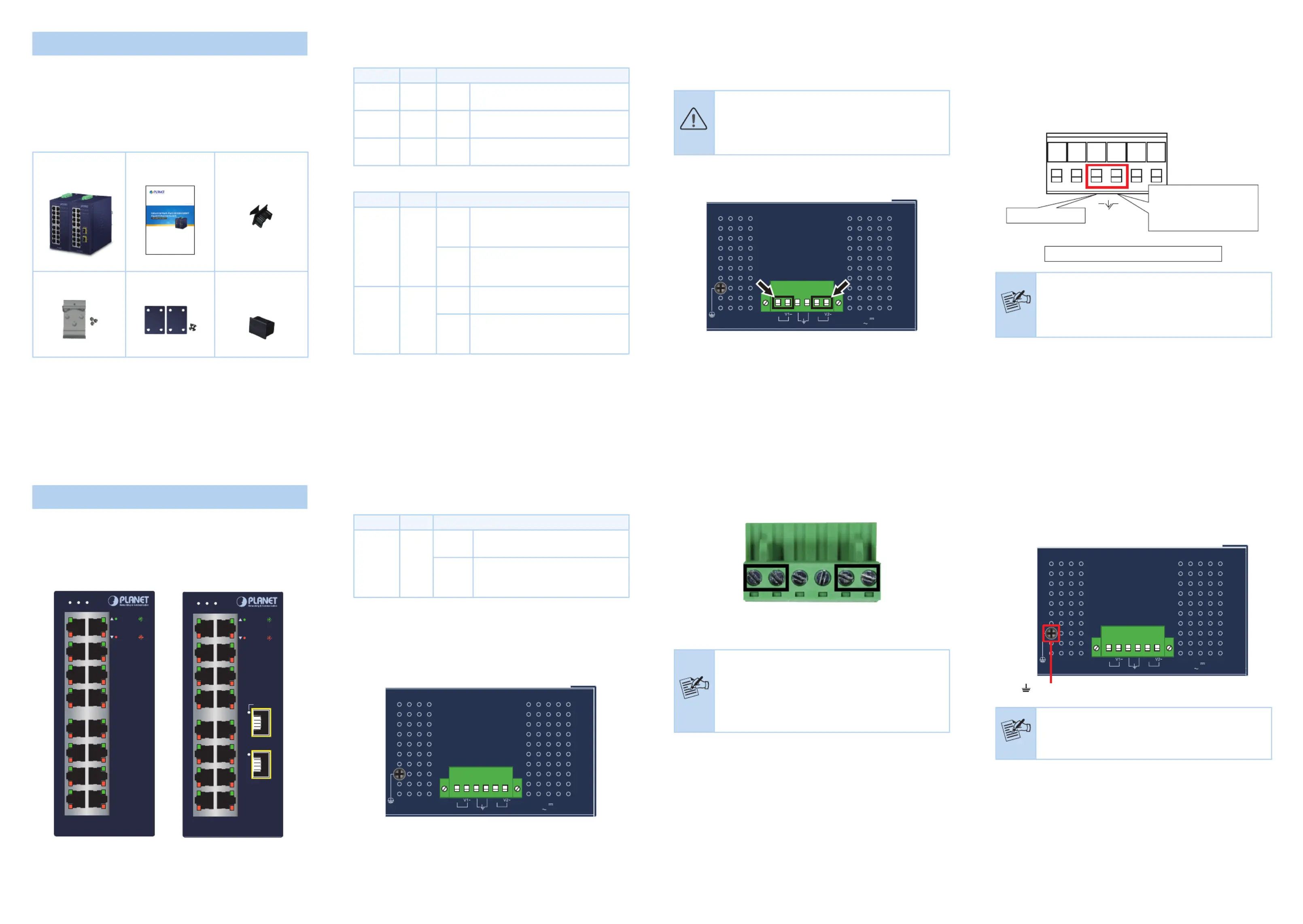Planet IGS-1820TF Manual
Planet
Ikke kategoriseret
IGS-1820TF
| Mærke: | Planet |
| Kategori: | Ikke kategoriseret |
| Model: | IGS-1820TF |
| Kode for international beskyttelse (IP): | IP30 |
| Bredde: | 66 mm |
| Dybde: | 107 mm |
| Højde: | 152 mm |
| Vægt: | 745 g |
| Produktfarve: | Blå |
| Opbevaringstemperatur (T-T): | -40 - 85 °C |
| Relativ luftfugtighed ved drift (H-H): | 5 - 95 % |
| Driftstemperatur (T-T): | -40 - 75 °C |
| Husmateriale: | Metal |
| Certificering: | FCC 15 A, CE\nIEC60068-2-32, IEC60068-2-27, IEC60068-2-6 |
| Strømforbrug (maks.): | 15 W |
| Netværksstandarder: | IEEE 802.1p, IEEE 802.3, IEEE 802.3ab, IEEE 802.3az, IEEE 802.3u, IEEE 802.3x, IEEE 802.3z |
| LED-indikatorer: | Ja |
| Kan monteres på væggen: | Ja |
| Harmoniseret systemkode (HS): | 85176990 |
| DC indgangsspænding: | 12 - 48 V |
| Fuld duplex: | Ja |
| Strøm over Ethernet (PoE): | Ingen |
| Switch-type: | Ikke administreret |
| Switch lag: | L2 |
| 10G understøttelse: | Ingen |
| Auto MDI/MDI-X: | Ja |
| Kobber ethernet kabelteknologi: | 10BASE-T, 100BASE-TX, 1000BASE-T |
| Basis omskiftning RJ-45 Ethernet porte, antal: | 16 |
| Basis omskiftning RJ-45 Ethernet porttype: | Gigabit Ethernet (10/100/1000) |
| Opbevar-og-frem: | Ja |
| MAC adresselabel: | 8000 entries |
| Switch kapacitet: | 36 Gbit/sek. |
| Gennnemløb: | 26.79 Mpps |
| Jumbo Frames support: | Ja |
| Jumbo rammer: | 10000 |
| Antal SFP modulslots: | 2 |
| Halv dupleks: | Ja |
| MAC-adresse auto-indlæring understøttet: | Ja |
| MAC-adresse auto-forældelse understøttet: | Ja |
| DIN-skinne montering: | Ja |
| Pakke bufferlager: | 4.1 MB |
Har du brug for hjælp?
Hvis du har brug for hjælp til Planet IGS-1820TF stil et spørgsmål nedenfor, og andre brugere vil svare dig
Ikke kategoriseret Planet Manualer

10 December 2025

9 December 2025

9 December 2025

8 Oktober 2025

8 Oktober 2025

7 Oktober 2025

7 Oktober 2025

7 Oktober 2025

20 August 2025

17 August 2025
Ikke kategoriseret Manualer
- AT&T
- Teac
- ASI
- Wagner
- Tumbleweed
- 2box
- SVS
- Mercyu
- Lumens
- LG
- WES Audio
- Dormakaba
- Santos
- Streetz
- Sungale
Nyeste Ikke kategoriseret Manualer

21 December 2025

21 December 2025

21 December 2025

21 December 2025

21 December 2025

21 December 2025

21 December 2025

21 December 2025

20 December 2025

20 December 2025