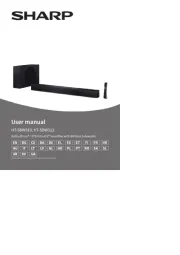Polk React Manual
Læs gratis den danske manual til Polk React (43 sider) i kategorien Soundbar. Denne vejledning er vurderet som hjælpsom af 51 personer og har en gennemsnitlig bedømmelse på 4.6 stjerner ud af 26 anmeldelser.
Har du et spørgsmål om Polk React, eller vil du spørge andre brugere om produktet?

Produkt Specifikationer
| Mærke: | Polk |
| Kategori: | Soundbar |
| Model: | React |
| Bredde: | 864 mm |
| Dybde: | 121 mm |
| Højde: | 56 mm |
| Produktfarve: | Sort |
| Wi-Fi: | Ingen |
| Bluetooth: | Ja |
| USB-port: | Ja |
| Udgangseffekt (RMS): | - W |
| Antal HDMI-porte: | 1 |
| Antal USB 2.0-porte: | 1 |
| Hurtig start guide: | Ja |
| Kabler inkluderet: | AC, HDMI, Optical |
| Batterier inkluderet: | Ja |
| Audio Return Channel (ARC): | Ja |
| Fjernbetjening inkluderet: | Ja |
| Forbindelsesteknologi: | Kabel & trådløs |
| Lyd-output kanaler: | - kanaler |
| Kan monteres på væggen: | Ja |
| Antal drivere til diskant: | 2 |
| Virtuel assistent: | Amazon Alexa |
| Diskant diameter: | 25 mm |
| Soundbar-højttaler RMS-effekt: | - W |
| HSMI-indgang: | 1 |
| Digital akustisk og optisk indgang: | 1 |
| Antal mellemtoneenheder: | 2 |
| Monteringssæt til væggen: | Ja |
| Virtuel surround: | Ja |
Har du brug for hjælp?
Hvis du har brug for hjælp til Polk React stil et spørgsmål nedenfor, og andre brugere vil svare dig
Soundbar Polk Manualer










Soundbar Manualer
- Edenwood
- Yealink
- Séura
- Onkyo
- Magnat
- Bigben Interactive
- Insignia
- Boss
- Ematic
- Orbitsound
- Rockville
- Energy
- Sony
- Bang And Olufsen
- Element
Nyeste Soundbar Manualer