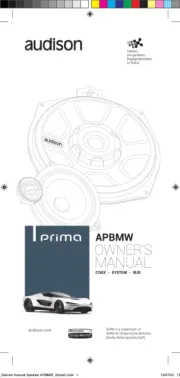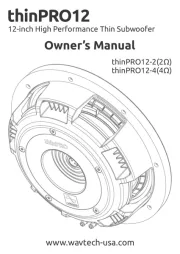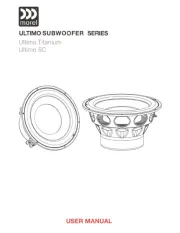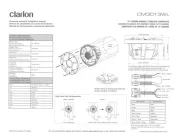Pyle PLRMR27BTB Manual
Læs gratis den danske manual til Pyle PLRMR27BTB (14 sider) i kategorien Subwoofer. Denne vejledning er vurderet som hjælpsom af 6 personer og har en gennemsnitlig bedømmelse på 3.9 stjerner ud af 3.5 anmeldelser.
Har du et spørgsmål om Pyle PLRMR27BTB, eller vil du spørge andre brugere om produktet?

Produkt Specifikationer
| Mærke: | Pyle |
| Kategori: | Subwoofer |
| Model: | PLRMR27BTB |
Har du brug for hjælp?
Hvis du har brug for hjælp til Pyle PLRMR27BTB stil et spørgsmål nedenfor, og andre brugere vil svare dig
Subwoofer Pyle Manualer
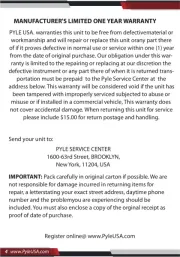


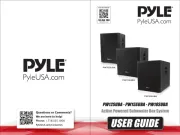



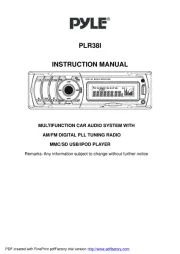
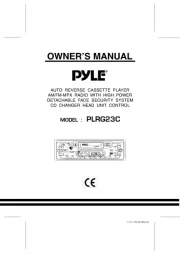

Subwoofer Manualer
- Diamond Audio
- Energy
- Kanto
- Musway
- NEAR
- Monacor
- FBT
- SVS
- MB Quart
- Neumann
- Denon
- Soundstream
- Martin Audio
- Power Acoustik
- Audiofrog
Nyeste Subwoofer Manualer