Roadstar PST-100ENC Manual
Læs gratis den danske manual til Roadstar PST-100ENC (7 sider) i kategorien Hi-Fi system. Denne vejledning er vurderet som hjælpsom af 58 personer og har en gennemsnitlig bedømmelse på 3.9 stjerner ud af 29.5 anmeldelser.
Har du et spørgsmål om Roadstar PST-100ENC, eller vil du spørge andre brugere om produktet?

Produkt Specifikationer
| Mærke: | Roadstar |
| Kategori: | Hi-Fi system |
| Model: | PST-100ENC |
| Bredde: | 83 mm |
| Dybde: | 113 mm |
| Højde: | 30 mm |
| Vægt: | 175 g |
| Produktfarve: | Sort, sølv |
| Volumenkontrol: | Dreje |
| Batteritype: | UM3 |
| Antal understøttede batterier: | 2 |
| Tilslutning af hovedtelefoner: | 3,5 mm |
| Omvendt: | Ja |
| Digital tuner: | Ingen |
| Antal lag: | 1 kort |
Har du brug for hjælp?
Hvis du har brug for hjælp til Roadstar PST-100ENC stil et spørgsmål nedenfor, og andre brugere vil svare dig
Hi-Fi system Roadstar Manualer


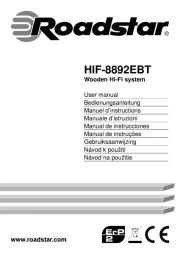







Hi-Fi system Manualer
- Skytec
- Crown
- Energy Sistem
- Ruark Audio
- Oregon Scientific
- Prism Sound
- Topcom
- Mpman
- Electro-Voice
- WyreStorm
- Extron
- ION
- The Box
- Promate
- Universal Audio
Nyeste Hi-Fi system Manualer









