Samsung ES75 Manual
Læs gratis den danske manual til Samsung ES75 (100 sider) i kategorien fotokamera. Denne vejledning er vurderet som hjælpsom af 20 personer og har en gennemsnitlig bedømmelse på 3.8 stjerner ud af 10.5 anmeldelser.
Har du et spørgsmål om Samsung ES75, eller vil du spørge andre brugere om produktet?
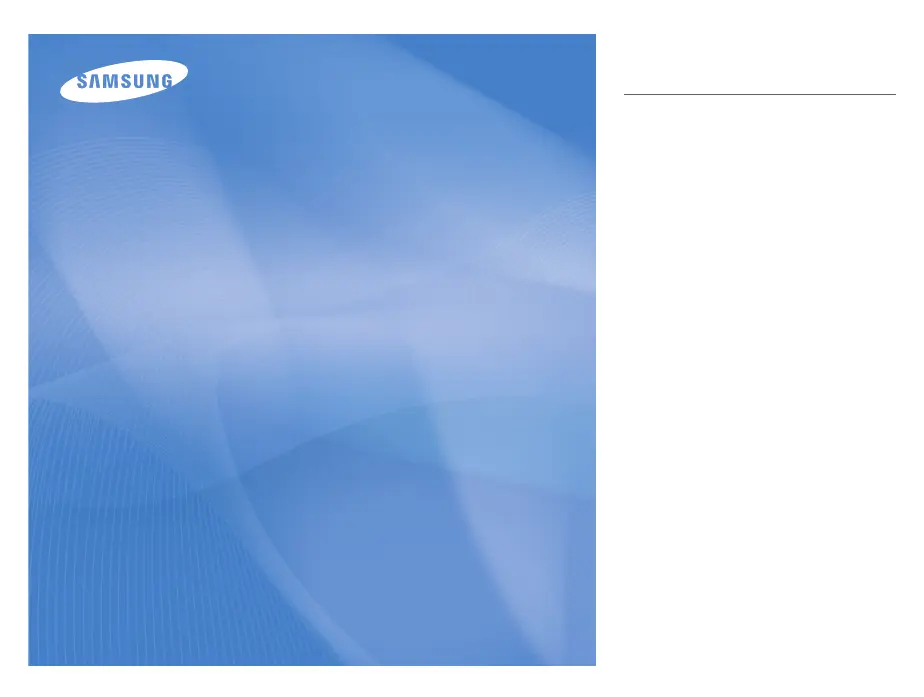
Produkt Specifikationer
| Mærke: | Samsung |
| Kategori: | fotokamera |
| Model: | ES75 |
| Bredde: | - mm |
| Dybde: | - mm |
| Højde: | - mm |
| Produktfarve: | Sølv |
| Batterikapacitet: | 740 mAh |
| Skærm diagonal: | 2.7 " |
| Kompatible hukommelseskort: | SD, SDHC |
| Relativ luftfugtighed ved drift (H-H): | 5 - 85 % |
| Understøttede videoformater: | AVI |
| Driftstemperatur (T-T): | 0 - 40 °C |
| Skærm: | LCD |
| Intern hukommelse: | - MB |
| Understøttede billedformater: | 3:2, 16:9 |
| DC-in-stik: | Ja |
| Videooptagelse: | Ja |
| Effektkrav: | 4.2V |
| Batteritype: | BP-70A |
| USB version: | 2.0 |
| Dato prægning: | Ja |
| Indbygget mikrofon: | Ja |
| PictBridge: | Ja |
| Videofunktion: | Ja |
| Hvidbalance: | Auto, Cloudy, Custom modes, Daylight, Fluorescent, Tungsten |
| Scenetilstande: | Portræt |
| Fotoeffekter: | Negative film, Neutral, Vivid |
| Selvudløserens forsinkelse: | - sek./side |
| Kameraafspilning: | movie, single image, slide show, thumbnails |
| Skærmopløsning (numerisk): | 230000 pixel |
| Flashtilstande: | Auto, Fill-in, Flash off, Red-eye reduction, Slow synchronization |
| Flash rækkevidde (bredt): | 0.2 - 2.68 m |
| Flash rækkevidde (tele): | 0.5 - 1.95 m |
| Megapixel: | 14.4 MP |
| Kameratype: | Kompakt kamera |
| Sensortype: | CCD |
| Maksimal billedopløsning: | 4320 x 3240 pixel |
| Billedstabilisator: | Ja |
| Billede sensor størrelse: | 1/2.33 " |
| Maksimal videoopløsning: | 640 x 480 pixel |
| Bevægelse JPEG-billedhastighed: | 30 fps |
| Optisk zoom: | 5 x |
| Digital zoom: | - x |
| Fokusindstilling: | Automatisk |
| Autofokus (AF) tilstande: | Centre weighted Auto Focus, Multi Point Auto Focus, Single Auto Focus |
| Normal fokuseringsområde: | 0.8 - ∞/1 - ∞ m |
| Lysmåling: | Centre-weighted, Spot |
| Grænseflade: | USB 2.0 |
| Maksimal størrelse på hukommelseskort: | 8 GB |
| Brændviddeområde: | 4.9 - 24.5 mm |
| ISO-følsomhed: | 80,100,200,400,800,1600,Auto |
| Indbygget flash: | Ja |
| Digital SLR: | Ingen |
| Kameraets lukkerhastighed: | 1/8 - 1/2000 sek./side |
| Billedredigering: | resizing, rotating, trimming |
| Stemmeoptagelse: | Ja |
| Normal fokuseringsinterval (tele): | 1 - ∞ m |
| Normal fokuseringsinterval (bred): | 0.8 - ∞ m |
| Flash genopladningstid: | 4 sek./side |
| Blændeområde (F-F): | 3.5 - 5.9 |
| Brændvidde (svarende til 35 mm film): | 27 - 135 mm |
| Makrofokuseringsområde (bredt): | 0.05 - 0.8 m |
| Makrofokuseringsområde (tele): | 1 - 1.5 m |
| Album organisation: | Ja |
Har du brug for hjælp?
Hvis du har brug for hjælp til Samsung ES75 stil et spørgsmål nedenfor, og andre brugere vil svare dig
fotokamera Samsung Manualer










fotokamera Manualer
- Esab
- Arlo
- D-Link
- Lumens
- Chauvin Arnoux
- Powerfix
- Vimar
- DataVideo
- Ring
- Ricoh
- Polaroid
- Voigtländer
- Ice Watch
- Easypix
- Kern
Nyeste fotokamera Manualer









