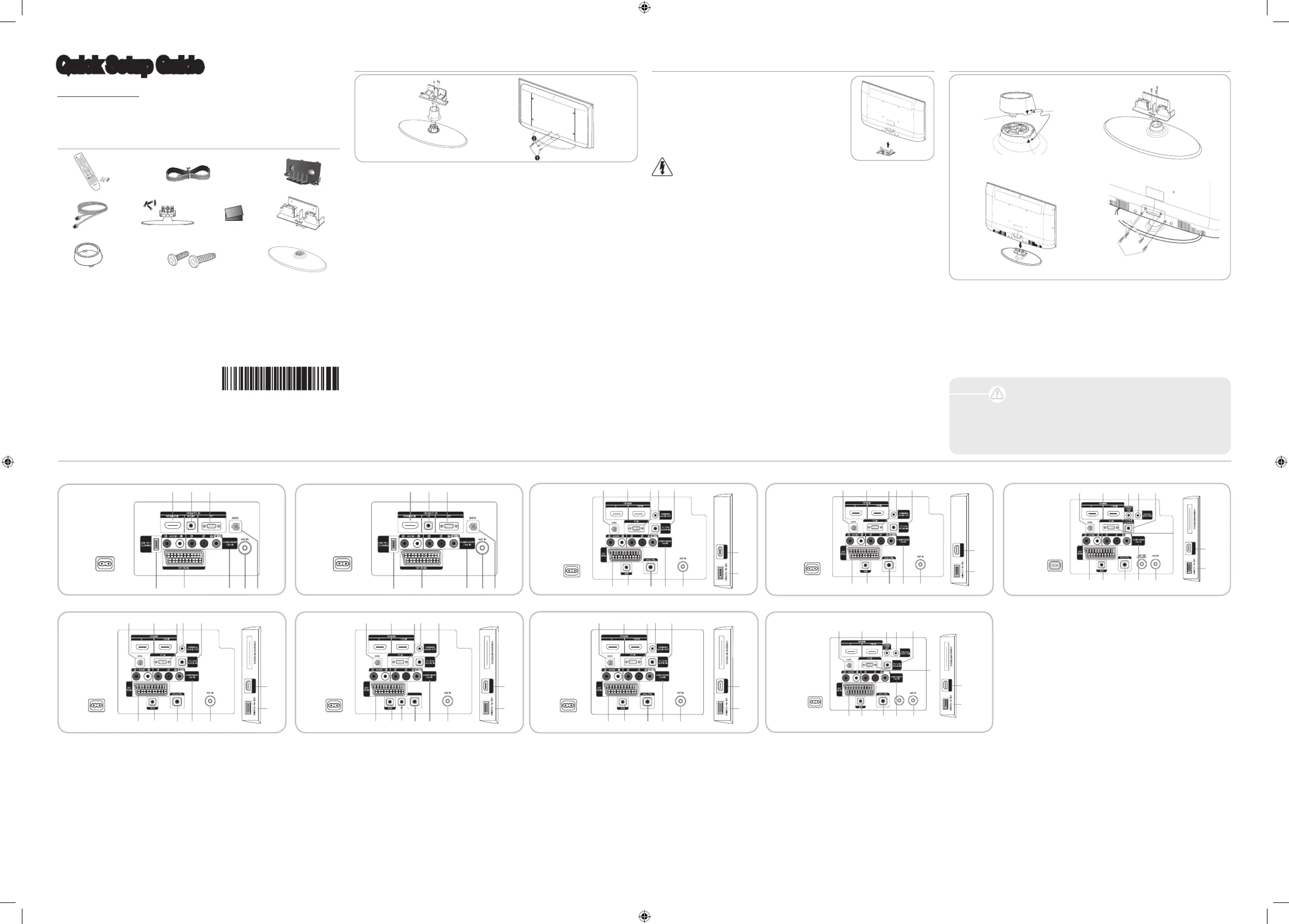Samsung LA32D467C9H Manual
| Mærke: | Samsung |
| Kategori: | TV |
| Model: | LA32D467C9H |
Har du brug for hjælp?
Hvis du har brug for hjælp til Samsung LA32D467C9H stil et spørgsmål nedenfor, og andre brugere vil svare dig
TV Samsung Manualer

9 December 2025

9 December 2025

7 December 2025

6 December 2025

30 November 2025

17 November 2025
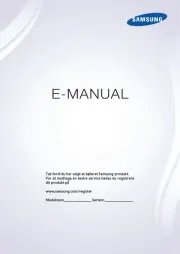
10 November 2025

26 Oktober 2025

23 Oktober 2025

21 Oktober 2025
TV Manualer
- Coocaa
- Continental Edison
- Daewoo
- Orion
- Manta
- LG
- Graetz
- Luxor
- Qriom
- Yasin
- Alba
- Axxion
- AEG
- Linsar
- VIZIO
Nyeste TV Manualer

29 December 2026

29 December 2026

29 December 2026

29 December 2026

29 December 2026

29 December 2026

29 December 2026

29 December 2026

29 December 2026

29 December 2026