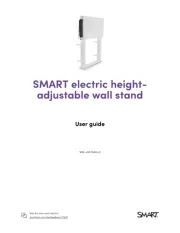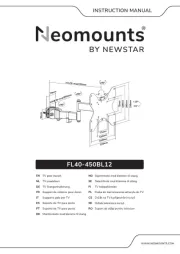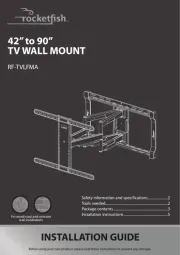Sanus VST4 Manual
Læs gratis den danske manual til Sanus VST4 (24 sider) i kategorien Wandstøtte. Denne vejledning er vurderet som hjælpsom af 8 personer og har en gennemsnitlig bedømmelse på 4.4 stjerner ud af 4.5 anmeldelser.
Har du et spørgsmål om Sanus VST4, eller vil du spørge andre brugere om produktet?

Produkt Specifikationer
| Mærke: | Sanus |
| Kategori: | Wandstøtte |
| Model: | VST4 |
| Bredde: | 225.3 mm |
| Højde: | 225.3 mm |
| Vægt: | 1500 g |
| Produktfarve: | Sort |
| Panel montering grænseflade: | 75 x 75,100 x 100,200 x 100,200 x 200 mm |
| Monteringstype: | Væg |
| Hældningsvinkelområde: | -12 - 12 ° |
| Maksimal vægtkapacitet: | 22.68 kg |
| Hældningsindstilling: | Ja |
| Maksimal skærmstørrelse kompatibilitet: | 40 " |
| Antal understøttede skærme: | 1 |
| Minimal skærmstørrelse kompatibilitet: | 19 " |
| Montering interface kompatibilitet (min.): | 75 x 75 mm |
| Montering interface kompatibilitet (maks.): | 200 x 200 mm |
| Dybde (maks.): | 45.2 mm |
Har du brug for hjælp?
Hvis du har brug for hjælp til Sanus VST4 stil et spørgsmål nedenfor, og andre brugere vil svare dig
Wandstøtte Sanus Manualer


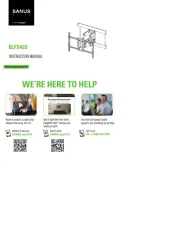







Wandstøtte Manualer
- Goobay
- Rocketfish
- Mitsai
- Blaupunkt
- Fellowes
- AG Neovo
- Kanto
- BlueBuilt
- Audizio
- Ridem
- Middle Atlantic
- Sharp
- Titan
- Nedis
- TooQ
Nyeste Wandstøtte Manualer