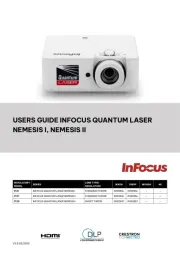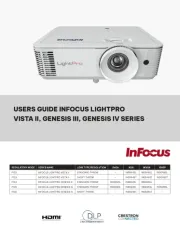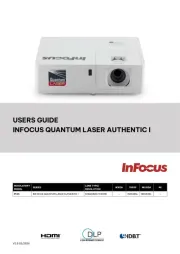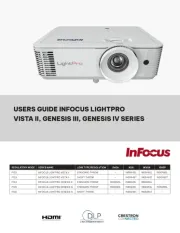Sanyo PLC-HP7000L Manual
Læs gratis den danske manual til Sanyo PLC-HP7000L (98 sider) i kategorien videoprojektorer. Denne vejledning er vurderet som hjælpsom af 17 personer og har en gennemsnitlig bedømmelse på 4.4 stjerner ud af 9 anmeldelser.
Har du et spørgsmål om Sanyo PLC-HP7000L, eller vil du spørge andre brugere om produktet?

Produkt Specifikationer
| Mærke: | Sanyo |
| Kategori: | videoprojektorer |
| Model: | PLC-HP7000L |
| Vægt: | 11600 g |
| Produktfarve: | Sort |
| Wi-Fi: | Ingen |
| Understøttede videotilstande: | 1080i, 1080p, 480i, 480p, 720i, 720p |
| 3D: | Ingen |
| Indbyggede højttaler(e): | Ingen |
| Format til analogt signal: | NTSC, NTSC 4.43, PAL, PAL M, PAL N, SECAM |
| Antal HDMI-porte: | 1 |
| DVI-port: | Ja |
| Ethernet LAN-porte (RJ-45): | 1 |
| Ethernet LAN: | Ja |
| Strømforbrug (standby): | - W |
| Strømforbrug (typisk): | 500 W |
| Dimensioner (BxDxH): | 370 x 439.9 x 187 mm |
| Understøttede grafikopløsninger: | 1024 x 768 (XGA), 1280 x 768 (WXGA), 1400 x 1050 (SXGA+), 1600 x 1200 (UXGA), 1920 x 1200 (WUXGA), 640 x 480 (VGA), 800 x 600 (SVGA) |
| Sammensat videoindgang: | 3 |
| Støjniveau: | 42 dB |
| Fjernbetjening inkluderet: | Ja |
| Forbindelsesteknologi: | Ledningsført |
| Strømforbrug (strømbesparelse): | 410 W |
| Full HD: | Ja |
| Billedformat: | 16:9 |
| Grænseflade: | USB |
| Kontrastforhold (typisk): | 2700:1 |
| Horisontal scanningsområde: | 15 - 120 kHz |
| Antal VGA-porte (D-sub): | 1 |
| AC (strøm) indgang: | Ja |
| Brændviddeområde: | - mm |
| Projektor lysstyrke: | 7000 ANSI lumens |
| Projektor indbygget opløsning: | 1080p (1920x1080) |
| Skærmstørrelse kompatibilitet: | - " |
| Projiceringsafstand: | - m |
| Ensartethed: | 90 % |
| Trapezkorrektion, vertikal: | 30 ° |
| Vertikalt scanningsområde: | 48 - 100 Hz |
| RS-232-porte: | 1 |
| Levetid for lyskilde: | 2000 t |
| Lampeeffekt: | 380 W |
| Levetid for lyskilde (økonomisk tilstand): | 3000 t |
| Lyskilde type: | Lampe |
| Seriel grænsefladetype: | RS-232 |
| Trapezkorrektion, horisontal: | 30 ° |
| Støjniveau (økonomisk tilstand): | 38 dB |
| Dot clock scanningsfrekvens: | 162 Mhz |
| BNC-indgangsporte: | 1 |
Har du brug for hjælp?
Hvis du har brug for hjælp til Sanyo PLC-HP7000L stil et spørgsmål nedenfor, og andre brugere vil svare dig
videoprojektorer Sanyo Manualer










videoprojektorer Manualer
- Samsung
- Tracer
- BenQ
- Ibiza Sound
- Yaber
- Xiaomi
- Lenovo
- Overmax
- AAXA Technologies
- Casio
- Yamaha
- Varytec
- Insignia
- 3M
- Irradio
Nyeste videoprojektorer Manualer