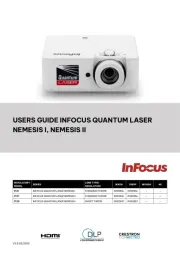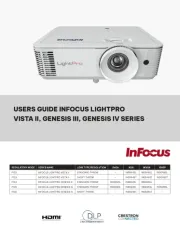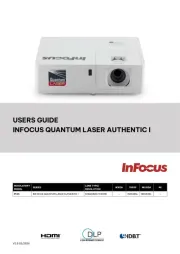Sanyo PLC-XU305A Manual
Læs gratis den danske manual til Sanyo PLC-XU305A (81 sider) i kategorien videoprojektorer. Denne vejledning er vurderet som hjælpsom af 28 personer og har en gennemsnitlig bedømmelse på 4.9 stjerner ud af 14.5 anmeldelser.
Har du et spørgsmål om Sanyo PLC-XU305A, eller vil du spørge andre brugere om produktet?

Produkt Specifikationer
| Mærke: | Sanyo |
| Kategori: | videoprojektorer |
| Model: | PLC-XU305A |
| Vægt: | 2900 g |
| DVI-port: | Ja |
| Ethernet LAN-porte (RJ-45): | 1 |
| Antal USB 2.0-porte: | 1 |
| Udgange til hovedtelefoner: | 2 |
| Strømforbrug (standby): | 0.8 W |
| Strømforbrug (typisk): | 310 W |
| Dimensioner (BxDxH): | 326 x 231.6 x 83.1 mm |
| Sammensat videoindgang: | 1 |
| Støjniveau: | 29 dB |
| Effektkrav: | 100 V-240 V |
| Fokus: | Vejledning |
| Kontrastforhold (typisk): | 500:1 |
| Horisontal scanningsområde: | 15 - 100 kHz |
| Antal VGA-porte (D-sub): | 1 |
| Lyd (L, R) udgang: | 1 |
| Projektor lysstyrke: | 3000 ANSI lumens |
| Projektionsteknologi: | LCD |
| Projektor indbygget opløsning: | XGA (1024x768) |
| Vertikalt scanningsområde: | 50 - 100 Hz |
| Lampeeffekt: | 225 W |
| Lyskilde type: | Lampe |
| Antal af S-video-indgange: | 1 |
| Strømforbrug (økonomi tilstand): | 240 W |
Har du brug for hjælp?
Hvis du har brug for hjælp til Sanyo PLC-XU305A stil et spørgsmål nedenfor, og andre brugere vil svare dig
videoprojektorer Sanyo Manualer










videoprojektorer Manualer
- Pyle
- Steren
- Leica
- Planar
- Technaxx
- Krüger&Matz
- InFocus
- Smartwares
- Celly
- Renkforce
- Elmo
- Christie
- Mirabella Genio
- Mitsubishi
- Sharp
Nyeste videoprojektorer Manualer