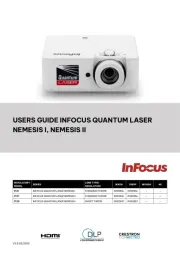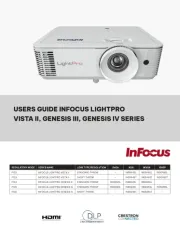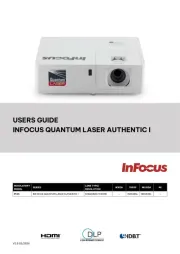Sanyo PLC-XW250 Manual
Læs gratis den danske manual til Sanyo PLC-XW250 (77 sider) i kategorien videoprojektorer. Denne vejledning er vurderet som hjælpsom af 32 personer og har en gennemsnitlig bedømmelse på 4.9 stjerner ud af 16.5 anmeldelser.
Har du et spørgsmål om Sanyo PLC-XW250, eller vil du spørge andre brugere om produktet?

Produkt Specifikationer
| Mærke: | Sanyo |
| Kategori: | videoprojektorer |
| Model: | PLC-XW250 |
| Vægt: | 2500 g |
| Lampe type: | UHP |
| Pakkevægt: | 4700 g |
| Opbevaringstemperatur (T-T): | -10 - 60 °C |
| Ethernet LAN-porte (RJ-45): | 1 |
| Udgange til hovedtelefoner: | 2 |
| Strømforbrug (standby): | 0.7 W |
| Strømforbrug (typisk): | 259.2 W |
| Driftstemperatur (T-T): | 5 - 35 °C |
| Dimensioner (BxDxH): | 335.5 x 247 x 94.2 mm |
| Sammensat videoindgang: | 1 |
| Fjernbetjening inkluderet: | Ja |
| Pakkens dimensioner (BxDxH): | 429 x 411 x 213 mm |
| Effektkrav: | 100 - 240 V |
| Antal indbyggede højttalere: | 1 |
| Billedformat: | 4:3 |
| Fokus: | Vejledning |
| Kontrastforhold (typisk): | 500:1 |
| Horisontal scanningsområde: | 15 - 100 kHz |
| Antal VGA-porte (D-sub): | 2 |
| Kapabilitet: | U-XGA\nS-XGA\nS-XGA+\nW-XGA\nXGA\nS-VGA\nVGA\nMac |
| F-number (relativ aperture): | 2.00 |
| Projektor lysstyrke: | 2600 ANSI lumens |
| Projektionsteknologi: | LCD |
| Projektor indbygget opløsning: | XGA (1024x768) |
| Skærmstørrelse kompatibilitet: | - " |
| Ensartethed: | 85 % |
| Trapezkorrektion, vertikal: | ±30 ° |
| Vertikalt scanningsområde: | 50 - 100 Hz |
| RS-232-porte: | 1 |
| Levetid for lyskilde: | 2000 t |
| Lampeeffekt: | 220 W |
| Levetid for lyskilde (økonomisk tilstand): | 3000 t |
| Lyskilde type: | Lampe |
| Seriel grænsefladetype: | RS-232 |
| Objektivsystem: | F = 2.00 - 2.15 / f = 18.38 - 22.06 |
Har du brug for hjælp?
Hvis du har brug for hjælp til Sanyo PLC-XW250 stil et spørgsmål nedenfor, og andre brugere vil svare dig
videoprojektorer Sanyo Manualer










videoprojektorer Manualer
- Derksen
- InFocus
- Klarstein
- Optoma
- Smart
- Vivitek
- Eurolite
- Maxell
- Kogan
- Renkforce
- LG
- Tracer
- Mirabella Genio
- Lenovo
- Adj
Nyeste videoprojektorer Manualer