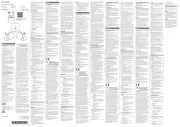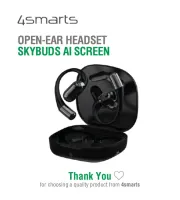Sennheiser IMPACT D 30 Phone Manual
Læs gratis den danske manual til Sennheiser IMPACT D 30 Phone (42 sider) i kategorien Headset. Denne vejledning er vurderet som hjælpsom af 47 personer og har en gennemsnitlig bedømmelse på 4.2 stjerner ud af 24 anmeldelser.
Har du et spørgsmål om Sennheiser IMPACT D 30 Phone, eller vil du spørge andre brugere om produktet?
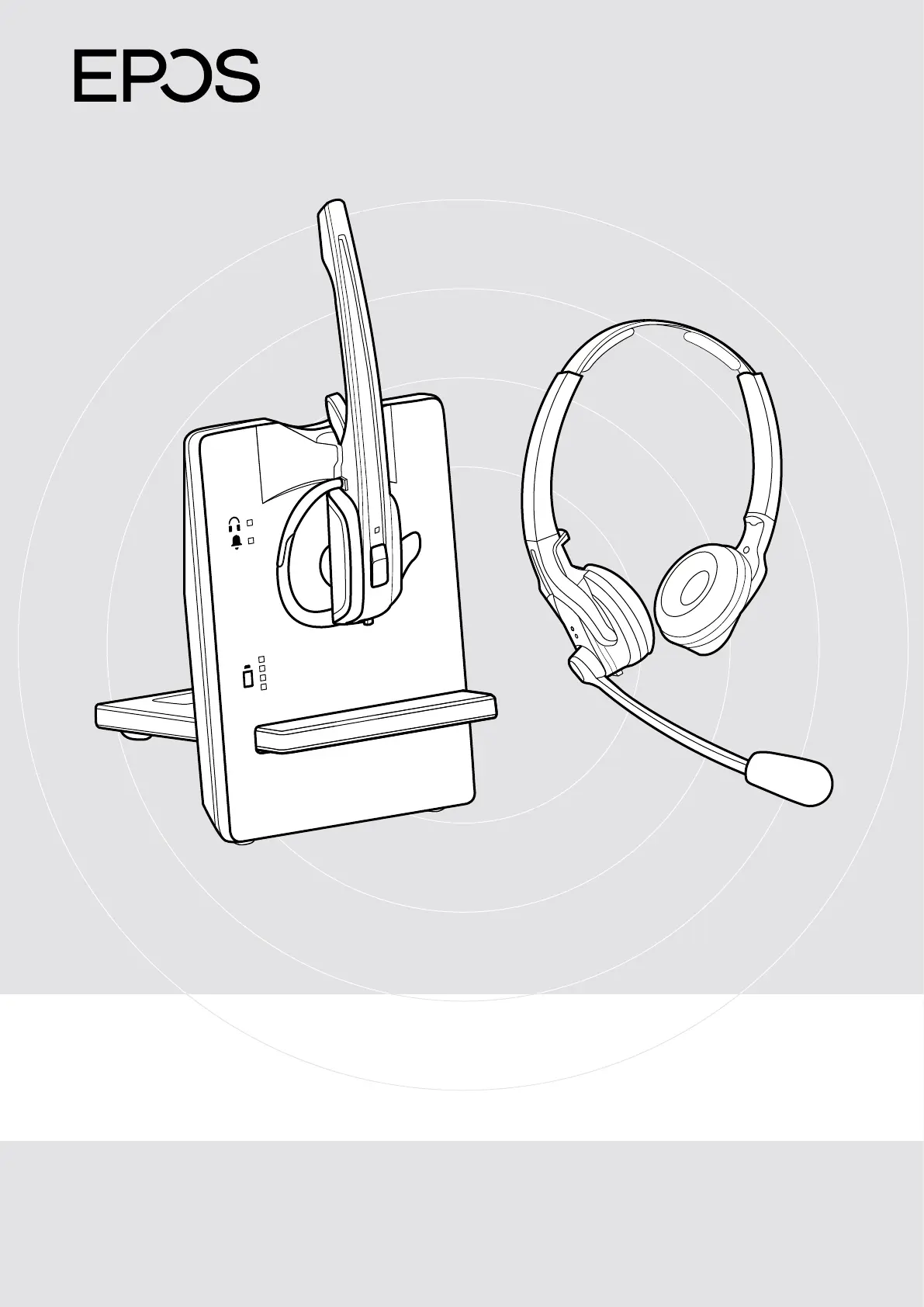
Produkt Specifikationer
| Mærke: | Sennheiser |
| Kategori: | Headset |
| Model: | IMPACT D 30 Phone |
| Produktfarve: | Sort |
| Produkttype: | Headset |
| Bluetooth: | Ingen |
| Antal: | 1 |
| Anbefalet brug: | Kontor/Callcenter |
| Forbindelsesteknologi: | Trådløs |
| Taletid: | 12 t |
| Bæremåde: | Headset |
| Headset type: | Binaural |
| USB-tilslutning: | Ingen |
| Mikrofontype: | Boom |
| Batteridrevet: | Ja |
| Hurtig opladning: | Ja |
| Basestation: | Ja |
| Ørekobling: | Supraaural |
| Folde mikrofon: | Ja |
| Hurtig opladningstid: | 26 min. |
| DECT kan tilsluttes: | Ja |
| Basestation farve: | Sort |
| Opladningsstativ: | Ja |
| Støjreducerende mikrofon: | Ja |
| Trådløs rækkevidde (typisk bygning): | 55 m |
| Trådløs rækkevidde (sigtelinje): | 180 m |
Har du brug for hjælp?
Hvis du har brug for hjælp til Sennheiser IMPACT D 30 Phone stil et spørgsmål nedenfor, og andre brugere vil svare dig
Headset Sennheiser Manualer




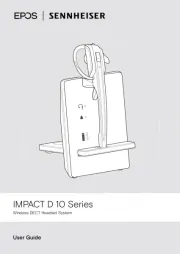





Headset Manualer
- SBS
- Xtrfy
- Jam
- Bowers & Wilkins
- Bang And Olufsen
- EnGenius
- TOA
- Razer
- Enhance
- Vivo
- Sena
- Jawbone
- Kendir
- Etymotic
- HiFiMAN
Nyeste Headset Manualer