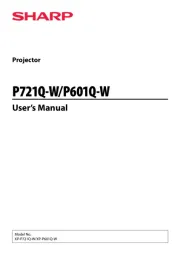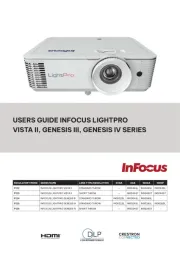Sony VPL-FHZ75 Manual
Læs gratis den danske manual til Sony VPL-FHZ75 (70 sider) i kategorien Beamer. Denne vejledning er vurderet som hjælpsom af 18 personer og har en gennemsnitlig bedømmelse på 4.9 stjerner ud af 9.5 anmeldelser.
Har du et spørgsmål om Sony VPL-FHZ75, eller vil du spørge andre brugere om produktet?
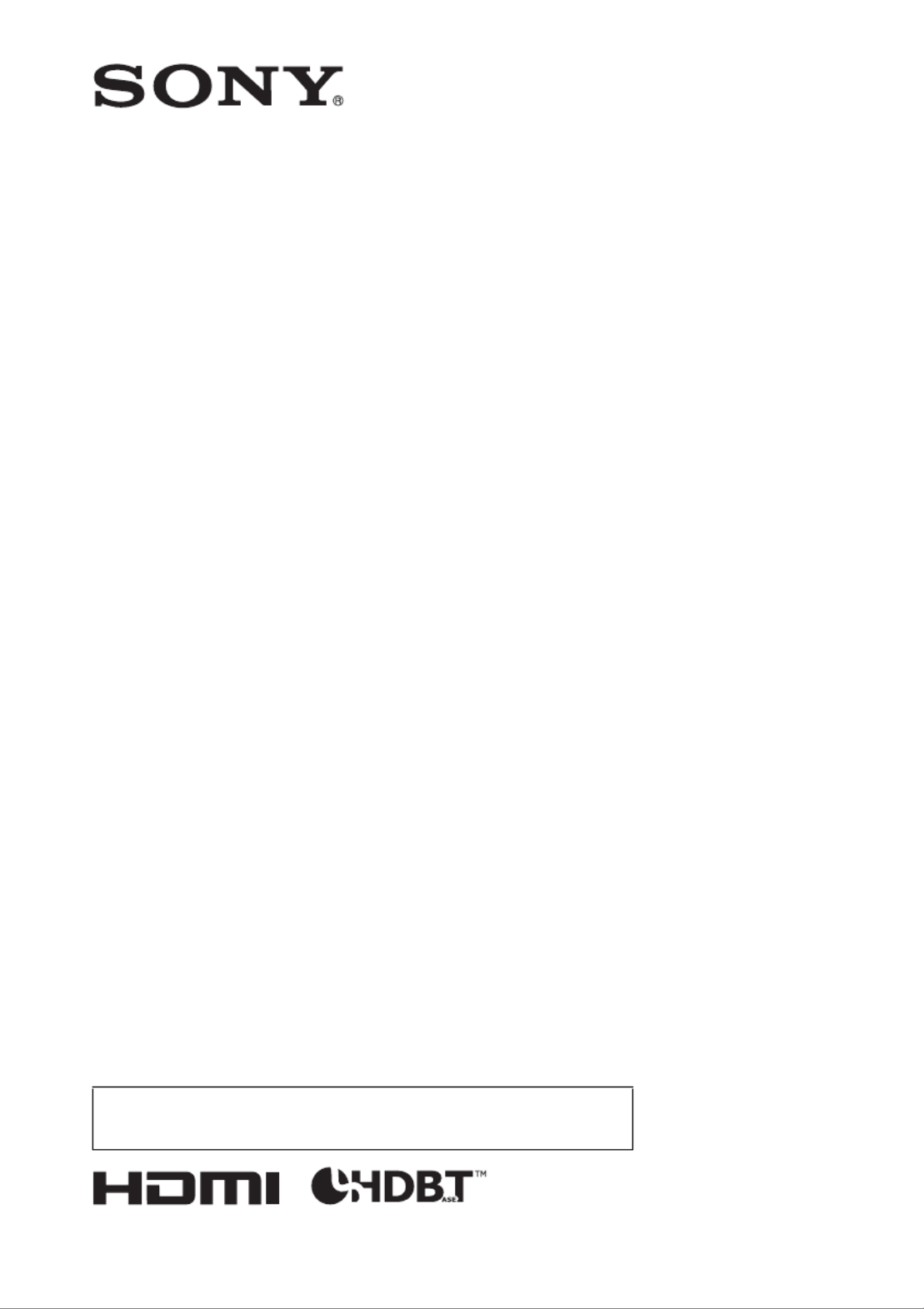
Produkt Specifikationer
| Mærke: | Sony |
| Kategori: | Beamer |
| Model: | VPL-FHZ75 |
Har du brug for hjælp?
Hvis du har brug for hjælp til Sony VPL-FHZ75 stil et spørgsmål nedenfor, og andre brugere vil svare dig
Beamer Sony Manualer



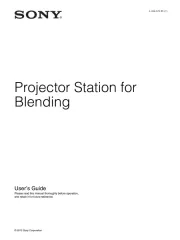






Beamer Manualer
- LG
- Vogel's
- Knoll
- AWOL Vision
- Acco
- HP
- Vankyo
- Nebula
- Kodak
- NEC
- Sharp
- Promethean
- AAXA Technologies
- Emtec
- Epson
Nyeste Beamer Manualer