SureFire XH30 Manual
| Mærke: | SureFire |
| Kategori: | Ikke kategoriseret |
| Model: | XH30 |
Har du brug for hjælp?
Hvis du har brug for hjælp til SureFire XH30 stil et spørgsmål nedenfor, og andre brugere vil svare dig
Ikke kategoriseret SureFire Manualer

28 September 2025

28 September 2025

28 September 2025
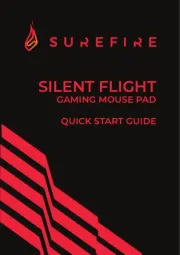
10 Juni 2025

12 Marts 2025

12 Marts 2025

12 Marts 2025

12 Marts 2025

12 December 2024

12 December 2024
Ikke kategoriseret Manualer
- Maruyama
- Kidsmill
- EBS
- Nuki
- SMA
- Taylor
- Zoll
- Technical Pro
- Simplified MFG
- Radiant
- Ganz
- McGregor
- Carcomm
- Stamos
- Born Free
Nyeste Ikke kategoriseret Manualer

1 November 2025
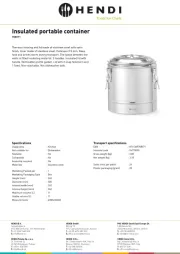
1 November 2025
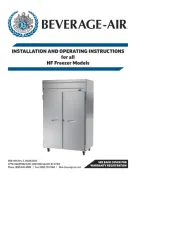
1 November 2025

1 November 2025
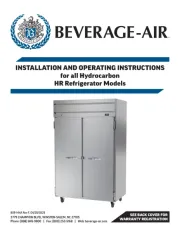
1 November 2025

1 November 2025

1 November 2025

1 November 2025
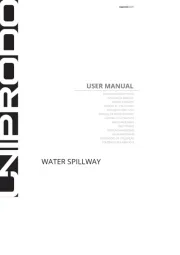
1 November 2025
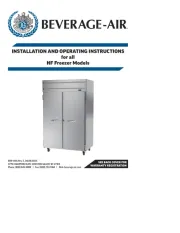
1 November 2025
