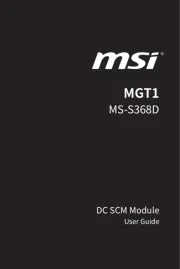Synology DiskStation DS1522+ Manual
Læs gratis den danske manual til Synology DiskStation DS1522+ (9 sider) i kategorien Server. Denne vejledning er vurderet som hjælpsom af 45 personer og har en gennemsnitlig bedømmelse på 5.0 stjerner ud af 23 anmeldelser.
Har du et spørgsmål om Synology DiskStation DS1522+, eller vil du spørge andre brugere om produktet?

Produkt Specifikationer
| Mærke: | Synology |
| Kategori: | Server |
| Model: | DiskStation DS1522+ |
| Type: | NAS |
| Tænd-/slukkontakt: | Ja |
| Vekselstrømsindgangsspænding: | 100 - 240 V |
| Vekselstrømsindgangsfrekvens: | 50 - 60 Hz |
| Bredde: | 230 mm |
| Dybde: | 223 mm |
| Højde: | 166 mm |
| Produktfarve: | Sort |
| Indbygget skærm: | Ingen |
| USB-port: | Ja |
| Opbevaringstemperatur (T-T): | -20 - 60 °C |
| Relativ luftfugtighed ved drift (H-H): | 5 - 95 % |
| Ethernet LAN-porte (RJ-45): | 4 |
| Antal USB 3.2 Gen 1 (3.1 Gen 1) type-A-porte: | 2 |
| Ethernet LAN: | Ja |
| Processorkerner: | 2 |
| Strømforbrug (typisk): | 52.06 W |
| Driftstemperatur (T-T): | 0 - 40 °C |
| Ethernet LAN-datahastigheder: | 10,100,1000 Mbit/s |
| Sikkerhedsalgoritmer: | HTTPS |
| Intern hukommelse: | 8 GB |
| Kabler inkluderet: | AC, LAN (RJ-45) |
| Understøttede filsystemer: | BTRFS, FAT, HFS+, NTFS, exFAT, ext3, ext4 |
| Operativsystem installeret: | DiskStation Manager |
| Støjniveau: | 22.9 dB |
| Fjernbetjening inkluderet: | Ingen |
| Certificering: | FCC\nBSMI\nVCCI\nRCM\nUKCA\nEAC\nCCC\nKC |
| Understøttede netværksprotokoller: | SMB1 (CIFS), SMB2, SMB3, NFSv3, NFSv4, NFSv4.1, NFS Kerberized sessions, iSCSI, HTTP, HTTPs, FTP, SNMP, LDAP, CalDAV |
| Webbaseret administration: | Ja |
| Knap til nulstilling: | Ja |
| LED-indikatorer: | Ja |
| Indbygget kortlæser: | Ingen |
| Version af operativsystem: | 7.1 |
| Antal brugere: | 2048 bruger(e) |
| Bæredygtighedscertifikater: | RoHS |
| Processorfrekvens: | 2.6 GHz |
| Processorserie: | AMD Embedded R-Series SoC |
| Processor boost frekvens: | 3.1 GHz |
| Intern hukommelsestype: | DDR4 |
| Hukommelse form faktor: | SO-DIMM |
| Slot til kabellås: | Ja |
| Understøttede Windows-operativsystemer: | Ja |
| Hukommelsesstik: | 2 |
| Processorproducent: | AMD |
| Processormodel: | R1600 |
| Kabellåseslids type: | Kensington |
| Ekstern strømadapter: | Ja |
| Understøttet browser: | Google Chrome, Firefox, Microsoft Edge, Safari |
| Overholdelse af bæredygtighed: | Ja |
| Link aggregering: | Ja |
| Kobber ethernet kabelteknologi: | 10BASE-T, 100BASE-TX, 1000BASE-T |
| Adgangskontrolliste (ACL): | Ja |
| Administrationsprotokoller: | SNMP |
| Antal blæsere: | 2 blæser(e) |
| Grænseflade til lagerdisk: | Serial ATA III |
| Størrelse på lagerdisk: | 3.5 " |
| Understøttet datalagringsdrev typer: | HDD & SSD |
| Antal understøttede lagerdiske: | 5 |
| Datalagringsdriver installeret: | Ja |
| Indbygget UPnP™ AV -medieserver: | Ja |
| Kabinettype: | Tower |
| Ventilator diameter: | 92 mm |
| Kølingstype: | Aktiv |
| Understøtter RAID: | Ja |
| Fejlkorrigerende kode: | Ja |
| Redundant strømforsyning: | Ingen |
| Understøttede lagerdrev brugerflader: | Serial ATA II, Serial ATA III |
| Placering af strømforsyning: | Ekstern |
| Wake-on-LAN klar: | Ja |
| Antal eSATA-porte: | 2 |
| Installeret lagerdisktype: | HDD |
| Antal installerede lagerdiske: | 5 |
| Total installeret opbevaringskapacitet: | 30 TB |
| Kapacitet af datalagringsdrev: | 6000 GB |
| RAID-niveauer: | 0, 1,5, 6,10, JBOD |
| Hot-swap drevbåse: | Ja |
| Enhedsklasse: | Hjem & hjemmekontor |
| Backup funktion: | Ja |
| Backup detaljer: | Cloud, iSCSI LUN |
| Video indgangskanaler: | 2 kanaler |
| Understøttede lagerdisk størrelser: | 2.5, 3.5, M.2 " |
| Strømforsyningens kapacitet (PCU): | 120 W |
| Antal strømforsyninger: | 1 |
| Online RAID-migrering: | Ja |
| Online RAID-udvidelse: | Ja |
| Antal M.2 (M & B) porte: | 2 |
| Maksimal understøttede RAM: | 32 GB |
| Ethernet LAN datahastighed understøttet (maks.): | 10000 Mbit/s |
| iSCSI-understøttelse: | Ja |
| Flersproget support: | Ja |
| Snapshot: | Ja |
| Varm reservedel: | Ja |
| Strømforbrug (HDD standby): | 16.71 W |
| Antal strømkabler: | 1 |
| Drevlåsning: | Ja |
Har du brug for hjælp?
Hvis du har brug for hjælp til Synology DiskStation DS1522+ stil et spørgsmål nedenfor, og andre brugere vil svare dig
Server Synology Manualer

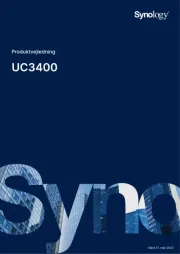



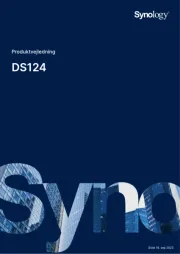
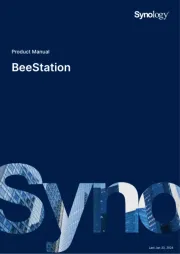



Server Manualer
- Fromm & Starck
- KanexPro
- Buffalo
- Avocent
- Ibm
- OWC
- Freecom
- Cisco
- In Win
- Raidsonic
- Valcom
- Atlona
- Dual Bay
- Allnet
- Airlive
Nyeste Server Manualer