Thermaltake SWAFAN EX14 Manual
Læs gratis den danske manual til Thermaltake SWAFAN EX14 (1 sider) i kategorien Computer køling komponent. Denne vejledning er vurderet som hjælpsom af 39 personer og har en gennemsnitlig bedømmelse på 4.6 stjerner ud af 20 anmeldelser.
Har du et spørgsmål om Thermaltake SWAFAN EX14, eller vil du spørge andre brugere om produktet?

Produkt Specifikationer
| Mærke: | Thermaltake |
| Kategori: | Computer køling komponent |
| Model: | SWAFAN EX14 |
| Type: | Ventilator |
| Bredde: | 140 mm |
| Dybde: | 140 mm |
| Højde: | 25 mm |
| Antal pr. pakke: | 3 stk |
| Produktfarve: | Hvid |
| Omdrejningshastighed (min.): | 500 rpm |
| Omdrejningshastighed (maks.): | 2000 rpm |
| Kabler inkluderet: | Ventilator |
| Materiale: | Plast |
| Spænding: | 12 V |
| Belysningsfarve: | Flere |
| Antal lysdioder: | 20 |
| Støjniveau (høj hastighed): | 38.8 dB |
| Passende til rumtype: | Computerkabinet |
| Ventilator diameter: | 140 mm |
| Maksimal luftstrøm: | 81.6 kubikfod/min. |
| Ventilatorstik: | 9-polet |
| Strøm (maks.): | 0.72 A |
| Nominel strøm: | 0.31 A |
| Maksimalt lufttryk: | 3.17 mmH2O |
| Ventilatorlejeteknologi: | Hydraulisk leje |
| Startspænding: | 9 V |
| Belysning LED: | Ja |
Har du brug for hjælp?
Hvis du har brug for hjælp til Thermaltake SWAFAN EX14 stil et spørgsmål nedenfor, og andre brugere vil svare dig
Computer køling komponent Thermaltake Manualer





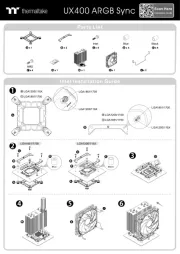
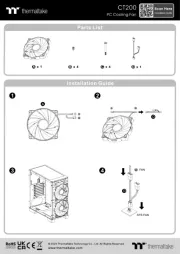



Computer køling komponent Manualer
- Scythe
- Xigmatek
- Yeyian
- Chieftec
- AZZA
- Gigabyte
- Gelid
- NOX
- Asus
- Renkforce
- APC
- Spirit Of Gamer
- SilentiumPC
- Alphacool
- NZXT
Nyeste Computer køling komponent Manualer









