Toshiba 32WV2E63DG Manual
Læs gratis den danske manual til Toshiba 32WV2E63DG (45 sider) i kategorien TV. Denne vejledning er vurderet som hjælpsom af 25 personer og har en gennemsnitlig bedømmelse på 4.4 stjerner ud af 13 anmeldelser.
Har du et spørgsmål om Toshiba 32WV2E63DG, eller vil du spørge andre brugere om produktet?

Produkt Specifikationer
| Mærke: | Toshiba |
| Kategori: | TV |
| Model: | 32WV2E63DG |
| Vekselstrømsindgangsspænding: | 220-240 V |
| Vekselstrømsindgangsfrekvens: | 50 Hz |
| Produktfarve: | Sort |
| Skærm diagonal: | 32 " |
| Skærmopløsning: | 1366 x 768 pixel |
| Wi-Fi: | Ingen |
| Bluetooth: | Ja |
| HD-type: | HD |
| Skærmteknologi: | DLED |
| Skærmens lysstyrke: | 250 cd/m² |
| Responstid: | - ms |
| Skærm form: | Flad |
| Skærm diagonal (metrisk): | 80 cm |
| Understøttede videotilstande: | 720p |
| LED-baggrundsbelysning type: | Direct-LED |
| Smart funktioner: | Cinema, Dynamic, Natural, Sports |
| Tuner type: | Analog & digital |
| Format til analogt signal: | NTSC |
| System for digitalt signalformat: | DVB-C, DVB-S2, DVB-T2 |
| Automatisk kanalsøgning: | Ja |
| Smart TV: | Ja |
| Internet TV: | Ja |
| Hybrid Broadcast Broadband TV (HbbTV) version: | 2.0.2 |
| Hybrid broadband TV udsendelse (HbbTV): | Ja |
| Antal højttalere: | 2 |
| Udgangseffekt (RMS): | 6 W |
| Equalizer: | Ja |
| Lyddekodere: | Dolby Digital DTS |
| Antal HDMI-porte: | 2 |
| Ethernet LAN-porte (RJ-45): | 1 |
| Antal USB 2.0-porte: | 1 |
| Udgange til hovedtelefoner: | 1 |
| Fælles grænseflade (CI +): | Ja |
| Ethernet LAN: | Ja |
| Webbrowser: | Ja |
| Grundlæggende hoteltilstand: | Ja |
| Tekst-tv-funktioner: | Ja |
| Processorkerner: | 4 |
| Understøttede videoformater: | AVS |
| Understøttede lydformater: | MP3, WAV, WMA |
| VESA montering: | Ja |
| Panel montering grænseflade: | 75 x 75 mm |
| Strømforbrug (standby): | 0.5 W |
| Strømforbrug (typisk): | 45 W |
| Bredde (uden stativ): | 728 mm |
| Dybde (uden stativ): | 76 mm |
| Højde (uden stativ): | 430 mm |
| Vægt (uden stativ): | 4200 g |
| Bredde (med stativ): | 728 mm |
| Dybde (med stativ): | 173 mm |
| Højde (med stativ): | 473 mm |
| Vægt (med stativ): | 5300 g |
| Operativsystem installeret: | VIDAA |
| Sammensat videoindgang: | 1 |
| Audio Return Channel (ARC): | Ja |
| Indgang til pc'en (D-Sub): | Ingen |
| Understøttede billedformater: | BMP, JPEG, JPG, PNG |
| High Dynamic Range (HDR) understøttet: | Ja |
| USB-optagelse: | Ja |
| Lydtilstande: | Classic, Dolby Audio, Flat, Music, News, Speech, Sports |
| Energiforbrug (SDR) pr. 1000 timer: | 26 kWh |
| Fjernbetjening inkluderet: | Ja |
| Børnesikring: | Ja |
| Energieffektivitetsklasse (SDR): | E |
| Energieffektivitetsklasse (HDR): | G |
| Energiforbrug (HDR) pr. 1000 timer: | 45 kWh |
| Energieffektivitetsskala: | A til G |
| Fungerer med Amazon Alexa: | Ja |
| Video komprimeringsformater: | 3GP, AVI, DAT, FLV, MKV, MOV, MP4, MPEG, MPG, VOB |
| Video-apps: | Amazon Prime Video, Netflix, YouTube |
| Skærm spejling: | Ja |
| Digital koaksial lydudgang: | 1 |
| Tekst-tv-standarder: | EPG |
Har du brug for hjælp?
Hvis du har brug for hjælp til Toshiba 32WV2E63DG stil et spørgsmål nedenfor, og andre brugere vil svare dig
TV Toshiba Manualer
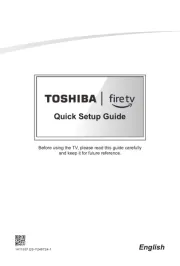

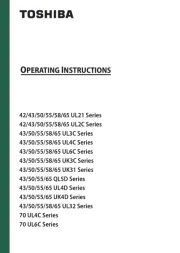
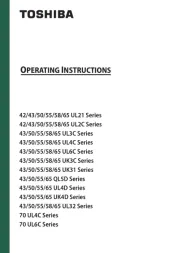





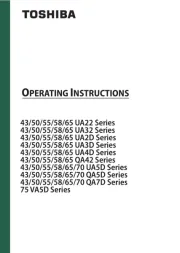
TV Manualer
- Sceptre
- Andersson
- Haier
- Lenco
- Eizo
- Panasonic
- Sunstech
- InFocus
- Naxa
- Blaupunkt
- RCA
- Coocaa
- Energy Sistem
- Metz
- Yamazen
Nyeste TV Manualer









