Toshiba 50L2333 Manual
Læs gratis den danske manual til Toshiba 50L2333 (69 sider) i kategorien TV. Denne vejledning er vurderet som hjælpsom af 13 personer og har en gennemsnitlig bedømmelse på 5.0 stjerner ud af 7 anmeldelser.
Har du et spørgsmål om Toshiba 50L2333, eller vil du spørge andre brugere om produktet?

Produkt Specifikationer
| Mærke: | Toshiba |
| Kategori: | TV |
| Model: | 50L2333 |
| Tænd-/slukkontakt: | Ja |
| Vekselstrømsindgangsspænding: | 200 - 240 V |
| Vekselstrømsindgangsfrekvens: | 50 Hz |
| Brugervejledning: | Ja |
| Produktfarve: | Sort |
| Pakkevægt: | 22500 g |
| Pakkedybde: | 164 mm |
| Pakkebredde: | 1296 mm |
| Pakkehøjde: | 785 mm |
| Skærm diagonal: | 50 " |
| Skærmopløsning: | 1920 x 1080 pixel |
| Wi-Fi: | Ingen |
| HD-type: | Fuld HD |
| Naturligt aspektforhold: | 16:9 |
| Skærmens lysstyrke: | 300 cd/m² |
| Responstid: | 9 ms |
| Synsvinkel, horisontal: | 178 ° |
| Synsvinkel, vertikal: | 178 ° |
| Skærm form: | Flad |
| Skærm diagonal (metrisk): | 126 cm |
| Understøttede videotilstande: | 1080i,1080p,480i,480p,576i,576p,720i,720p |
| LED-baggrundsbelysning type: | Direct-LED |
| Smart funktioner: | Dynamic,Mild,Movie,Standard |
| 3D: | Ingen |
| Indbyggede højttaler(e): | Ja |
| Energieffektivitetsklasse (gammel): | A+ |
| Årligt energiforbrug: | 103.4 kWh |
| Tuner type: | Analog & digital |
| Format til analogt signal: | NTSC 3.58,NTSC 4.43,PAL BG,PAL I,SECAM D/K,SECAM L |
| System for digitalt signalformat: | DVB-C,DVB-T |
| Smart TV: | Ingen |
| Internet TV: | Ingen |
| Antal højttalere: | 2 |
| Udgangseffekt (RMS): | 14 W |
| Lydafkodningsteknologier: | Dolby Digital Plus,Dolby Digital Pulse |
| Lyddekodere: | Dolby Digital |
| Antal HDMI-porte: | 2 |
| Mobile High-Definition Link (MHL): | Ja |
| DVI-port: | Ingen |
| Antal USB 2.0-porte: | 1 |
| Komponentvideo (YPbPr/YCbCr) indgang: | 1 |
| Udgange til hovedtelefoner: | 1 |
| Fælles grænseflade (CI +): | Ja |
| Antal SCART-porte: | 1 |
| Ethernet LAN: | Ingen |
| Elektronisk programguide (EPG): | Ja |
| OSD-sprog: | BUL,CZE,DAN,DEU,DUT,ENG,ESP,FIN,FRE,GRE,HEB,HUN,ITA,NOR,POL,POR,RUM,RUS,SLV,SWE,UKR |
| VESA montering: | Ja |
| Panel montering grænseflade: | 400 x 200 mm |
| Indhold af kviksølv: | 0.1 mg |
| Strømforbrug (standby): | 0.3 W |
| Strømforbrug (typisk): | 70.8 W |
| Bredde (uden stativ): | 1136 mm |
| Dybde (uden stativ): | 84 mm |
| Højde (uden stativ): | 669 mm |
| Vægt (uden stativ): | 15700 g |
| Bredde (med stativ): | 1136 mm |
| Dybde (med stativ): | 230 mm |
| Højde (med stativ): | 743 mm |
| Vægt (med stativ): | 17500 g |
| On/Off alarm: | Ja |
| Kabler inkluderet: | Component,Composite |
| Batterier inkluderet: | Ja |
| Bevægelsesinterpolationsteknologi: | AMR (Active Motion Rate) 100 |
| Oprindelig opdateringshastighed: | 50 Hz |
| Sammensat videoindgang: | 1 |
| Indgang til pc'en (D-Sub): | Ja |
| Fælles grænseflade (CI): | Ja |
| Fjernbetjening inkluderet: | Ja |
| Strømforbrug (maks.): | 162 W |
| Sensor for omgivende lys: | Ja |
| Justeringer af skærmformat: | 4:3,Auto |
| Bæredygtighedscertifikater: | RoHS |
| Støjreduktion: | Ja |
| Desktop beslag: | Ja |
| Kontrastforhold (typisk): | 1200:1 |
| Kontrastforhold (dynamisk): | 4000000:1 |
| Digital koaksial lydudgang: | 1 |
| Kamfilter: | 3D |
Har du brug for hjælp?
Hvis du har brug for hjælp til Toshiba 50L2333 stil et spørgsmål nedenfor, og andre brugere vil svare dig
TV Toshiba Manualer
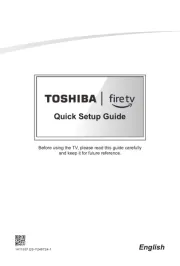

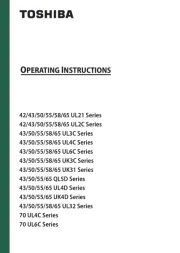
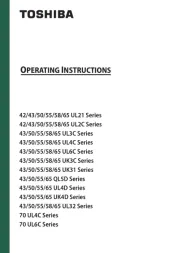





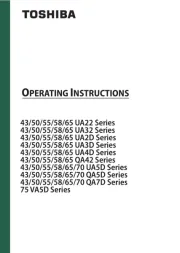
TV Manualer
Nyeste TV Manualer









