Toshiba 55G310U Manual
Læs gratis den danske manual til Toshiba 55G310U (62 sider) i kategorien TV. Denne vejledning er vurderet som hjælpsom af 85 personer og har en gennemsnitlig bedømmelse på 4.7 stjerner ud af 43 anmeldelser.
Har du et spørgsmål om Toshiba 55G310U, eller vil du spørge andre brugere om produktet?

Produkt Specifikationer
| Mærke: | Toshiba |
| Kategori: | TV |
| Model: | 55G310U |
| Produktfarve: | Sort |
| Pakkevægt: | 41000 g |
| Pakkedybde: | 279.9 mm |
| Pakkebredde: | 1494 mm |
| Pakkehøjde: | 956.1 mm |
| Skærm diagonal: | 55 " |
| Skærmopløsning: | 1920 x 1080 pixel |
| Wi-Fi: | Ingen |
| HD-type: | Fuld HD |
| Skærmteknologi: | LCD |
| Naturligt aspektforhold: | 16:9 |
| Understøttede videotilstande: | 1080p |
| 3D: | Ingen |
| Indbyggede højttaler(e): | Ja |
| Antal højttalere: | 2 |
| Udgangseffekt (RMS): | 7 W |
| Antal HDMI-porte: | 3 |
| Antal USB 2.0-porte: | 1 |
| Komponentvideo (YPbPr/YCbCr) indgang: | 1 |
| Digital akustisk og optisk udgang: | 1 |
| Antal RF-porte: | 1 |
| Ethernet LAN: | Ingen |
| Slumretimer: | Ja |
| VESA montering: | Ja |
| Panel montering grænseflade: | 400 x 400 mm |
| Bredde (uden stativ): | 1328 mm |
| Dybde (uden stativ): | 103.9 mm |
| Højde (uden stativ): | 850.6 mm |
| Vægt (uden stativ): | 30300 g |
| Bredde (med stativ): | 1328 mm |
| Dybde (med stativ): | 430 mm |
| Højde (med stativ): | 921.5 mm |
| Vægt (med stativ): | 33.500 g |
| On/Off alarm: | Ingen |
| Oprindelig opdateringshastighed: | 120 Hz |
| Sammensat videoindgang: | 1 |
| Indgang til pc'en (D-Sub): | Ja |
| Fælles grænseflade (CI): | Ingen |
| Fjernbetjening inkluderet: | Ja |
| Børnesikring: | Ingen |
| Indbygget kortlæser: | Ingen |
| Pc lydindgang: | Ja |
| Lyd (L, R) indgang: | 1 |
Har du brug for hjælp?
Hvis du har brug for hjælp til Toshiba 55G310U stil et spørgsmål nedenfor, og andre brugere vil svare dig
TV Toshiba Manualer
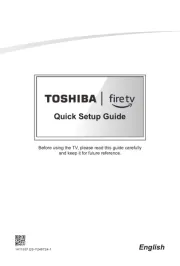

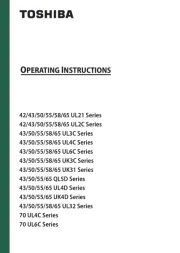
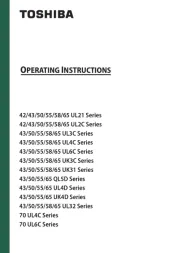





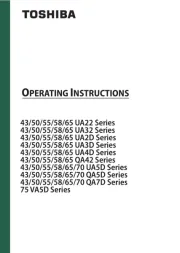
TV Manualer
Nyeste TV Manualer









