Toshiba 65UV3363DG Manual
Læs gratis den danske manual til Toshiba 65UV3363DG (44 sider) i kategorien TV. Denne vejledning er vurderet som hjælpsom af 16 personer og har en gennemsnitlig bedømmelse på 4.8 stjerner ud af 8.5 anmeldelser.
Har du et spørgsmål om Toshiba 65UV3363DG, eller vil du spørge andre brugere om produktet?

Produkt Specifikationer
| Mærke: | Toshiba |
| Kategori: | TV |
| Model: | 65UV3363DG |
| Vekselstrømsindgangsspænding: | 220 - 240 V |
| Produktfarve: | Sort |
| Pakkevægt: | 27450 g |
| Pakkedybde: | 178 mm |
| Pakkebredde: | 1650 mm |
| Pakkehøjde: | 989 mm |
| Skærm diagonal: | 65 " |
| Skærmopløsning: | 3840 x 2160 pixel |
| Wi-Fi: | Ingen |
| Bluetooth: | Ingen |
| HD-type: | 4K Ultra HD |
| Skærmteknologi: | DLED |
| Naturligt aspektforhold: | 16:9 |
| Skærmens lysstyrke: | 300 cd/m² |
| Responstid: | - ms |
| Skærm form: | Flad |
| Skærm diagonal (metrisk): | 164 cm |
| Smart funktioner: | Cinema, Dolby Vision, Dolby Vision Bright, Dolby Vision Dark, Dynamic, Game, Natural, Sports |
| Tuner type: | Analog & digital |
| System for digitalt signalformat: | DVB-C, DVB-S2, DVB-T2 |
| Automatisk kanalsøgning: | Ja |
| Smart TV: | Ja |
| Hybrid Broadcast Broadband TV (HbbTV) version: | 2.0.2 |
| Hybrid broadband TV udsendelse (HbbTV): | Ja |
| Antal højttalere: | 2 |
| Udgangseffekt (RMS): | 24 W |
| Equalizer: | Ja |
| Antal HDMI-porte: | 3 |
| Mobile High-Definition Link (MHL): | Ingen |
| Ethernet LAN-porte (RJ-45): | 1 |
| Antal USB 2.0-porte: | 2 |
| Digital akustisk og optisk udgang: | 1 |
| Udgange til hovedtelefoner: | 1 |
| Fælles grænseflade (CI +): | Ja |
| Ethernet LAN: | Ja |
| Webbrowser: | Ja |
| Elektronisk programguide (EPG): | Ja |
| Skærmvisning (OSD): | Ja |
| Antal OSD sprog: | 38 |
| Grundlæggende hoteltilstand: | Ja |
| OSD-sprog: | ALB, ARA, BEL, BUL, CRO, CZE, DAN, DEU, DUT, ENG, ESP, EST, FIN, FRE, GRE, HEB, HUN, ITA, KAZ, LAT, LIT, MAC, NOR, PER, POL, POR, RUM, RUS, SER, SLK, SLV, SWE, THA, TUR, UKR |
| Tekst-tv-funktioner: | Ja |
| Processorkerner: | 4 |
| Understøttede videoformater: | 3GP, AVI, DAT, FLV, HEVC/H.265, MKV, MOV, MP4, MPEG, MPG, VOB |
| Understøttede lydformater: | MP3, WAV, WMA |
| VESA montering: | Ja |
| Panel montering grænseflade: | 400 x 200 mm |
| Strømforbrug (standby): | 0.5 W |
| Strømforbrug (typisk): | - W |
| Bredde (uden stativ): | 1453 mm |
| Dybde (uden stativ): | 83 mm |
| Højde (uden stativ): | 836 mm |
| Bredde (med stativ): | 1453 mm |
| Dybde (med stativ): | 293 mm |
| Højde (med stativ): | 879 mm |
| Vægt (med stativ): | 20750 g |
| Hurtig start guide: | Ja |
| Pakketype: | Kasse |
| Audio Return Channel (ARC): | Ja |
| Indgang til pc'en (D-Sub): | Ingen |
| Fælles grænseflade (CI): | Ingen |
| Understøttede billedformater: | BMP, JPEG, JPG, PNG |
| High Dynamic Range (HDR) understøttet: | Ja |
| HDR-teknologi (High Dynamic Range): | High Dynamic Range 10 (HDR10) |
| USB-optagelse: | Ja |
| Lydtilstande: | Classic, Dolby Audio, Flat, Movie, Music, Speech |
| Energiforbrug (SDR) pr. 1000 timer: | 85 kWh |
| Fjernbetjening inkluderet: | Ja |
| Børnesikring: | Ja |
| Energieffektivitetsklasse (SDR): | E |
| Energieffektivitetsklasse (HDR): | G |
| Energiforbrug (HDR) pr. 1000 timer: | 145 kWh |
| Energieffektivitetsskala: | A til G |
| Fungerer med Google Assistant: | Ingen |
| Fungerer med Amazon Alexa: | Ja |
| Video-apps: | Amazon Prime Video, Disney+, Netflix, YouTube |
| Batteritype: | AAA |
| Antal understøttede batterier: | 2 |
| Equalizerbånd, antal: | 5 |
| Støjreduktion: | Ingen |
| Skærm spejling: | Ja |
| Desktop beslag: | Ja |
| Indbygget subwoofer: | Ingen |
| Farve på stativ: | Sort |
| USB kloning: | Ja |
| Højttalerens retning: | Nedskydning |
| Toshiba-teknologier (AV/TV): | Tru Micro Dimming |
Har du brug for hjælp?
Hvis du har brug for hjælp til Toshiba 65UV3363DG stil et spørgsmål nedenfor, og andre brugere vil svare dig
TV Toshiba Manualer
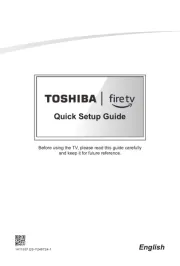

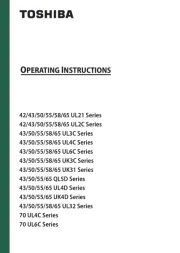
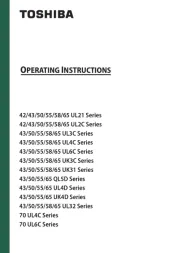





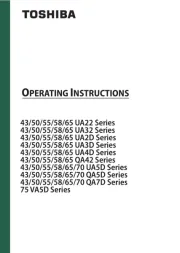
TV Manualer
- AKAI
- Nokia
- Graetz
- VIZIO
- AOC
- Doffler
- Technika
- QBell Technology
- Mystery
- Kogan
- Arçelik
- Logik
- Vestel
- Arena
- Aconatic
Nyeste TV Manualer









