TP-Link VIGI C350 Manual
TP-Link
Overvågningskamera
VIGI C350
| Mærke: | TP-Link |
| Kategori: | Overvågningskamera |
| Model: | VIGI C350 |
| Kode for international beskyttelse (IP): | IP67 |
| Type: | IP-sikkerhedskamera |
| Bredde: | 186.88 mm |
| Højde: | 71.55 mm |
| Produktfarve: | Black, White |
| Indbygget lys: | Ja |
| Kompatible hukommelseskort: | MicroSD (TransFlash) |
| Wi-Fi: | Ingen |
| Bluetooth: | Ingen |
| Formfaktor: | Kugle |
| Indbyggede højttaler(e): | Ja |
| Opbevaringstemperatur (T-T): | -40 - 60 °C |
| Relativ luftfugtighed ved drift (H-H): | 0 - 95 % |
| Relativ luftfugtighed ved opbevaring (H-H): | 0 - 95 % |
| Ethernet LAN-porte (RJ-45): | 1 |
| Ethernet LAN: | Ja |
| Webbrowser: | Ja |
| Driftstemperatur (T-T): | -30 - 60 °C |
| Maksimal opløsning: | 2880 x 1620 pixel |
| Husmateriale: | Plast |
| Pakketype: | Kasse |
| Understøttede grafikopløsninger: | 320 x 240,352 x 288,640 x 480 (VGA),704 x 576,1280 x 720 (HD 720),1920 x 1080 (HD 1080),2048 x 1280,2304 x 1296,2688 x 1520,2880 x 1620 |
| Forbindelsesteknologi: | Ledningsført |
| Lyd-output kanaler: | 1 kanaler |
| Strømforbrug (maks.): | 9 W |
| Netværksstandarder: | IEEE 802.3af, IEEE 802.3at |
| DC-in-stik: | Ja |
| Understøttede netværksprotokoller: | TCP/IP, UDP, ICMP, HTTP, HTTPS, DHCP, DNS, RTSP, NTP, UPnP UDP, SSL/TLS |
| Knap til nulstilling: | Ja |
| IP-adresse filtrering: | Ja |
| LED-indikatorer: | Ja |
| Strømkilde type: | DC, PoE |
| Monteringstype: | Loft |
| Indbygget kortlæser: | Ja |
| Indbygget HDD: | Ingen |
| Video komprimeringsformater: | H.264, H.264+, H.265, H.265+ |
| Understøttet placering: | Udendørs |
| Bæredygtighedscertifikater: | BSMI, CE, Federal Communications Commission (FCC), KC, VCCI |
| Indbygget mikrofon: | Ja |
| Sensortype: | CMOS |
| Samlet antal megapixels: | 5 MP |
| Lydsystem: | 2-vejs |
| Maksimal størrelse på hukommelseskort: | 256 GB |
| Længde: | 78.42 mm |
| Hældningsvinkelområde: | 0 - 90 ° |
| Progressiv scanning: | Ja |
| Overholdelse af bæredygtighed: | Ja |
| Dag/nat funktion: | Ja |
| Infrarød (IR) cut-off filter: | Ja |
| Minimumsbelysning: | 0.005 Lux |
| Panoreringsområde: | 0 - 360 ° |
| Antal sensorer: | 1 |
| Optisk sensorstørrelse: | 1/2.7 " |
| Maksimale blænderåbning tal: | 1.6 |
| Fast brændvidde: | 4 mm |
| Nattesyn: | Ja |
| LED type: | IR |
| Billedhastighed: | 30 fps |
| Justering af billedkvalitet: | Brightness, Contrast, Saturation, Sharpness |
| Fortrolighedspolitik maskering: | Ja |
| Bevægelsessensor (video): | Ja |
| HTTPS -kryptering: | Ja |
| DC udgangsspænding: | 12 |
| Antal kameraer: | 1 |
| Infrarød bølgelængde: | 850 nm |
| Kameraets lukkerhastighed: | 1/3 - 1/10000 sek./side |
| Signal/støjforhold: | 52 dB |
| Realtidsvisning: | Ja |
| Videostreaming: | Ja |
| Antal linser: | 1 |
| Antal lysende LED: | 4 |
| Beskyttelse af adgangskode: | Ja |
| Nattesyn, afstand: | 30 m |
| Intelligent Video Surveillance (IVS) systemfunktioner: | Registrering af køretøjer |
| Bit-rate: | 256 Kbps - 6 Mbps |
| Prøvetagningshastighed: | 8 kHz |
| Strømforbrug (Power over Ethernet (PoE)): | 10.5 W |
| Region of Interest (ROI) kodning: | Ja |
| Kompensation for baggrundslys: | Ja |
| Registringsafstand: | 80 m |
| Objektivets synsvinkel, diagonal: | 107 ° |
| Objektivets synsvinkel, vandret: | 90 ° |
| Objektivets synsvinkel, lodret: | 48 ° |
| Lyd, indgående kanaler: | 1 kanaler |
| Highlight Compensation (HLC): | Ja |
| Digital Wide Dynamic Range (DWDR): | Ja |
| Smart IR: | Ja |
| Adfærdsanalyse: | Intrusion detection, Line crossing detection, Object removal detection, Region exiting detection |
| Antal samtidige direkte visningskanaler: | 3 kanaler |
| Bitrate kontrol: | Constant Bit Rate (CBR), Variable Bit Rate (VBR) |
| Observeringsafstand: | 33 m |
| Genkendt afstand: | 16 m |
| Identifikationsfstand: | 8 m |
| Digest-autentificering: | Ja |
| Klassificering af mål for mennesker og køretøjer: | Ja |
| Interval for bithastighed: | 0 - 64 Kbit/s |
| Antal områder med Privacy-maskering: | 4 |
Har du brug for hjælp?
Hvis du har brug for hjælp til TP-Link VIGI C350 stil et spørgsmål nedenfor, og andre brugere vil svare dig
Overvågningskamera TP-Link Manualer

18 Oktober 2025

15 September 2025
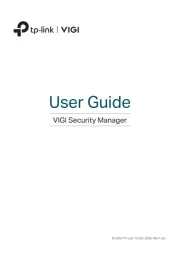
7 September 2025
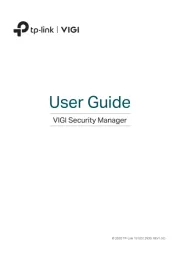
7 September 2025
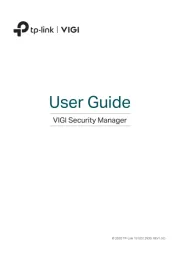
7 September 2025

2 September 2025

2 September 2025

16 August 2025

12 August 2025

12 August 2025
Overvågningskamera Manualer
- Monacor
- Ferguson
- Atlantis Land
- Zebra
- Hama
- Hollyland
- Insteon
- Chuango
- EVE
- Alula
- Aigis
- Perel
- Aluratek
- Mach Power
- Mobotix
Nyeste Overvågningskamera Manualer

2 November 2025

2 November 2025

1 November 2025

1 November 2025
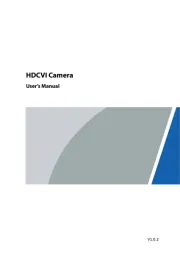
1 November 2025

1 November 2025
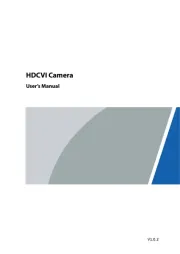
1 November 2025

1 November 2025
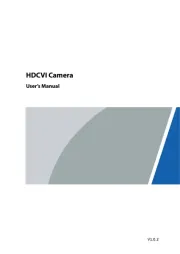
1 November 2025
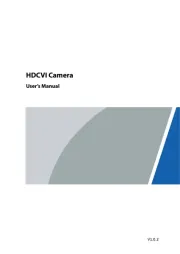
1 November 2025
