TRENDnet TWG-431BR Manual
Læs gratis den danske manual til TRENDnet TWG-431BR (93 sider) i kategorien Router. Denne vejledning er vurderet som hjælpsom af 52 personer og har en gennemsnitlig bedømmelse på 4.4 stjerner ud af 26.5 anmeldelser.
Har du et spørgsmål om TRENDnet TWG-431BR, eller vil du spørge andre brugere om produktet?

Produkt Specifikationer
| Mærke: | TRENDnet |
| Kategori: | Router |
| Model: | TWG-431BR |
Har du brug for hjælp?
Hvis du har brug for hjælp til TRENDnet TWG-431BR stil et spørgsmål nedenfor, og andre brugere vil svare dig
Router TRENDnet Manualer
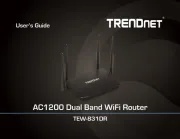




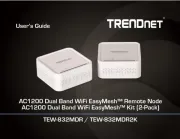


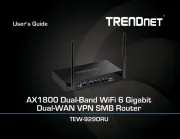
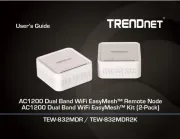
Router Manualer
- Dovado
- HP
- I-Tec
- Intellinet
- Edimax
- Technicolor
- Elecom
- TCL
- Lindy
- JUNG
- Kathrein
- CradlePoint
- SIIG
- Xantech
- FSR
Nyeste Router Manualer









