Tripp Lite B030-DP16-17D Manual
Læs gratis den danske manual til Tripp Lite B030-DP16-17D (40 sider) i kategorien Ikke kategoriseret. Denne vejledning er vurderet som hjælpsom af 53 personer og har en gennemsnitlig bedømmelse på 4.3 stjerner ud af 27 anmeldelser.
Har du et spørgsmål om Tripp Lite B030-DP16-17D, eller vil du spørge andre brugere om produktet?

Produkt Specifikationer
| Mærke: | Tripp Lite |
| Kategori: | Ikke kategoriseret |
| Model: | B030-DP16-17D |
| Vekselstrømsindgangsspænding: | 100 - 240 V |
| Vekselstrømsindgangsfrekvens: | 50/60 Hz |
| Vægt: | 14060 g |
| Produktfarve: | Sort |
| Indbygget skærm: | Ja |
| Pakkevægt: | 19640 g |
| Pakkedybde: | 831.8 mm |
| Pakkebredde: | 685.8 mm |
| Pakkehøjde: | 144.8 mm |
| Skærm diagonal: | 17 " |
| HD-type: | Fuld HD |
| Opbevaringstemperatur (T-T): | -20 - 60 °C |
| Relativ luftfugtighed ved drift (H-H): | 0 - 80 % |
| HDCP: | Ja |
| Skærmvisning (OSD): | Ja |
| Driftstemperatur (T-T): | 0 - 40 °C |
| Maksimal opløsning: | 1920 x 1080 pixel |
| Skærm: | LCD |
| Husmateriale: | Metal |
| Hurtig installationsvejledning: | Ja |
| Kabler inkluderet: | DisplayPort,Phone (RJ-11) |
| Pakketype: | Kasse |
| Strømkilde: | Vekselstrøm |
| LED-indikatorer: | Ja |
| Harmoniseret systemkode (HS): | 8471.80.1000 |
| Hovedkassen højde (udvendigt): | 144.8 mm |
| Hovedkassens længde (udvendigt): | 831.8 mm |
| Hovedkassens bruttovægt (udvendigt): | 19640 g |
| Hovedkassens bredde (udvendigt): | 685.8 mm |
| Oprindelsesland: | Taiwan |
| Indgangsstrøm: | 1 A |
| DisplayPort-version: | 1.1 |
| Antal DisplayPorts: | 17 |
| Produkter pr. hovedkasse (udvendigt): | 1 stk |
| Stativ-montering: | Ja |
| Antal kontrollerede computere: | 16 |
| Tastatur porttype: | USB |
| Mus porttype: | USB |
| Video porttype: | DisplayPort |
| Genvejstaster: | Ja |
| Konsol porte: | DisplayPort,USB A |
| Trykknap: | Ja |
| Antal USB 2.0 Type-B porte: | 16 |
| Rackkapacitet: | 1U |
| USB stik: | Ja |
| Antal USB 2.0 type-A hub porte: | 1 |
Har du brug for hjælp?
Hvis du har brug for hjælp til Tripp Lite B030-DP16-17D stil et spørgsmål nedenfor, og andre brugere vil svare dig
Ikke kategoriseret Tripp Lite Manualer




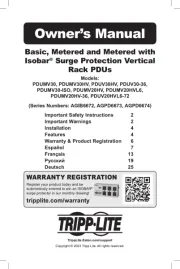


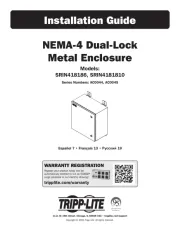
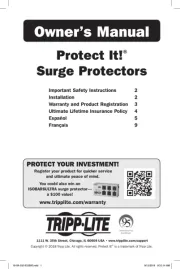

Ikke kategoriseret Manualer
- Fire Sense
- Auto Joe
- EmberGlo
- Etna
- Petmate
- Antec
- Amazon
- Fluke
- Mirage
- West Elm
- Acoustic Solutions
- Storcube
- Garmin
- Rindor
- XCell
Nyeste Ikke kategoriseret Manualer









