Tripp Lite B040-008-19 Manual
Tripp Lite
Ikke kategoriseret
B040-008-19
| Mærke: | Tripp Lite |
| Kategori: | Ikke kategoriseret |
| Model: | B040-008-19 |
Har du brug for hjælp?
Hvis du har brug for hjælp til Tripp Lite B040-008-19 stil et spørgsmål nedenfor, og andre brugere vil svare dig
Ikke kategoriseret Tripp Lite Manualer

5 December 2025

2 December 2025

5 November 2025

28 September 2025
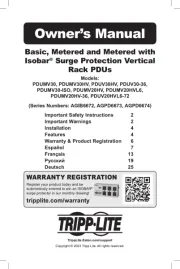
28 September 2025

12 August 2025

12 August 2025
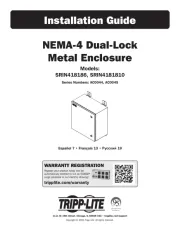
1 August 2025
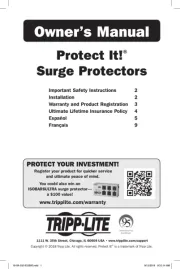
1 August 2025

1 August 2025
Ikke kategoriseret Manualer
- Starlink
- QOLIXm
- SiriusXM
- Plasma Cloud
- Amgrow
- Höfats
- Viscount
- Eizo
- FSR
- Blebox
- Midland
- Brandson
- Clas Ohlson
- Bxterra
- Livarno
Nyeste Ikke kategoriseret Manualer

1 Januar 2026

1 Januar 2026

31 December 2026

31 December 2026

31 December 2026

31 December 2026

31 December 2026

31 December 2026

31 December 2026

31 December 2026
