Tripp Lite B070-008-19 Manual
Læs gratis den danske manual til Tripp Lite B070-008-19 (76 sider) i kategorien Ikke kategoriseret. Denne vejledning er vurderet som hjælpsom af 17 personer og har en gennemsnitlig bedømmelse på 4.4 stjerner ud af 9 anmeldelser.
Har du et spørgsmål om Tripp Lite B070-008-19, eller vil du spørge andre brugere om produktet?

Produkt Specifikationer
| Mærke: | Tripp Lite |
| Kategori: | Ikke kategoriseret |
| Model: | B070-008-19 |
Har du brug for hjælp?
Hvis du har brug for hjælp til Tripp Lite B070-008-19 stil et spørgsmål nedenfor, og andre brugere vil svare dig
Ikke kategoriseret Tripp Lite Manualer




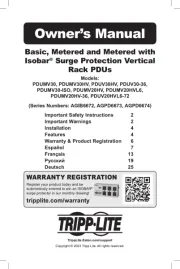


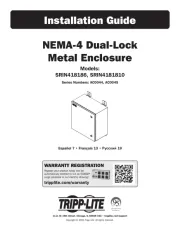
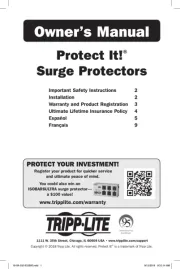

Ikke kategoriseret Manualer
- Neno
- WindFall
- Swan
- Avaya
- Eufy
- KM-fit
- TFA Dostmann
- Meccano
- Phidgets
- EarFun
- Parkside
- Schabus
- Boska
- Walrus Audio
- Cioks
Nyeste Ikke kategoriseret Manualer









