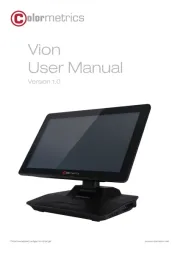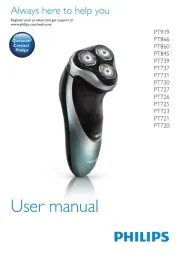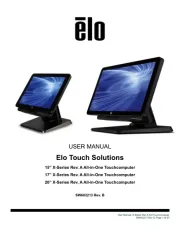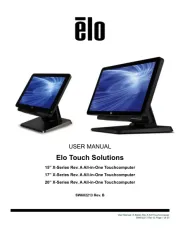Uniwell TX870 - 06 Manual
Læs gratis den danske manual til Uniwell TX870 - 06 (180 sider) i kategorien Kasseapparat. Denne vejledning er vurderet som hjælpsom af 27 personer og har en gennemsnitlig bedømmelse på 4.7 stjerner ud af 14 anmeldelser.
Har du et spørgsmål om Uniwell TX870 - 06, eller vil du spørge andre brugere om produktet?
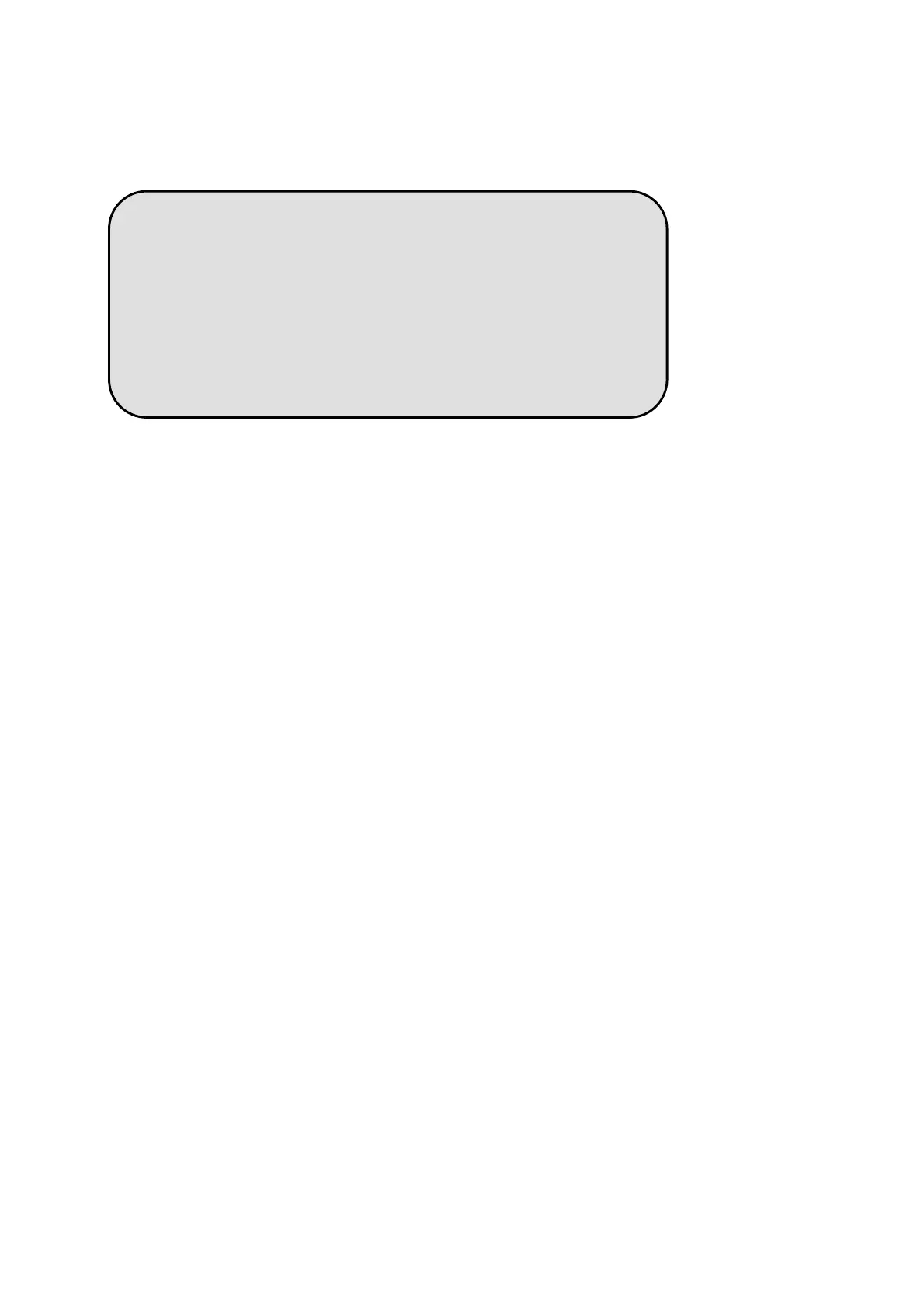
Produkt Specifikationer
| Mærke: | Uniwell |
| Kategori: | Kasseapparat |
| Model: | TX870 - 06 |
Har du brug for hjælp?
Hvis du har brug for hjælp til Uniwell TX870 - 06 stil et spørgsmål nedenfor, og andre brugere vil svare dig
Kasseapparat Uniwell Manualer










Kasseapparat Manualer
- Advantech
- HP
- Shuttle
- Vectron
- Settler Unitouch
- Toshiba
- Towa
- Samsung Sam4S
- Toshiba TEC
- Cambro
- Sam4S
- Sharp
- AOpen
- CUSTOM
- VeriFone
Nyeste Kasseapparat Manualer