Ventev TW-HD-MOUNT502 Manual
Læs gratis den danske manual til Ventev TW-HD-MOUNT502 (4 sider) i kategorien Ikke kategoriseret. Denne vejledning er vurderet som hjælpsom af 15 personer og har en gennemsnitlig bedømmelse på 5.0 stjerner ud af 8 anmeldelser.
Har du et spørgsmål om Ventev TW-HD-MOUNT502, eller vil du spørge andre brugere om produktet?

Produkt Specifikationer
| Mærke: | Ventev |
| Kategori: | Ikke kategoriseret |
| Model: | TW-HD-MOUNT502 |
| Bredde: | 253 mm |
| Dybde: | 242 mm |
| Højde: | 116 mm |
| Vægt: | 1000 g |
| Antal pr. pakke: | - stk |
| Produktfarve: | Hvid |
| Produkttype: | WLAN-adgangspunktmontering |
| Materiale: | Aluminium |
| Kapabilitet: | Cisco AP 2700e, 3602e, 3702e, AIR-ANT2566P4W-R. |
Har du brug for hjælp?
Hvis du har brug for hjælp til Ventev TW-HD-MOUNT502 stil et spørgsmål nedenfor, og andre brugere vil svare dig
Ikke kategoriseret Ventev Manualer

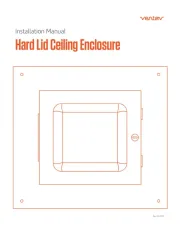
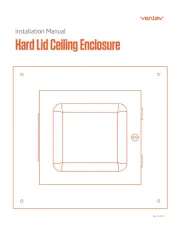
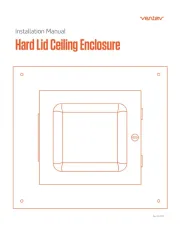
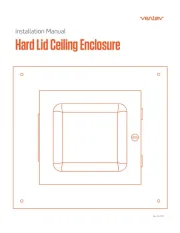
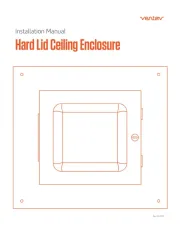
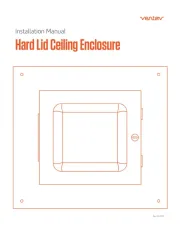
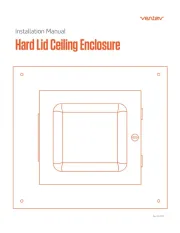
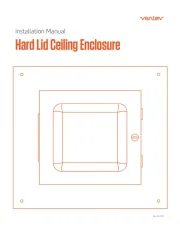

Ikke kategoriseret Manualer
- Metrel
- Ergotron
- Hikoki
- IOTAVX
- Konica-Minolta
- BMW
- Comelit
- Oben
- Axxent
- MQ
- Rainbow
- Safer
- Welby
- Gembird
- Airman
Nyeste Ikke kategoriseret Manualer









