Watson C-AM-4E Manual
Læs gratis den danske manual til Watson C-AM-4E (4 sider) i kategorien Ikke kategoriseret. Denne vejledning er vurderet som hjælpsom af 21 personer og har en gennemsnitlig bedømmelse på 4.8 stjerner ud af 11 anmeldelser.
Har du et spørgsmål om Watson C-AM-4E, eller vil du spørge andre brugere om produktet?

Produkt Specifikationer
| Mærke: | Watson |
| Kategori: | Ikke kategoriseret |
| Model: | C-AM-4E |
Har du brug for hjælp?
Hvis du har brug for hjælp til Watson C-AM-4E stil et spørgsmål nedenfor, og andre brugere vil svare dig
Ikke kategoriseret Watson Manualer
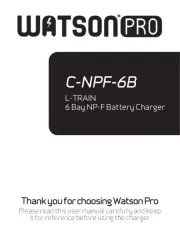
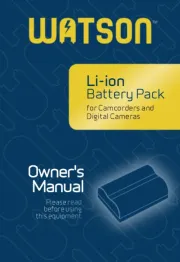
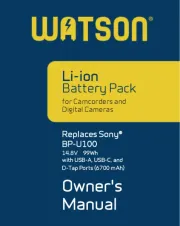
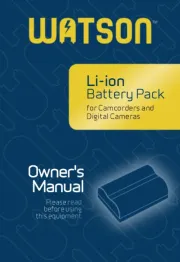
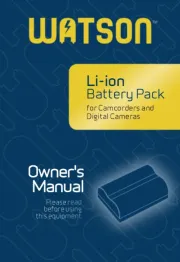
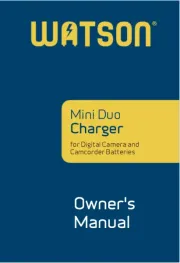
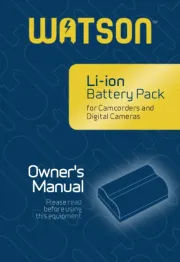
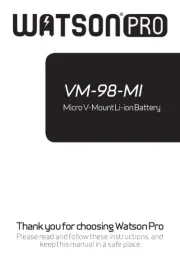
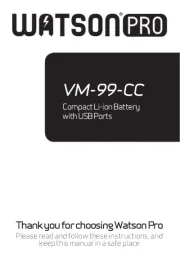
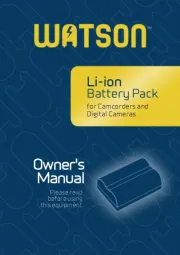
Ikke kategoriseret Manualer
- UNITEK
- Zanussi
- Sonance
- Cosi Home
- Thermador
- Midland
- Ebro
- Lakeland
- Morley
- Di4
- Mimo Monitors
- KlikaanKlikuit
- LevelOne
- Busch And Müller
- SteelSeries
Nyeste Ikke kategoriseret Manualer









