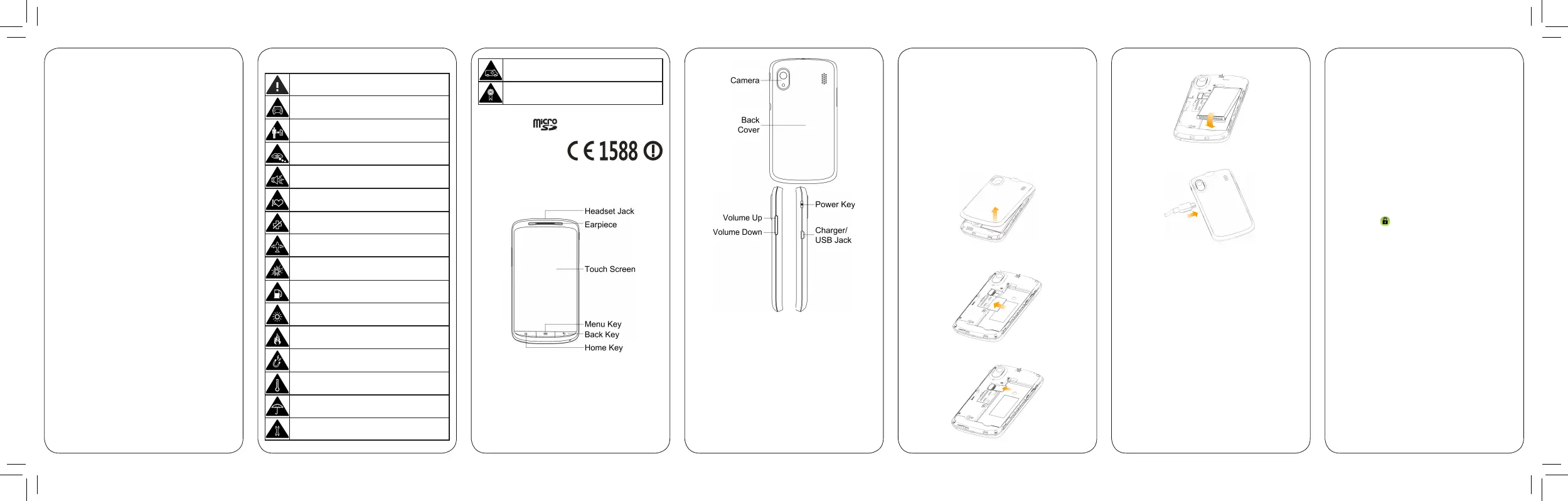ZTE Skate Manual
ZTE
Smartphone
Skate
| Mærke: | ZTE |
| Kategori: | Smartphone |
| Model: | Skate |
| Bredde: | 67.8 mm |
| Dybde: | 10.4 mm |
| Højde: | 125.9 mm |
| Vægt: | 120 g |
| Produktfarve: | Sort |
| Batterikapacitet: | 1400 mAh |
| Skærm diagonal: | 4.3 " |
| Skærmopløsning: | 480 x 800 pixel |
| Berøringsskærm: | Ja |
| SIM-korts kapacitet: | Single SIM |
| Wi-Fi: | Ja |
| Datanetværk: | 3G |
| Generering af mobilnetværk: | 3G |
| Bluetooth: | Ja |
| MMS (Multimedia Message Service): | Ja |
| Videoopkald: | Ingen |
| FM radio: | Ingen |
| Batteriteknologi: | Lithium-Ion (Li-Ion) |
| Standbytid (2G): | 288 t |
| Taletid (2G): | 5 t |
| Placering af position: | Ja |
| Assisteret GPS (A-GPS): | Ja |
| Formfaktor: | Menu |
| Personlig informationsstyring (PIM): | Alarm clock, Calculator, Calendar |
| Antal USB 2.0-porte: | 1 |
| Intern hukommelse: | 512 MB |
| Operativsystem installeret: | Android 2.3 |
| Bluetooth-version: | 2.1+EDR |
| Bluetooth-profiler: | A2DP |
| Højttalertelefon: | Ja |
| Platform: | Android |
| Indbygget kamera: | Ja |
| Typer af ringetoner: | Polyfonisk |
| GPS (satellit): | Ja |
| Processorfrekvens: | 0.8 GHz |
| Paneltype: | TFT |
| Medfølgende software: | Google Search, Maps, Gmail, YouTube, Google Talk, Picasa |
| Flash type: | LED |
| Bagkamera type: | Enkelt kamera |
| Bagerste kamera opløsning: | 2592 x 1944 pixel |
| Autofokus: | Ja |
| Maksimal størrelse på hukommelseskort: | 32 GB |
| Tilslutning af hovedtelefoner: | 3,5 mm |
| Vis antal farver: | 16,78 millioner farver |
| Vibrationsalarm: | Ja |
| Bagkamera flash: | Ja |
| 3G standard: | HSDPA, HSUPA |
| E-mail: | Ja |
| App-distributionsplatform: | Google Play |
| Musikafspiller: | Ja |
| Berøringsteknologi: | Multi-touch |
| Stemmeoptagelse: | Ja |
| Orienteringssensor: | Ja |
| 2G standard: | EDGE, GPRS, GSM |
| Java teknologi: | Ja |
Har du brug for hjælp?
Hvis du har brug for hjælp til ZTE Skate stil et spørgsmål nedenfor, og andre brugere vil svare dig
Smartphone ZTE Manualer

22 December 2024

8 Oktober 2024

2 Oktober 2024

29 September 2024

24 September 2024

19 September 2024

17 September 2024

11 September 2024

8 September 2024

7 September 2024
Smartphone Manualer
- Allview
- Amplicomms
- AT Telecom
- TIM
- MaxCom
- AEG
- Posh Mobile
- Polaroid
- Sonim
- Facom
- JCB
- Bea-fon
- Denver
- Iget
- Doro
Nyeste Smartphone Manualer

2 April 2025

30 Marts 2025

10 Marts 2025

7 Marts 2025

3 Marts 2025

25 Februar 2025
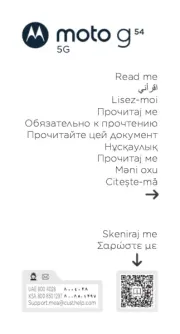
25 Februar 2025
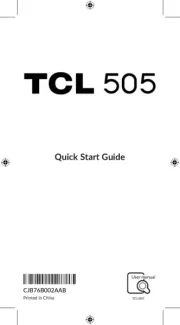
25 Februar 2025

25 Februar 2025
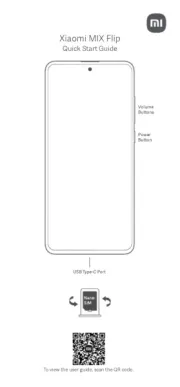
25 Februar 2025