Acer ConceptD CP3271KP Manual
Læs gratis den danske manual til Acer ConceptD CP3271KP (3 sider) i kategorien Skærm. Denne vejledning er vurderet som hjælpsom af 19 personer og har en gennemsnitlig bedømmelse på 4.6 stjerner ud af 10 anmeldelser.
Har du et spørgsmål om Acer ConceptD CP3271KP, eller vil du spørge andre brugere om produktet?

Produkt Specifikationer
| Mærke: | Acer |
| Kategori: | Skærm |
| Model: | ConceptD CP3271KP |
| Tænd-/slukkontakt: | Ja |
| Produktfarve: | Sort |
| Skærm diagonal: | 27 " |
| Skærmopløsning: | 3840 x 2160 pixel |
| Berøringsskærm: | Ingen |
| HD-type: | 4K Ultra HD |
| Skærmteknologi: | LED |
| Naturligt aspektforhold: | 16:9 |
| Responstid: | 1 ms |
| Synsvinkel, horisontal: | 178 ° |
| Synsvinkel, vertikal: | 178 ° |
| Skærm form: | Flad |
| 3D: | Ja |
| Indbyggede højttaler(e): | Ja |
| Antal højttalere: | 2 |
| Udgangseffekt (RMS): | 4 W |
| Antal HDMI-porte: | 2 |
| DVI-port: | Ingen |
| VESA montering: | Ja |
| Panel montering grænseflade: | 100 x 100 mm |
| Strømforbrug (standby): | - W |
| Bredde (uden stativ): | 629 mm |
| Dybde (uden stativ): | 89 mm |
| Højde (uden stativ): | 375 mm |
| Vægt (uden stativ): | 4440 g |
| Bredde (med stativ): | 629 mm |
| Dybde (med stativ): | 269 mm |
| Højde (med stativ): | 600.5 mm |
| Vægt (med stativ): | 6530 g |
| Markedspositionering: | Forretning |
| Kabler inkluderet: | AC,DisplayPort,USB |
| Understøttede grafikopløsninger: | 3840 x 2160 |
| Energiforbrug (SDR) pr. 1000 timer: | 32 kWh |
| Certificering: | MPR II |
| Energieffektivitetsklasse (SDR): | G |
| Energieffektivitetsklasse (HDR): | G |
| Energiforbrug (HDR) pr. 1000 timer: | 65 kWh |
| Energieffektivitetsskala: | A til G |
| HDMI: | Ja |
| Harmoniseret systemkode (HS): | 85285210 |
| Indbygget kamera: | Ingen |
| Paneltype: | IPS |
| Lydindgang: | Ingen |
| Billedformat: | 16:9 |
| Vis antal farver: | 1.073 milliarder farver |
| Plug and play: | Ja |
| Type af baggrundslys: | LED |
| Maksimal opdateringshastighed: | 144 Hz |
| Skærmens lysstyrke (typisk): | 400 cd/m² |
| Kontrastforhold (typisk): | 1000:1 |
| Kontrastforhold (dynamisk): | 100000000:1 |
| AMD FreeSync: | Ingen |
| NVIDIA G-SYNC: | Ja |
| Indbygget USB-hub: | Ja |
| Antal DisplayPorts: | 2 |
| Udgang til hovedtelefoner: | Ingen |
| USB-hub-version: | 3.2 Gen 1 (3.1 Gen 1) |
| Antal USB type-A downstream-porte: | 5 |
| AC (strøm) indgang: | Ja |
| Højdejustering: | Ja |
| Hældningsvinkelområde: | -5 - 35 ° |
| TV-tuner, integreret: | Ingen |
| Hældningsindstilling: | Ja |
| Kode for europæisk produktregister for energimærkning (EPREL): | 566629 |
Har du brug for hjælp?
Hvis du har brug for hjælp til Acer ConceptD CP3271KP stil et spørgsmål nedenfor, og andre brugere vil svare dig
Skærm Acer Manualer
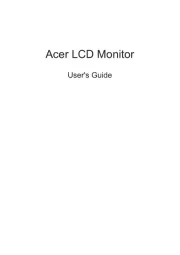
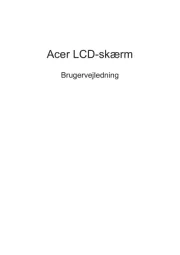
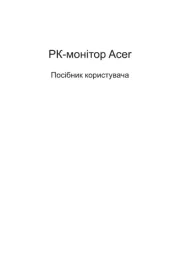
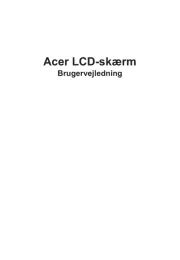
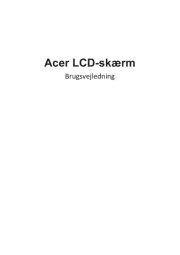
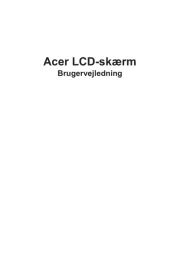
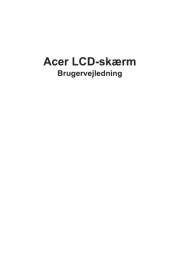
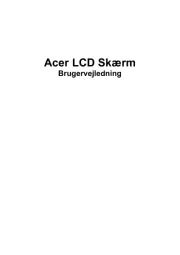


Skærm Manualer
- QOMO
- Viewsonic
- Godox
- Rollei
- Medion
- MOKA
- Schneider
- Approx
- Hikvision
- AOpen
- Accsoon
- KRK
- IK Multimedia
- Japannext
- Alpine
Nyeste Skærm Manualer









