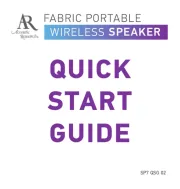Changes or modifi cations not expressly
approved by Audiovox could void
the user’s authority to operate the
equipment.
shall be placed on the apparatus.
• Always leave suffi cient space around
the product for ventilation. Do
not place product in or on a bed,
rug, in a bookcase or cabinet that
may prevent air fl ow through vent
openings.
• Do not place lighted candles,
cigarettes, cigars, etc. on the
product.
• Care should be taken so that objects
do not fall into the product.
• Do not attempt to disassemble
the cabinet. This product does
not contain customer serviceable
components.
• The marking information is located
at the bottom of apparatus.
• To be completely disconnect the
power input, the AC/DC adaptor
of apparatus shall be disconnected
from the mains.
• AC/DC adaptor is a disconnect
device. The AC/DC adaptor should
not be obstructed OR should be
easily accessed during intended use.
• The ventilation should not be
impeded by covering the ventilation
openings with items such as
newspaper, table-cloths, curtains etc.
• No naked fl ame sources such as
lighted candled should be placed on
the apparatus.
• Attention should be drawn to the
environmental aspects of battery
disposal.
• The use of apparatus in moderate
climates.
AM Antenna
For AM reception, connect the AM
antenna loop to the back of the radio.
Stretch out the antenna cord to its
fullest length and rotate the antenna
for better reception.
Station presets
To store a station as preset:
1. Tune to a radio station.
2. Press STORE.
• An available preset location
(e.g. ) shows on the display.
3. Press REV or FWD (or RECALL) to
select a desired preset location
(01 - 20).
4. Press STORE.
•
shows on the display as
confi rmation.
• You can save up to 20 preset
stations.
To recall a preset station:
1. In radio mode, press RECALL.
• The existing preset station number
shows on the display.
2. Press REV or FWD (or RECALL) to
select a desired preset station.
specifi ed by the manufacturer.
• Use only with the
cart, stand, tripod,
bracket, or table
specifi ed by the
manufacturer,
or sold with the
apparatus. When a cart is used,
use caution when moving the cart/
apparatus combination to avoid
injury from tip-over.
• Unplug this apparatus during
lightning storms or when unused
for long periods of time.
• Refer all servicing to qualifi ed
service personnel. Servicing is
required when the apparatus has
been damaged in any way, such
as power-supply cord or plug is
damaged, liquid has been spilled
or objects have fallen into the
apparatus, the apparatus has been
exposed to rain or moisture, does
not operate normally, or has been
dropped.
ADDITIONAL SAFETY INFORMATION
• The AC/DC adapter supplied with
this product is intended to be
correctly oriented in a vertical or
fl oor mount position.
• Do not use unauthorized chargers
or power adapters. Use only
chargers or power adapters that
came with your product or that is
listed in the user’s guide.
• Apparatus shall not be exposed to
dripping or splashing and no objects
fi lled with liquids, such as vases,
user manual
guide de l’utilisateur
EN/F
It is important to read this user manual prior to using your new product for the fi rst time.
Nous vous recommandons de lire ce manuel avant d’utiliser votre nouveau produit
pour la première fois.
ARS1i
v1.0 (1.0.2.0) (EN/F)
IMPORTANT SAFETY INSTRUCTIONS
PLEASE READ AND SAVE THIS FOR FUTURE REFERENCE
Before you begin
General controls
General controls
Clock
Radio
iPod/iPhone
iPod/iPhone
Some of the following information may
not apply to your particular product;
however, as with any electronic product,
precautions should be observed during
handling and use.
• Read these instructions.
• Keep these instructions.
• Heed all warnings.
• Follow all instructions.
• Do not use this apparatus near
water.
• Clean only with dry cloth.
• Do not block any ventilation
openings. Install in accordance with
the manufacturer’s instructions.
• Do not install near any heat sources
such as radiators, heat registers,
stoves, or other apparatus (including
amplifi ers) that produce heat.
• Protect the power cord from being
walked on or pinched particularly at
plugs, convenience receptacles, and
the point where they exit from the
apparatus.
• Only use attachments/accessories
Plugging in for power
• Connect the supplied power adapter
to the unit’s DC jack, and connect to
a convenient wall outlet.
• Slide the POWER switch at the
back of the unit to ON. The clock is
then fl ashing. Refer to the “Clock”
section and follow the instructions
to set the clock time.
Battery back-up operation
This clock radio is equipped with a
memory holding system that can be
powered with 3 “AAA” batteries
(included). The power failure protection
circuit will not operate unless batteries
are installed. When normal household
power is interrupted, or AC line cord
is unplugged, the batteries will power
the clock radio to keep track of time.
Normal operation will resume after AC
power is restored so you will not have
to reset the time.
• It is recommended that you replace
the batteries every year.
• It is recommended to plug the
unit for AC power while replacing
batteries to avoid the loss of clock
settings.
Power failure indicator
If the the AC power is disconnected
for a short period of time, the time
settings will change. After AC power
is reconnected, the clock setting icon
and the time fl ash to indicate that
power was interrupted and you should
readjust the time settings.
Top view
Display brightness
Press BRIGHTNESS repeatedly to adjust
the brightness level among bright, dim
and off.
When the unit is reconnected to the
AC power, the display backlight will be
readjusted. You can press BRIGHTNESS
to adjust the brightness level again.
Listening to the radio
To turn on or off radio:
1. Press RADIO on the front of the
unit to turn on the radio.
• The radio mode icon (
) lights on
the display.
2. Press OFF to turn off the radio, or
press AUX or iPod to select another
sound mode.
To select radio band:
• In radio mode, press RADIO to
select the radio band (AM/FM).
• The selected radio band icon lights
on the display.
To tune frequency:
• Press REV or FWD. The selected
frequency shows on the display.
• Press and hold to automatically
search for the next available station.
Antenna
Built-in AFC
The Built-in Automatic Frequency
Control (AFC) works only on FM. It helps
reducing drift on FM reception and
keeping the radio locked in on the FM
station to which it is tuned.
When tuning in FM stations, you may
notice that the station you are tuning
can be well-tuned on two or three
nearby points. Always tune carefully at
the loudest and clearest point.
Listening to iPod/iPhone
To connect iPod/iPhone:
1. Press
to open the universal dock
for iPod/iPhone on the front of the
unit.
2. Place the appropriate adapter
provided with your iPod/iPhone and
then place your iPod/iPhone on the
universal dock for iPod/iPhone.
To select iPod mode:
• Press iPod on the front of the unit
to select the iPod mode.
• The iPod mode icon (
) and the
word “iPod” light on the display.
• Playback from the iPod/iPhone starts
automatically.
• If no iPod/iPhone is connected
in the iPod mode, the unit will
exit the iPod mode and turn off
automatically.
To control the playback:
1. During playback, press iPod to
pause the playback and press again
to resume.
2. Press REV or FWD to skip to the
previous or next fi le.
• Press and hold REV or FWD to
search backward or forward.
3. Press SHUFFLE to play the fi les in
random order in the iPod/iPhone.
Press again to cancel the function
(shows on the iPod/iPhone display).
4. Press REPEAT to select a repeat
playback mode (repeat 1 or repeat
all). Press REPEAT until no repeat
mode is selected (shows on the
iPod/iPhone display) to cancel the
repeat playback.
To charge the iPod/iPhone:
• You may charge the battery of your
iPod/iPhone through the universal
dock for iPod/iPhone while the unit
is turned off (standby mode) or in
the AUX, Radio (FM band only) or
iPod mode. Charging control should
be operated on the iPod/iPhone. It
is not necessary to charge in iPod
mode, unless you are listening to
the iPod/iPhone.
Sleep function
In the sleep mode, the radio, iPod or
AUX mode can be set to operate for a
certain period of time before turning
off automatically.
To set the sleep time:
1. Press SLEEP repeatedly to cycle
among the sleep time available
(90min, 60min, 30min, 15min and
OFF. 90min is the default setting).
• The icon
fl ashes while selecting.
2. When the desired sleep time is
selected, release SLEEP and wait for
about 5 seconds, the sleep time is
now set.
• The icon
lights on the display.
To listen to different sources:
• In standby mode, press SLEEP to
turn on the sleep mode and your
last selected source will be started
to play.
• To listen to other sources, press the
source buttons as usual.
To change or check the remaining
time in sleep mode:
• Press SLEEP once to check the
remaining sleep time. Press SLEEP
repeatedly to select another sleep
time.
To cancel the sleep mode:
• If you decide to turn off the unit
sooner, press OFF or press SLEEP
repeatedly to select “OFF”.
© 2010 Audiovox Accessories Corporation
111 Congressional Blvd., Suite 350
Carmel, IN 46032
Trademark(s) ® Registered
Printed in China
To select auxiliary mode:
1. Connect your auxiliary source (e.g.
mp3 player) to the AUX input jack
at the back of the unit with an
audio cable (not supplied).
2. Press AUX to turn on the unit or to
switch to listen to AUX from other
modes and the word “AUX” is
displayed on the display.
• Adjust the auxiliary player to mid-
range volume and adjust the master
volume on the unit. Do not turn
the volume of the auxiliary player
too high as this may affect the
sound quality. For other playback
operations, control them on your
auxiliary player.
Auxiliary source
Limited warranty
12 Month Limited Warranty
Applies to Acoustic Research Audio/
Video Products
AUDIOVOX ELECTRONICS CORP. (the
Company) warrants to the original retail
purchaser of this product that should
this product or any part thereof, under
normal use and conditions, be proven
defective in material or workmanship
within 12 months from the date of
original purchase, such defect(s) will be
repaired or replaced with reconditioned
product (at the Company’s option)
without charge for parts and repair
labor.
To obtain repair or replacement
within the terms of this Warranty, the
product is to be delivered with proof
of warranty coverage (e.g. dated bill
of sale), specifi cation of defect(s),
transportation prepaid, to the Company
at the address shown below.
This Warranty does not extend to the
elimination of externally generated
static or noise, to correction of
antenna problems, loss/interruptions of
broadcast or internet service, to costs
incurred for installation, removal or
reinstallation of product, to corruptions
caused by computer viruses, spyware or
other malware, to loss of media, fi les,
data or content, or to damage to tapes,
discs, removable memory devices or
cards, speakers, accessories, computers,
computer peripherals, other media
players, home networks or vehicle
electrical systems.
This Warranty does not apply to any
product or part thereof which, in the
opinion of the Company, has suffered
or been damaged through alteration,
improper installation, mishandling,
misuse, neglect, accident, or by removal
or defacement of the factory serial
number/bar code label(s). THE EXTENT
OF THE COMPANY’S LIABILITY UNDER
THIS WARRANTY IS LIMITED TO THE
REPAIR OR REPLACEMENT PROVIDED
ABOVE AND, IN NO EVENT, SHALL THE
COMPANY’S LIABILITY EXCEED THE
PURCHASE PRICE PAID BY PURCHASER
FOR THE PRODUCT.
This Warranty is in lieu of all other
express warranties or liabilities. ANY
IMPLIED WARRANTIES, INCLUDING
ANY IMPLIED WARRANTY OF
MERCHANTABILITY, SHALL BE LIMITED
TO THE DURATION OF THIS WRITTEN
WARRANTY. ANY ACTION FOR BREACH
OF ANY WARRANTY HEREUNDER
INCLUDING ANY IMPLIED WARRANTY
OF MERCHANTABILITY MUST BE
BROUGHT WITHIN A PERIOD OF 24
MONTHS FROM DATE OF ORIGINAL
PURCHASE. IN NO CASE SHALL THE
COMPANY BE LIABLE FOR ANY
CONSEQUENTIAL OR INCIDENTAL
DAMAGES FOR BREACH OF THIS OR
ANY OTHER WARRANTY. No person or
representative is authorized to assume
for the Company any liability other than
expressed herein in connection with the
sale of this product.
Some states do not allow limitations on
how long an implied warranty lasts or
the exclusion or limitation of incidental
or consequential damage so the above
limitations or exclusions may not apply
to you. This Warranty gives you specifi c
legal rights and you may also have
other rights which vary from state to
state.
How to make a warranty claim:
• If your product is capable of storing
content (such as an mp3 player,
digital voice recorder, etc), it is
recommended to make periodic
backup copies of content stored
on the product. If applicable,
before shipping a product, make
a back up copy of content or data
stored on the device. Also, it is
advisable to remove any personal
content which you would not want
exposed to others. IT IS LIKELY
THAT CONTENTS AND DATA ON
THE DEVICE WILL BE LOST DURING
SERVICE AND REFORMATTING.
AUDIOVOX ACCEPTS NO LIABILITY
FOR LOST CONTENT OR DATA,
OR FOR THE SECURITY OF ANY
PERSONAL CONTENT OR DATA ON
THE RETURNED DEVICE. Product
will be returned with factory
default settings, and without any
pre-loaded content which may have
been installed in the originally
purchased products. Consumer will
be responsible for reloading data
and content. Consumer will be
responsible to restore any personal
preference settings.
• Properly pack your unit. Include
any remotes, memory cards, cables,
etc. which were originally provided
with the product. However DO NOT
return any removable batteries,
even if batteries were included
with the original purchase. We
recommend using the original
carton and packing materials.
• Include evidence of purchase date
such as the bill of sale. Also print
your name and address and a
description of the defect. Send via
standard UPS or its equivalent to:
Audiovox Electronics Corp.
Attn: Service Department.
150 Marcus Blvd.
Hauppauge N.Y. 11788
1-877-833-3491
• Insure your shipment for loss or
damage. Audiovox accepts no
liability in case of damage or loss en
route to Audiovox.
• Pay any charges billed to you by
the Exchange Center for service not
OFF AUX Radio iPod
+
-
Setting clock time
1. Press CLK SET on the top of
the unit. The clock setting icon
fl ashes and the clock time is
displayed.
2. Press REV or FWD on the top of the
unit to set the clock time. The time
decrements or increments follow by
a faster rate when you press and
hold the button.
• AM or PM icon also lights beside
the time.
3. To save and exit the clock setting,
wait for about 5 seconds or press
CLK SET to save the time.
Warranty information
Warranty information
covered by the warranty.
• A new or refurbished unit will be
shipped to you freight prepaid.
What we will do:
Provide you with a new, or at our
option, a refurbished unit. The
exchange unit is under warranty for
the remainder of the original product’s
warranty period.
For Canada Customers, please ship
to:
Audiovox Return Centre
c/o Genco
6685 Kennedy Road,
Unit#3, Door 16,
Mississuaga, Ontario
L5T 3A5
REPEAT – Select repeat playback mode
for iPod/iPhone
SHUFFLE – Select random playback
mode for iPod/iPhone
VOL – / VOL + – Adjust volume
STORE – Save radio stations as presets
RECALL – Recall preset radio stations
REV or FWD – Search radio frequencies;
skip or search music fi le in iPod/iPhone;
adjust clock time
OFF – Switch the unit to standby mode
SLEEP – Refer to “Sleep function”
MUTE – Mute the sound
BRIGHTNESS – Adjust display
brightness
CLK SET – Enter setting mode for
setting clock time
REV or FWD – Search radio
frequencies; skip or search music fi le in
iPod/iPhone; adjust clock time
STORE – Save radio stations as presets
RECALL – Recall preset radio stations
OFF – Switch the unit to standby mode
-
/
+
– Adjust volume
– Open or close the motorized
universal dock for iPod/iPhone. This
button will not open or close the
universal dock whenever an iPod or
iPhone is docked.
POWER – Switch on/off the power
DC IN – Connect to the power adapter
AUX IN – Auxiliary input jack
AM loop antenna socket –
Connect to the AM loop antenna
FM antenna socket – Connect to
the FM antenna
Backup battery compartment –
Insert 3 “AAA” batteries into the
compartment to operate the battery
back-up function
Universal dock for iPod/iPhone
Display readout:
If you have the unit on, and
an input is selected, but the
volume is turned to 0, the display will
show dn00 as a reminder. To prevent
this, simply press the volume up.
e.g. UP10.
Front view
Back view
Remote Control
OFF AUX Radio iPod
+
-
Universal dock for iPod/iPhone
Display
]
Portable Cart Warning
Important battery
precautions
• Any battery may present a risk of
fi re, explosion, or chemical burn
if abused. Do not try to charge a
battery that is not intended to be
recharged, do not incinerate, and
do not puncture.
• Non-rechargeable batteries, such as
alkaline batteries, may leak if left in
your product for a long period of
time. Remove the batteries from the
product if you are not going to use
it for a month or more.
• If your product uses more than one
battery, do not mix types and make
sure they are inserted correctly.
Mixing types or inserting incorrectly
may cause them to leak.
• Discard any leaky or deformed
battery immediately. They may
cause skin burns or other personal
injury.
• Please help to protect the
environment by recycling or
disposing of batteries according to
federal, state, and local regulations.
WARNING: The battery (battery or
batteries or battery pack) shall not
be exposed to excessive heat such as
sunshine, fi re or the like.
Sound source selection
VOL
+
iPod
REV
OFF SLEEP MUTE
AUX
SHUFFLE
STORE
RECALL
REPEAT
RADIO
FWD
Illustrations contained within this
publication are for representation only
and subject to change.
The descriptions and characteristics
given in this document are given as
a general indication and not as a
guarantee. In order to provide the
highest quality product possible,
we reserve the right to make any
improvement or modifi cation without
prior notice.
Sound source selection
Replacing the battery of
the Remote Control
1. Slide out the battery compartment.
2. Insert one battery (CR2025) making
sure the polarity (+/–) matches the
marks indicated on the remote.
3. Slide in the battery compartment.
AM loop FM antenna
“Made for iPod” and “Made for
iPhone” mean that an electronic
accessory has been designed to
connect specifi cally to iPod or iPhone,
respectively, and has been certifi ed
by the developer to meet Apple
performance standards. Apple is not
responsible for the operation of this
device or its compliance with safety and
regulatory standards.
iPhone, iPod, iPod classic, iPod nano
and iPod touch are trademarks of Apple
Inc., registered in the U.S. and other
countries.
OFF AUX Radio iPod
+
-
Ecology
Help protect the environment - we
recommend that you dispose of used
batteries by putting them into specially
designed receptacles.
CAUTION
Danger of explosion if battery is
incorrectly replaced. Replace only with
the same or equivalent type.
For your records
In the event that service should be
required, you may need the model
number and the serial number. In the
space below, record the date and place
of purchase and the serial number:
Model No.:
Date of Purchase:
Place of Purchase:
Serial No.:
Technical information
Product: Portable audio system for
iPhone and iPod
Brand: Acoustic Research
Model: ARS1i
Electrical power
information
AC/DC Adaptor:
Input: 100 - 240 V ~ 50/60 Hz
Output: 18 VDC / 2.0 A
FCC Information
Note: This equipment has been tested
and found to comply with the limits
for a Class B digital device, pursuant
to Part 15 of FCC Rules. These limits
are designed to provide reasonable
protection against harmful interference
in a residential installation. This
equipment generates, uses, and can
radiate radio frequency energy and, if
not installed and used in accordance
with the instructions, may cause harmful
interference to radio communications.
However, there is no guarantee
that interference will not occur in a
particular installation. If this equipment
does cause harmful interference to
radio or television reception, which
can be determined by turning the
equipment off and on, the user is
encouraged to try to correct the
interference by one or more of the
following measures:
• Reorient or relocate the receiving
antenna.
• Increase the separation between the
equipment and receiver.
• Connect the equipment into an
outlet on a circuit different from
that to which the receiver is
connected.
• Consult the dealer or an
experienced radio/TV technician for
help.
FCC Information
Before using the Remote
Control
There is an isolated sheet installed in
the battery compartment of the remote
control. Remove the sheet before using
the remote control.
Visit http://store.audiovox.com to find the
best accessories for your products.
Made for:
• iPhone 3GS 16GB, 32GB
• iPhone 3G 8GB, 16GB
• iPod touch 3rd generation 32GB,
64GB
• iPod touch 2nd generation 8GB,
16GB, 32GB, 64GB
• iPod touch 1st generation 8GB,
16GB, 32GB
• iPod nano 5th generation 8GB
or 16GB
• iPod nano 4th generation
(video) 8GB, 16GB
• iPod nano 3rd generation
(video) 4GB, 8GB
• iPod classic 80GB, 120GB, 160GB
• iPod nano 2nd generation
(aluminum) 2GB, 4GB, 8GB
• iPod nano 1GB, 2GB or 4GB
• iPod 5th generation (video)
30GB, 60GB, 80GB
• iPod mini 4GB, 6GB
• iPod 4th generation 20GB, 40GB
• iPod 4th generation (color
display) 20GB, 30GB, 40GB, 60GB
Acoustic Research is a registered
trademark of Audiovox Electronics
Corporation.
1. Plug in for power
2. Slide the POWER
switch to ON