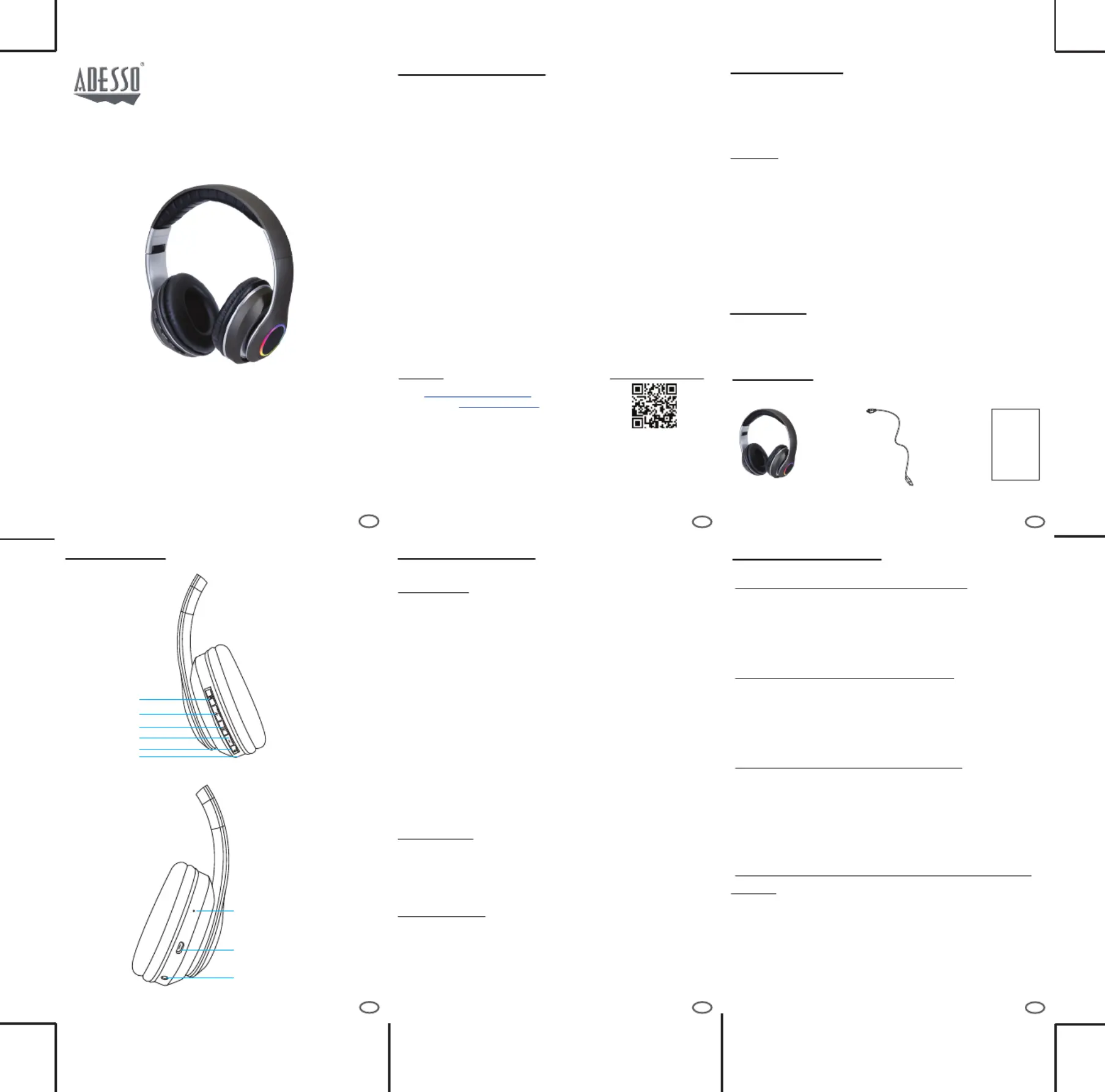Adesso Xtream P500 Manual
Adesso
Hovedtelefon
Xtream P500
| Mærke: | Adesso |
| Kategori: | Hovedtelefon |
| Model: | Xtream P500 |
Har du brug for hjælp?
Hvis du har brug for hjælp til Adesso Xtream P500 stil et spørgsmål nedenfor, og andre brugere vil svare dig
Hovedtelefon Adesso Manualer

1 November 2025
Hovedtelefon Manualer
- Aiwa
- Fostex
- Buxton
- Irradio
- Ausounds
- Oppo
- Sennheiser
- Skullcandy
- Fresh 'n Rebel
- CnMemory
- Nokia
- Beyerdynamic
- HATOR
- Cobra
- Trust
Nyeste Hovedtelefon Manualer

16 December 2025

16 December 2025

16 December 2025

16 December 2025

15 December 2025

15 December 2025

15 December 2025

15 December 2025

11 December 2025

11 December 2025