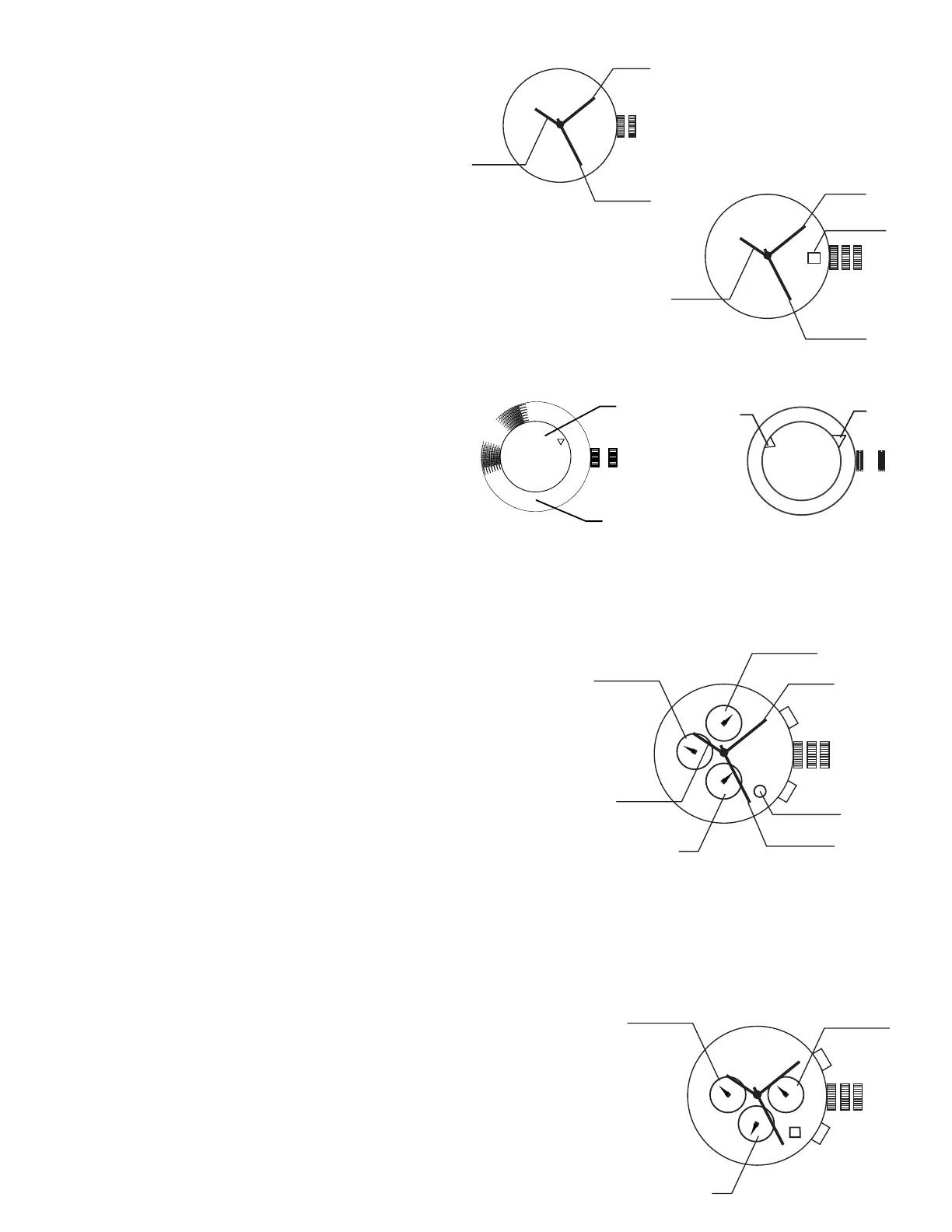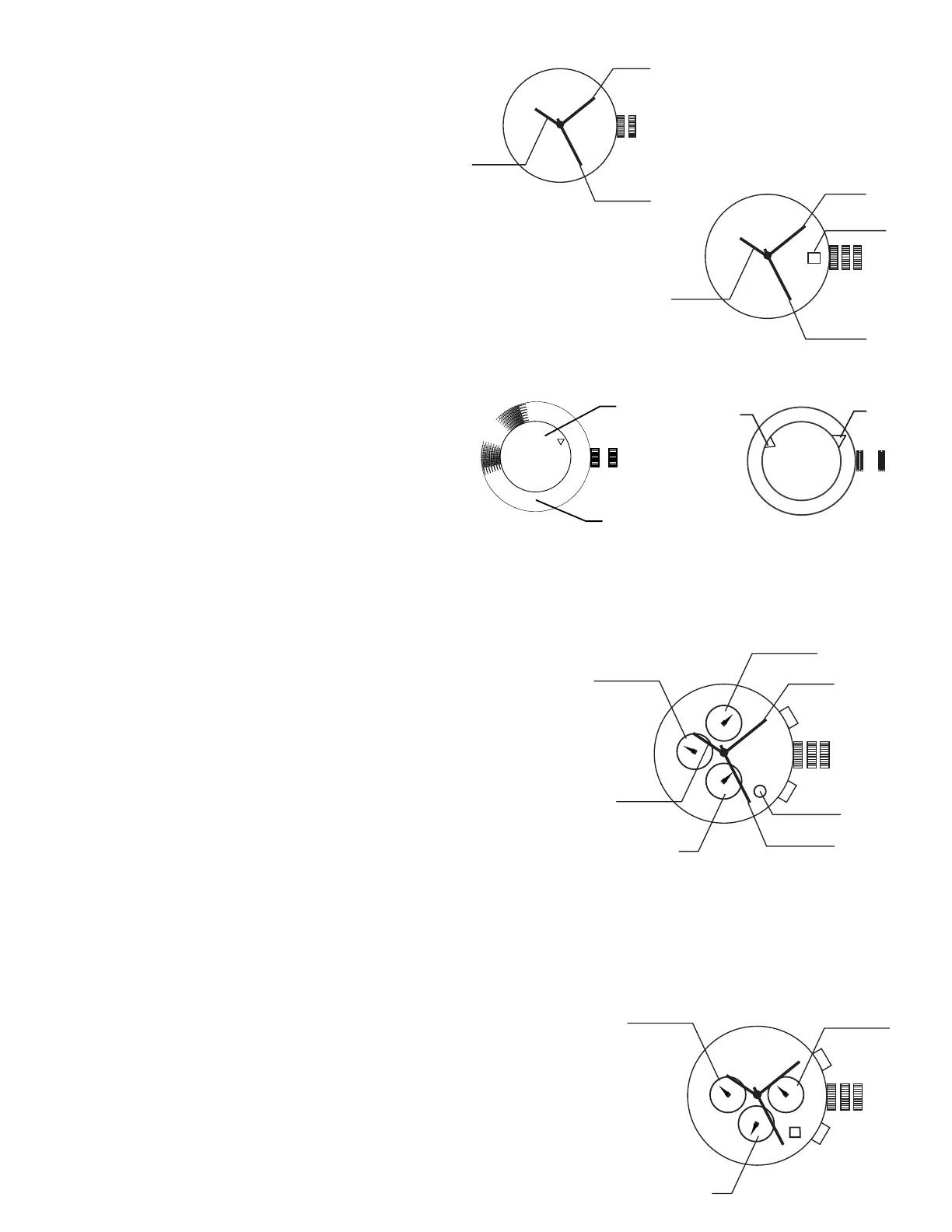
ANALOG
TIME SETTING (3 HAND)
1. Pull crown out to position 2.
2. Turn counter-clockwise to advance the time and continue
until the day changes to the present day.
3. Set to the correct time.
4. Push crown back to position 1
DATE SETTING (3 HAND DATE)
1. Pull the crown out to position 2.
2. Turn the crown either clockwise or counter-clockwise
and set the date for the previous day.
The direction that moves the date varies on different watch models.
TIME SETTING
1. Pull crown out to position 2.
2. Turn counter-clockwise to advance the time and continue
until the day changes to the present day.
3. Set to the correct time.
4. Push crown back to position 1
TIME SETTING 2 HAND (DISC)
1. Pull crown out to position 2.
2. Turn the crown either clockwise or counter-clockwise
3. Set to the correct time.
4. Push crown back to position 1
DUAL‐TIME/ DAY/ DATE (3 EYE WITH DATE)
DAY/ TIME SETTING
1. Pull crown out to position 3.
2. Turn crown clockwise to set day and time.
3. Return crown to position 1.
NOTE: If the date is set between the hours of around 9:00 PM and 1:00 AM,
the date may not change on the following day.
DATE SETTING
1. Pull crown out to position 2.
2. Turn crown clockwise to set date.
3. Return crown to position 1.
DUAL TIME SETTING
1. Press A to set dual time hand forward in 15 minute increments.
2. Press B to set dual time hand backward in 15 minute increments.
NOTE: Dual time hand can be advanced rapidly by continuously pressing A or B.
CHRONOGRAPH STOPWATCH (3 EYE WITH DATE)
TIME AND DATE SETTING
1. Before setting the time, make sure the chronograph is stopped and set to zero [12:00] position.
2. Pull crown out to position 2.
3. Turn crown clockwise until the previous day’s date is displayed.
4. Pull crown out to position 3 when the second hand is at the 12:00 position.
5. Turn crown to set time.
Note: 24-hour hand moves correspondingly with the hour and minute hands.
When setting the time be sure to check that the 24-hour hand is set properly.
6. Return crown to position 1.
Note: When the crown is in position 2, do not press the pushers. Otherwise
the chronograph hands will move.
HOUR DISC
MINUTE DISC
HOUR DISC
MINUTE DISC
1
1 2
2
A
B
DAY OF WEEK
HOUR HAND
DUAL TIME
24 HOUR
MINUTE HAND
DATE WINDOW
SECOND HAND
1
2 3
SECOND HAND
MINUTE HAND
DATE WINDOW
1
2 3
HOUR HAND
HOUR HAND
MINUTE HAND
SECOND HAND
1
2
A
B
CHRONO
SECOND HAND
24 HOUR HAND
CHRONO
MINUTE HAND
1
2 3